10 Best Keyword Research Tools for your SEO and Content Marketing Efforts
Arguably one of the most important things to do in digital marketing is keyword research. It not only lays the groundwork for your Search Engine Optimisation and content marketing campaigns but it also gives insight into what your target audiences are searching for on search engines like Google and Bing.
To effectively and efficiently find keywords that reach out to your desired audience, utilising keyword research tools would speed up your keyword research process and assist in the suggestion of keywords that are incorporated into your SEO and content marketing campaigns.
Here are the 10 best keyword research tools and their list of pros and cons to getting you started on your Keyword Research journey right away.
New to the concept of Search Engine Optimisation? Check out our article on what SEO is as well as our step-by-step tutorial on SEO.
1. Google Keyword Planner
According to Statista, Google takes up 86.86% of the global market share of search engines – It’s no doubt that if one has to choose a search engine to target when optimising their website through SEO, Google would most likely be their top choice.
To successfully optimise a website, the right SEO keywords are needed and this is where the Google Keyword Planner comes in handy.
A feature that can be found within Google Ads, the Google Keyword Planner not only obtains the necessary information needed for SEO directly from Google itself but also displays information in a clear and concise manner.
This enables businesses to easily grow and produce more content, making it an excellent starting point if one is looking to optimise an existing or newly created website.
Here’s how you can access the Google Keyword Planner in Google Ads:
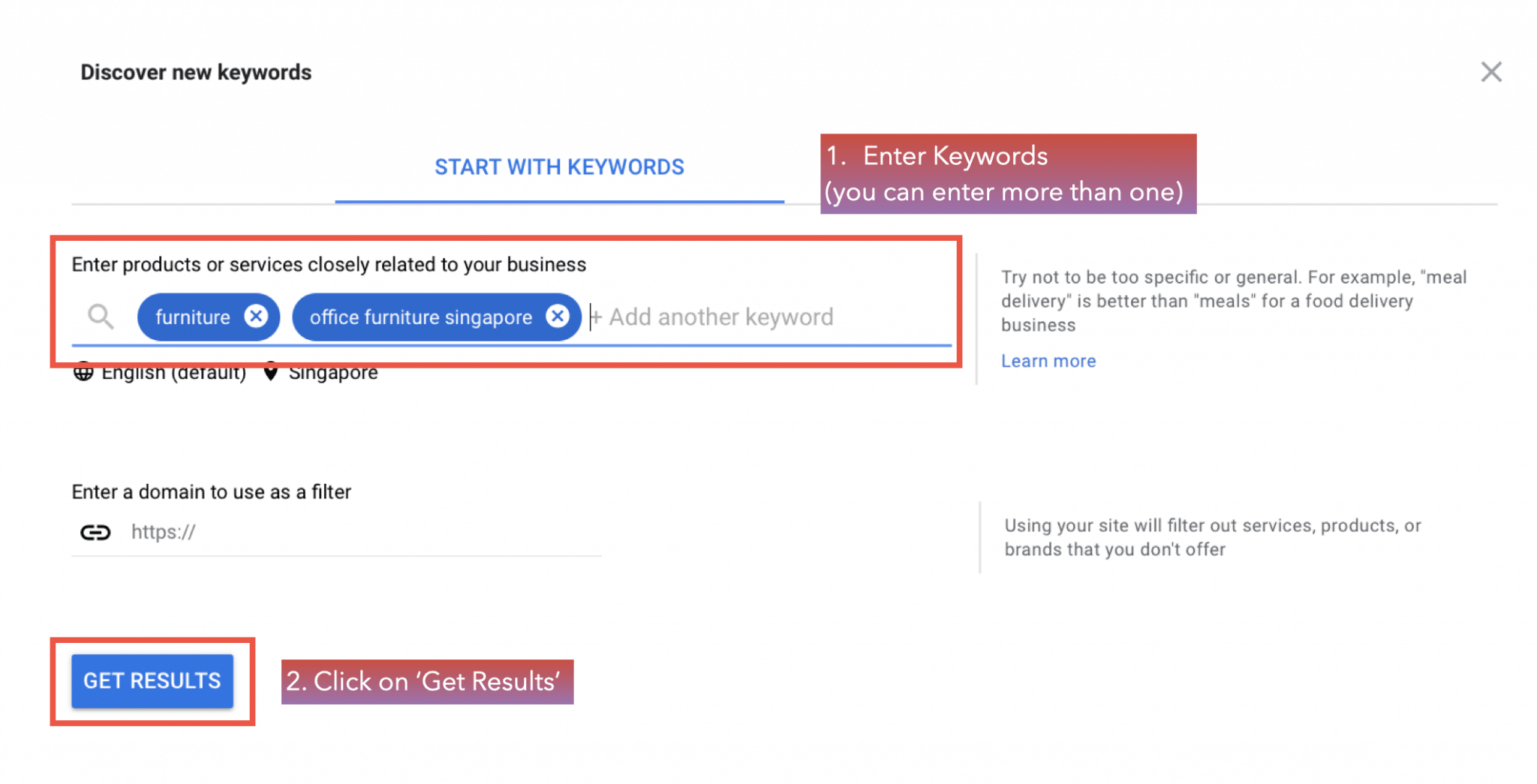
Go to ‘Tools & Settings’ and click on ‘Keyword Planner’ in Google Ads. A screengrab of ads.google.com
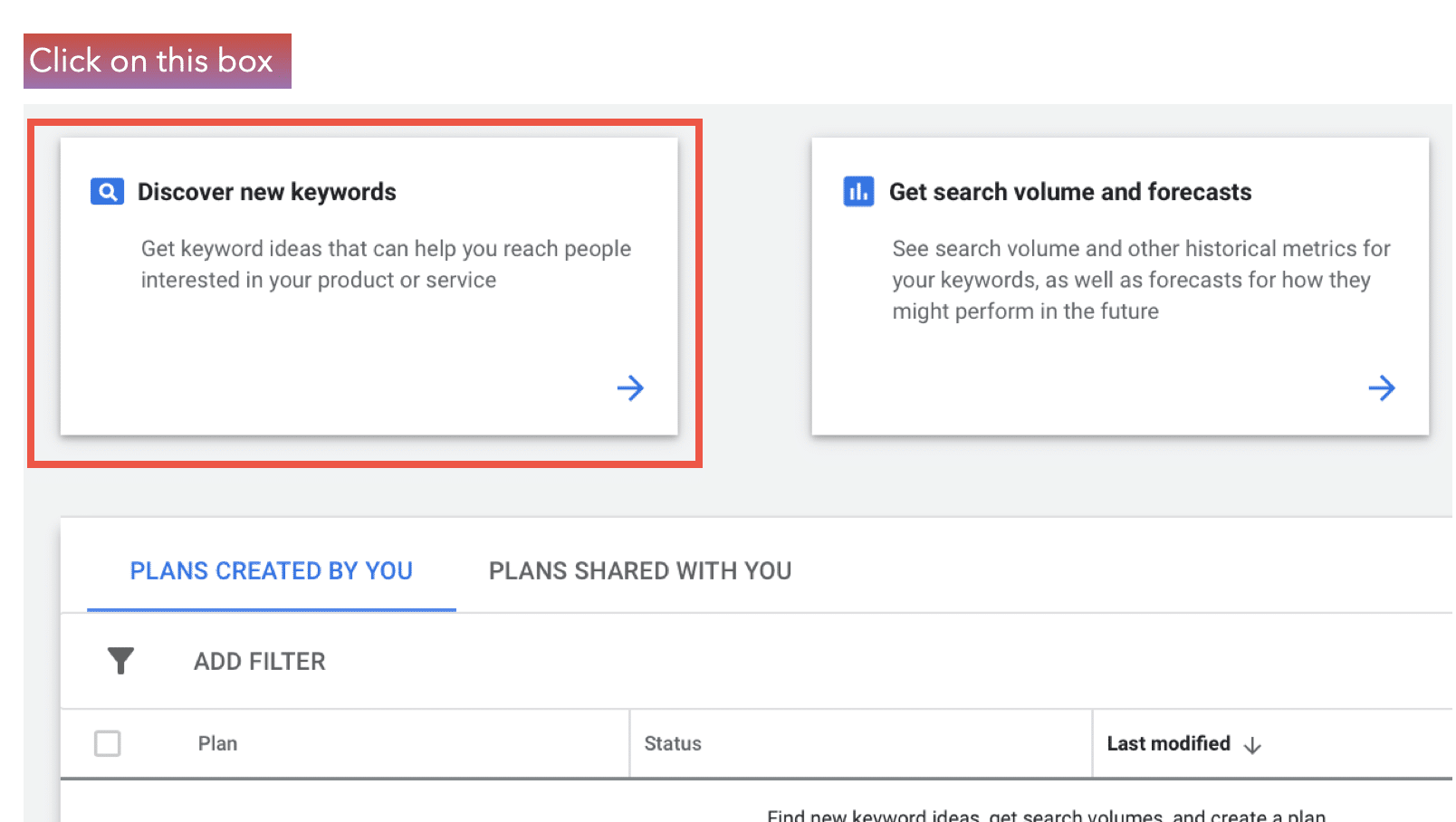
Click on ‘Discover new keywords’
As keyword trends tend to evolve over time, it’s important for one to constantly discover new keywords in order to keep up with the ongoing trends. By discovering new keywords for your ad campaigns, you will also be able to reach out to your desired target audience based on what they’re searching for on the internet.
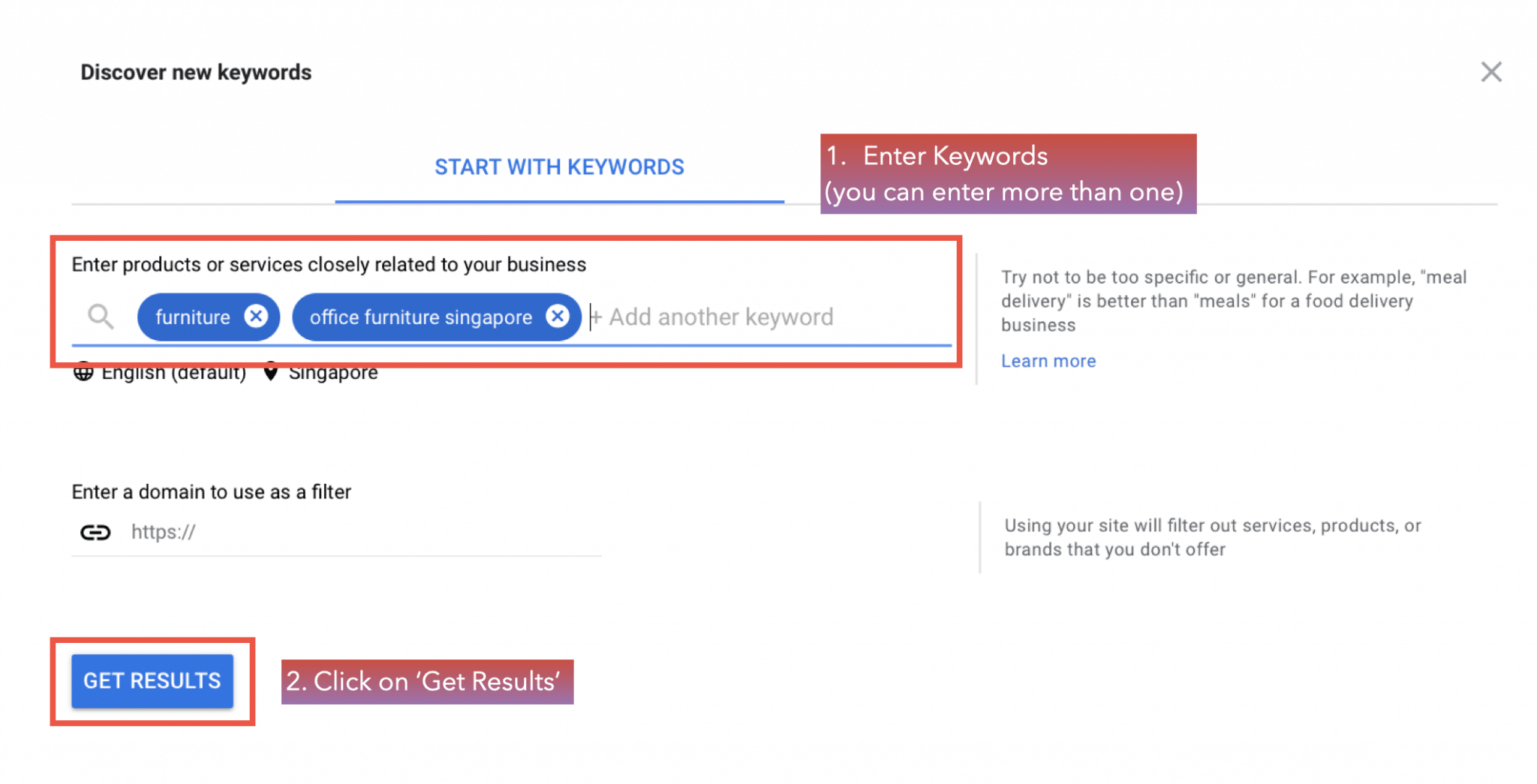
Enter your keywords and click on ‘Get Results’
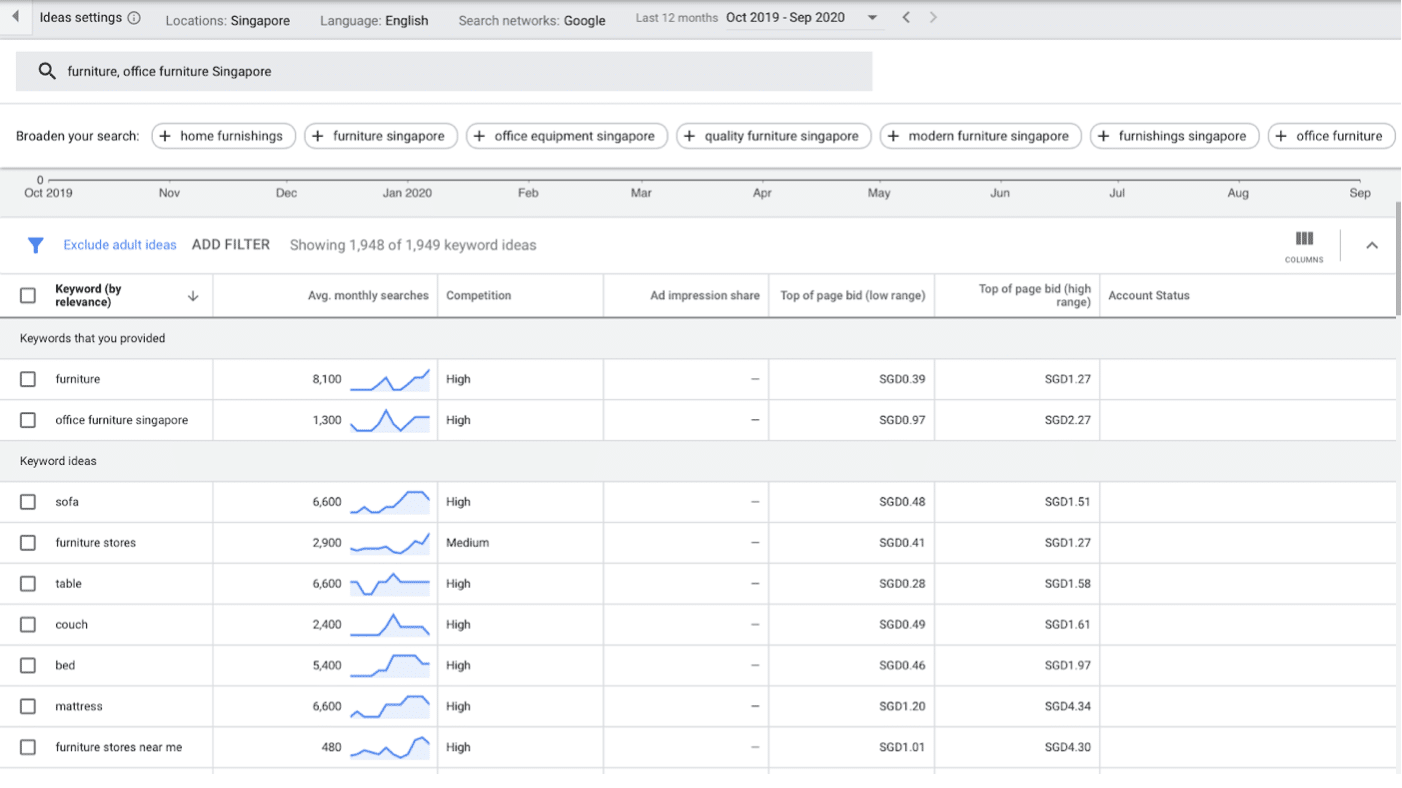
Track the average monthly searches per keyword
Pros
- Free to use.
- Uncover new keywords and suggestions for keywords that are relevant to your products, services, or website.
- Track the estimated monthly searches a keyword gets per month.
- Determine the average cost needed for ads to show on searches for a keyword.
- View the keyword volume of specific geographical areas and bulk locations together to get search volumes for multiple countries with the Hyper-local Search Volume feature.
- Filter keywords by their search volume – If you want to view keywords that have a search volume of at least 150 or more, the ‘Avg. Monthly Searches’ filter allows you to do so.
Cons
- Before accessing the Google Keyword Planner, you must first set up a Google Ads account and campaign where a credit card would be required. Find out how you can do so with our step-by-step guide here.
- The average monthly search volumes will only be displayed in ranges (E.g. Average 100-1000 searches per month) and you have to spend a certain amount of money on ads before you’re able to get an exact value of the average monthly search volume (E.g. Average 750 searches per month).
- Even though there are still suggested terms given, there’s no longer a feature that allows one to see only closely related search terms.
2. Ubersuggest
An all-in-one SEO tool created by Neil Patel, Ubersuggest dives into the important factors of SEO such as Backlink Data and Keyword Suggestions.
Apart from yielding keywords that are unavailable in the Google Keyword Planner, Ubersuggest’s Keyword Suggestions tool also categorises results by letter and even displays how the keywords are explored by users.
A newly added feature allows you to get keyword ideas that are better in terms of its specificity by simply keying in your competitor’s domain into the search box on the page.
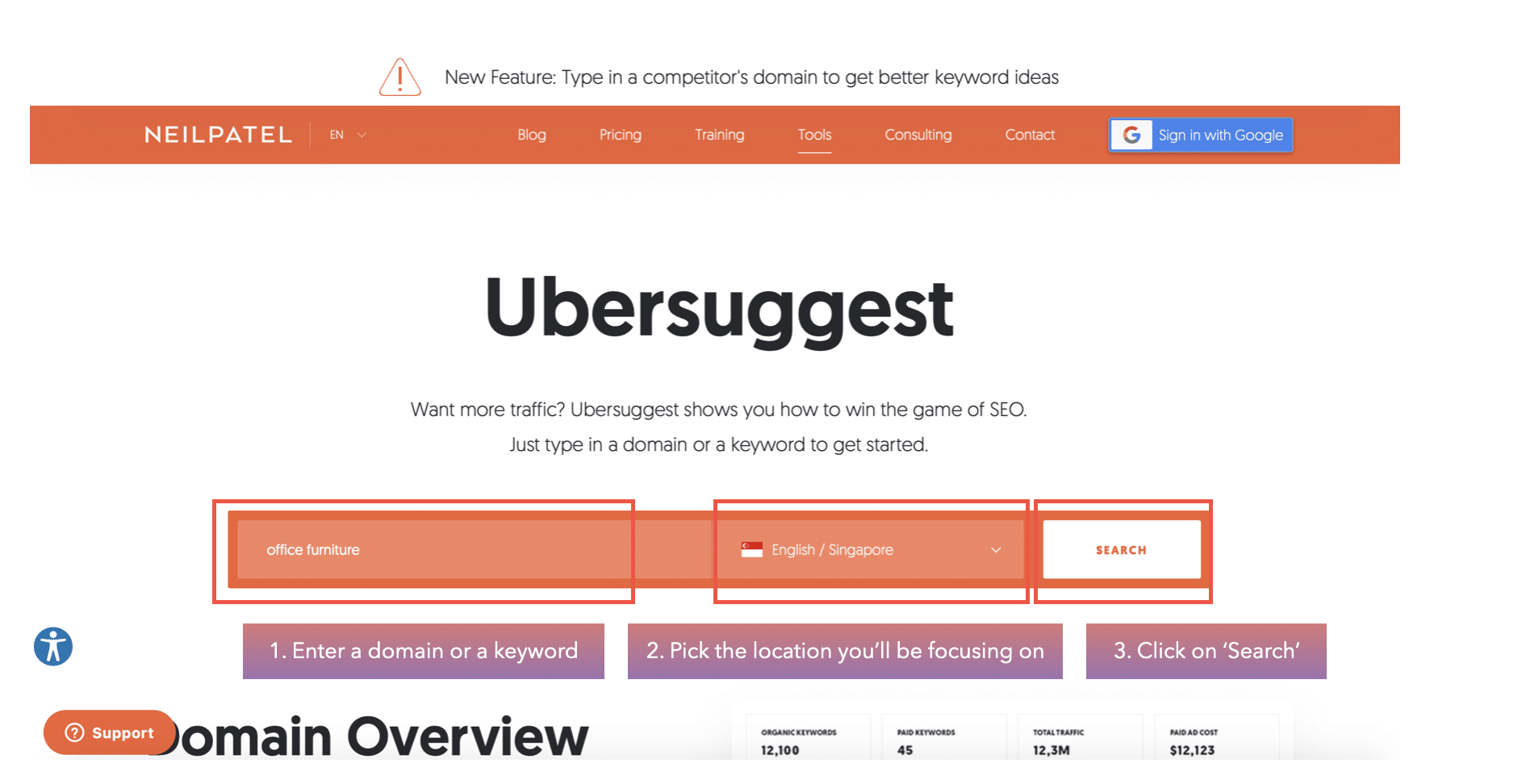
Enter a domain or a keyword. A screengrab of Ubersuggest
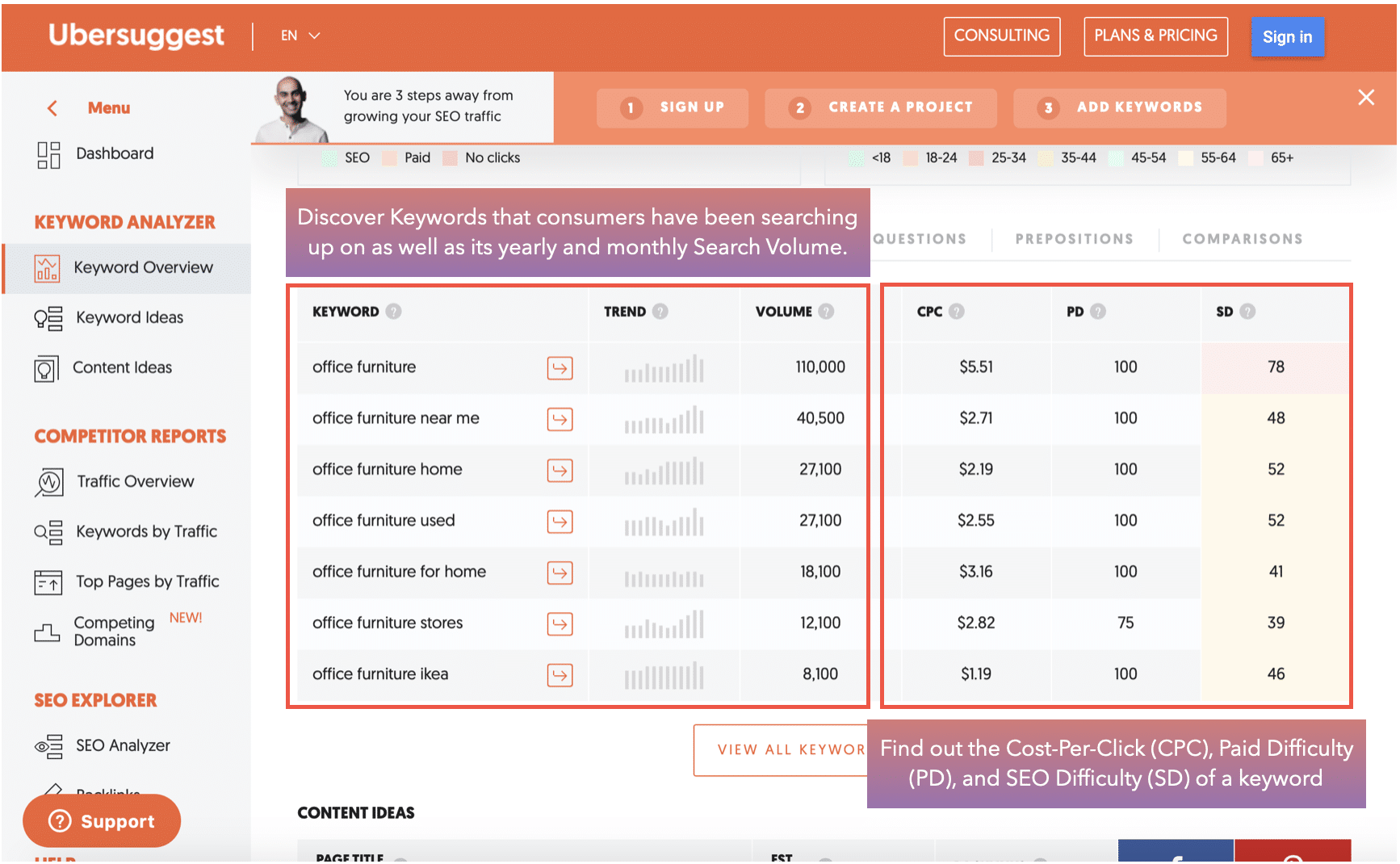
Discover the trend, search volume, CPC, Paid Difficulty, and SEO Difficulty of a keyword
Pros
- Searches accordingly with location-based data.
- User-friendly.
- Each keyword data consists of charts and statistics.
- Receive prompt results and simplified metrics.
- Visualise your keywords with Ubersuggest’s word cloud.
- Search in the language of your choice.
Cons
- Subscription to the pro version is required for access to additional features such as keyword suggestions. Check out the pricing of each plan on their website.
- The limited list of keyword suggestions might not be sufficient for bigger websites.
- Keyword results may be harder to find for niche markets which are segments of a larger market. An example of a niche market would be ‘Blue Sneakers for Toddlers’ or ‘Black Shoes for a Formal Event’ which are both a part of the ‘Shoes’ market.
3. Ahrefs
Driven by clickstream data with comprehensive SERP analytics, Ahrefs brings new keywords to its Keyword Generator’s database every month and has the highest number of keyword suggestions as compared to its rival tools.
Ahrefs not only helps to measure the effectiveness of the searches through a click-through rate analysis but also enables the filtering of keyword suggestions by keyword difficulty as well as search volume – with trends dating back to September 2015.
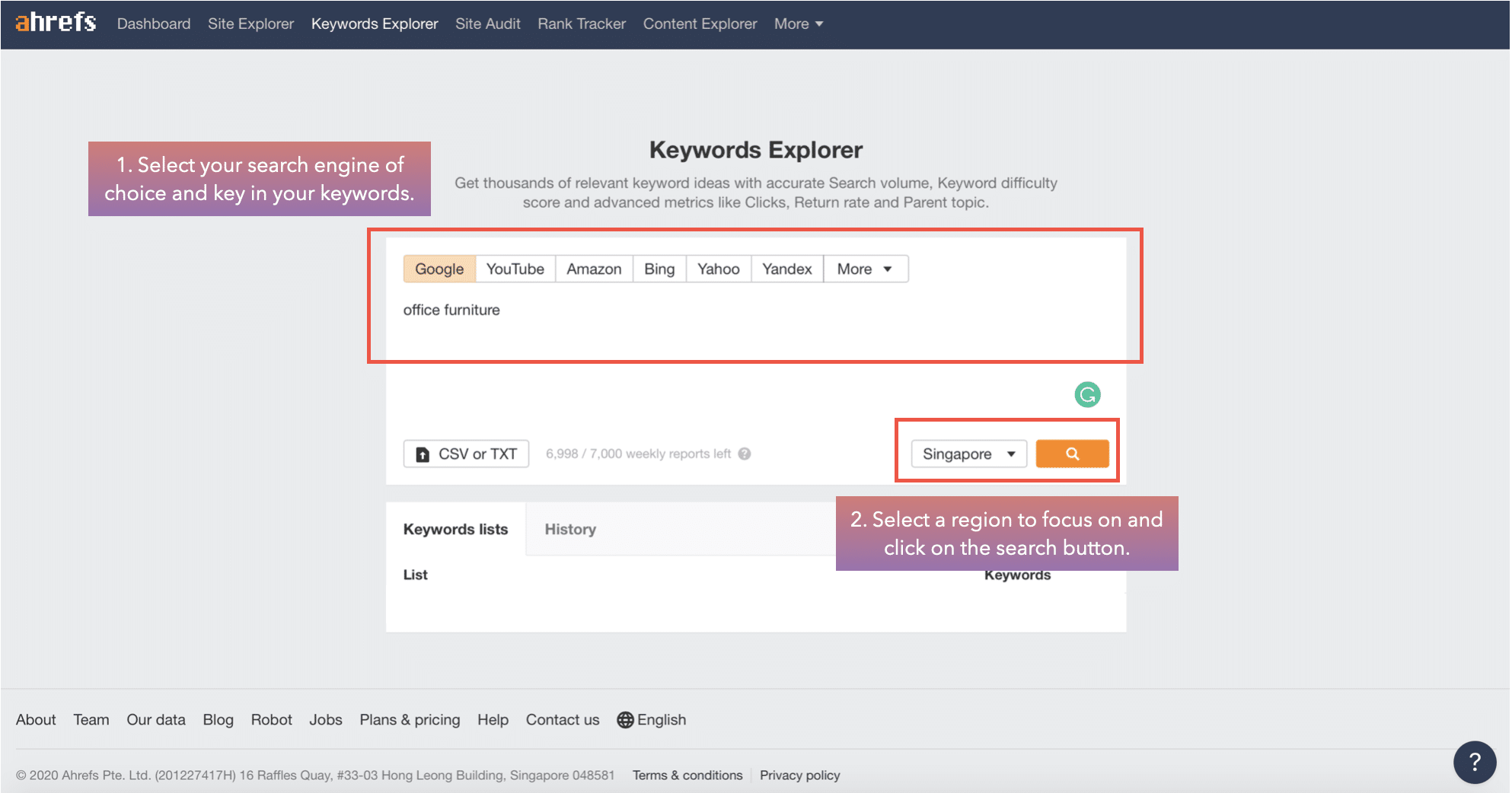
Select a search engine of choice and key in your keywords. A screengrab of ahrefs.com
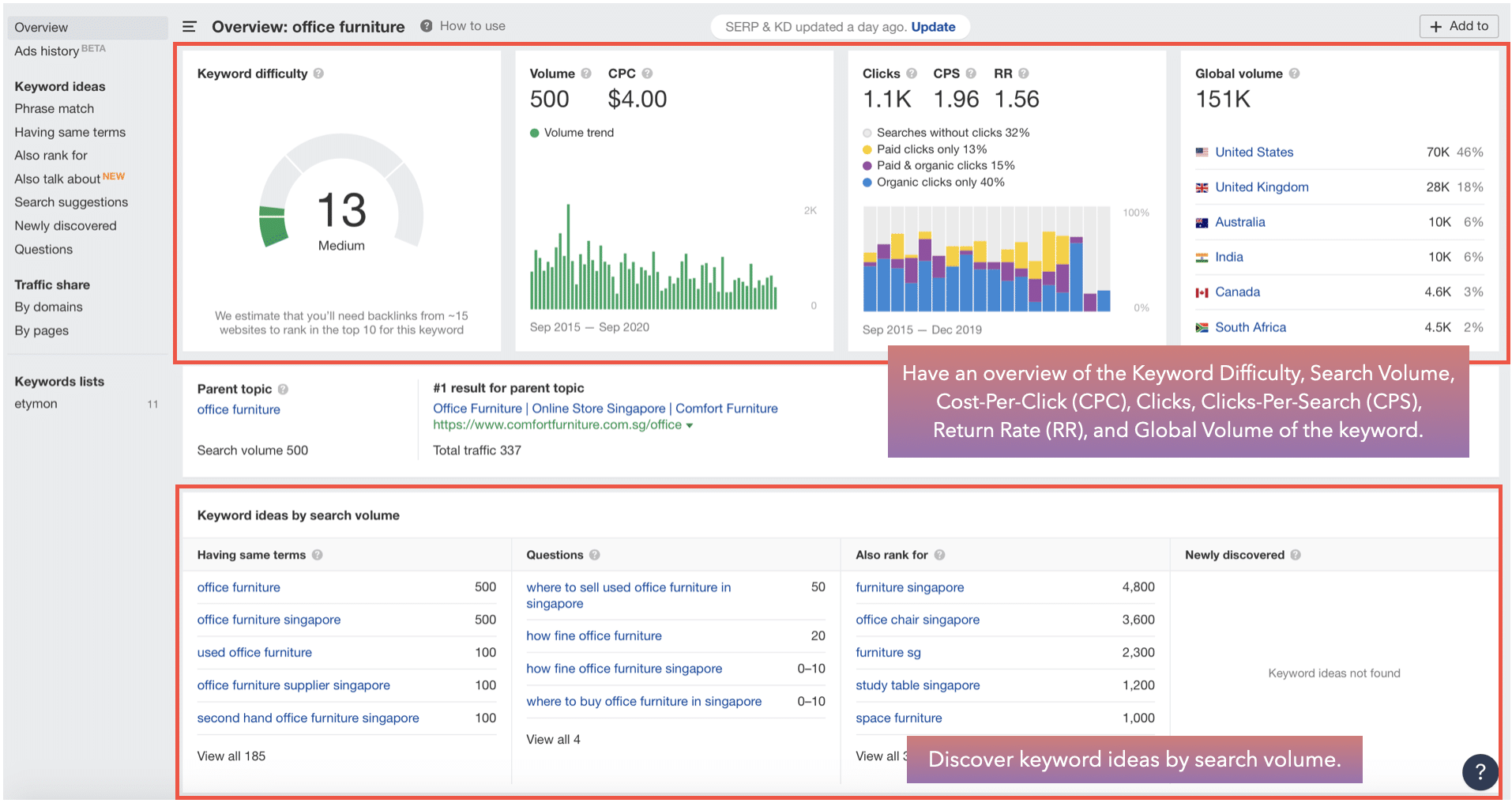
An overview of the keyword ‘Office Furniture’
Pros
- It has a user-friendly interface.
- Discover indispensable data/metrics through their variety of innovative features.
- You will be able to quickly clarify your doubts with their highly responsive customer support.
- It’s frequently updated with new feature updates.
- Amongst all other SEO tools, Ahrefs has the largest backlink database.
Cons
- To access the SEO tool, a subscription would be required. Check out the pricing of each plan here.
- Pricier as compared to other SEO tools.
- No free trial but you can pay $7 for a 7-day trial.
- The lite plan comes with multiple limitations and restrictions.
- Not integrated with Google Analytics.
4. Soovle
Gathering keyword suggestions from multiple platforms such as Google, Bing, YouTube, and more, Soovle brings autocomplete suggestions and yields good keyword results from an array of sources at no cost.
This fast, efficient, and easy-to-use keyword research tool allows users to save their preferred keyword suggestions with their ‘drag and drop’ saved suggestions feature.
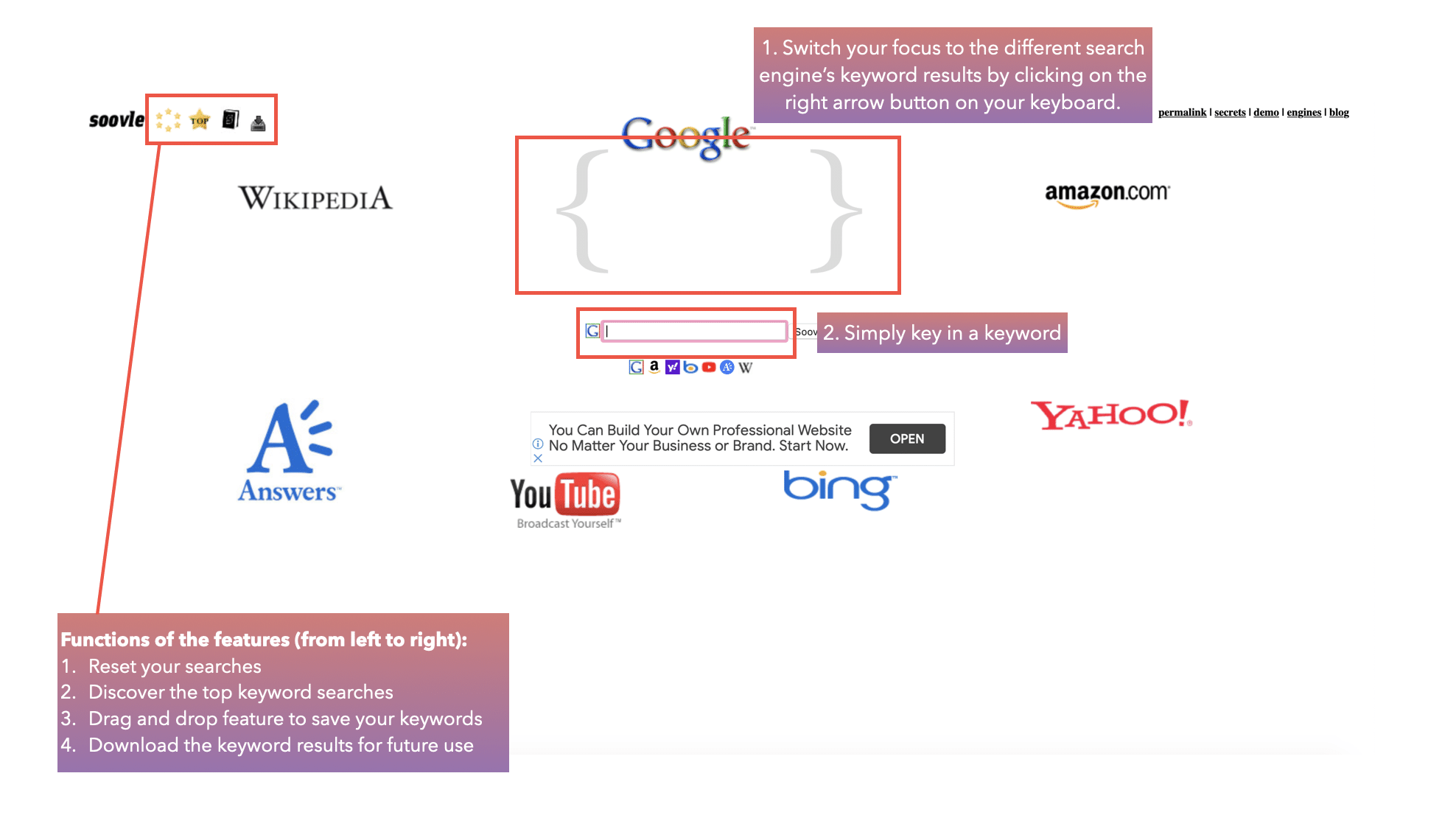
An introduction to the features of Soovle. A screengrab of soovle.com
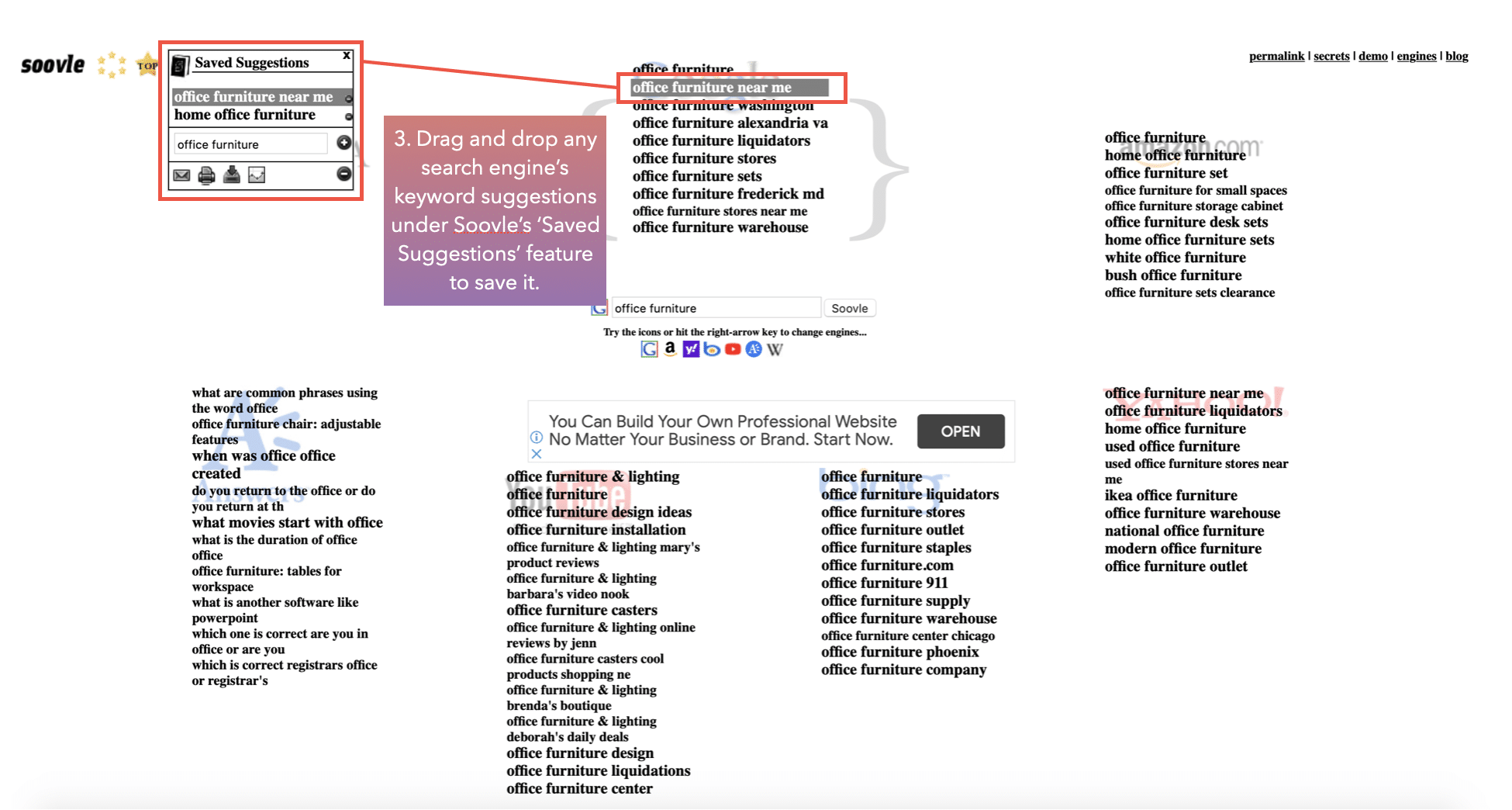
Drag and drop your favourite keywords to Soovle’s ‘Saved Suggestions’ feature
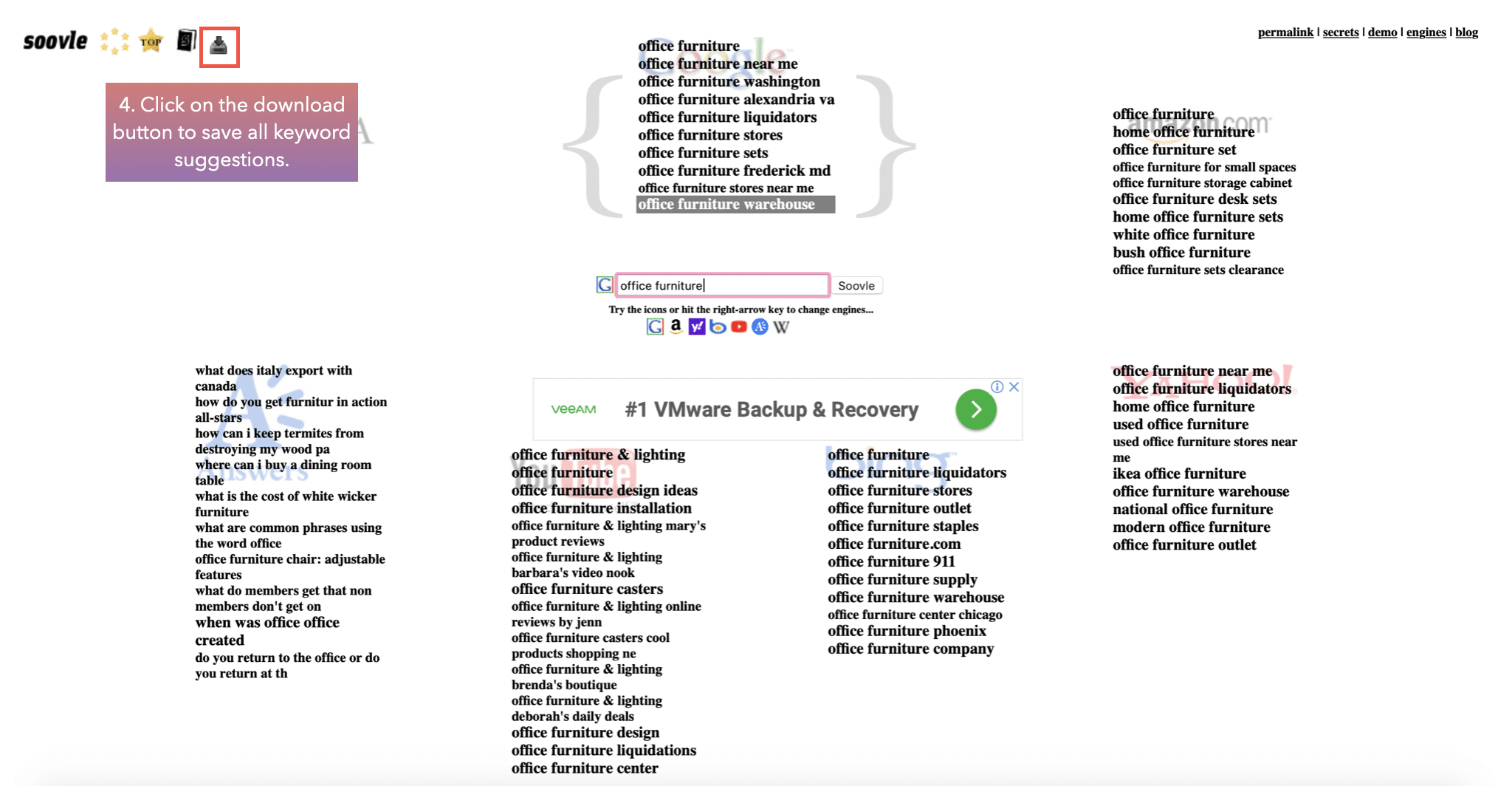
Download all the keyword suggestions for future use
Pros
- Free to use.
- An unlimited number of searches.
- Have an overview of autocomplete suggestions from multiple search engines.
- Fast-loading and efficient keyword results.
- User-friendly interface to ease the keyword research process.
- Save and download a copy of your keyword results for future use.
Cons
- Unable to gauge which keyword is the most effective as there are no metrics like search volume or keyword difficulty.
- The sole purpose of the tool is for keyword research and has no other SEO features available.
- Lack of help resources makes learning the tool more challenging.
- The interface may look too basic and outdated for some users.
- It’s not ad-free.
5. Wordstream
Delivering some of the most popular keywords with its massive database of 1 trillion keywords, Wordstream is a free keyword research tool that works similarly to the Google Keyword Planner.
By presenting the keyword results in a coherent manner, Wordstream keeps things comprehensive for its users and would be a favourable keyword research tool for anyone who has to do keyword research even though it was first developed in consideration for the users of Google Ads.
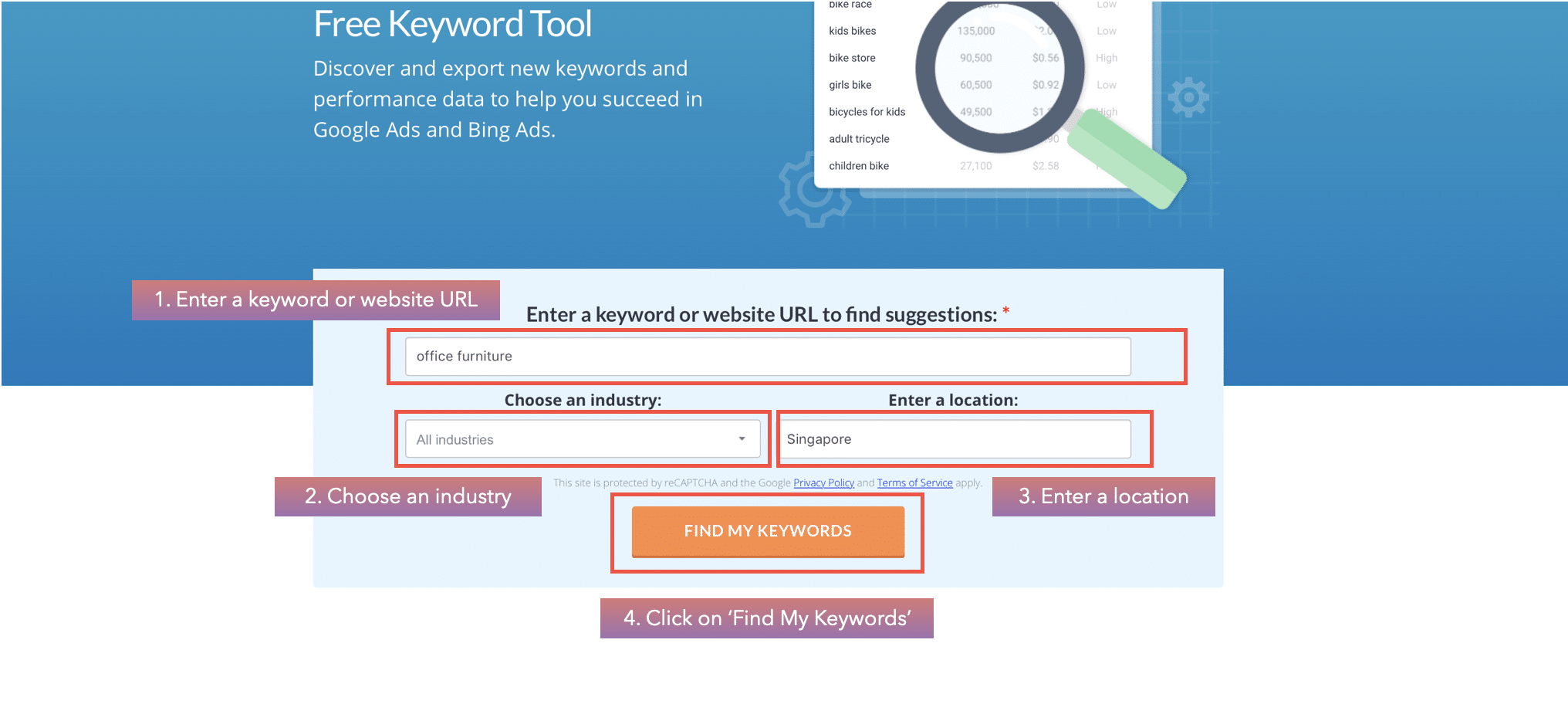
Enter a keyword or website URL to get keyword suggestions. A screengrab of wordstream.com
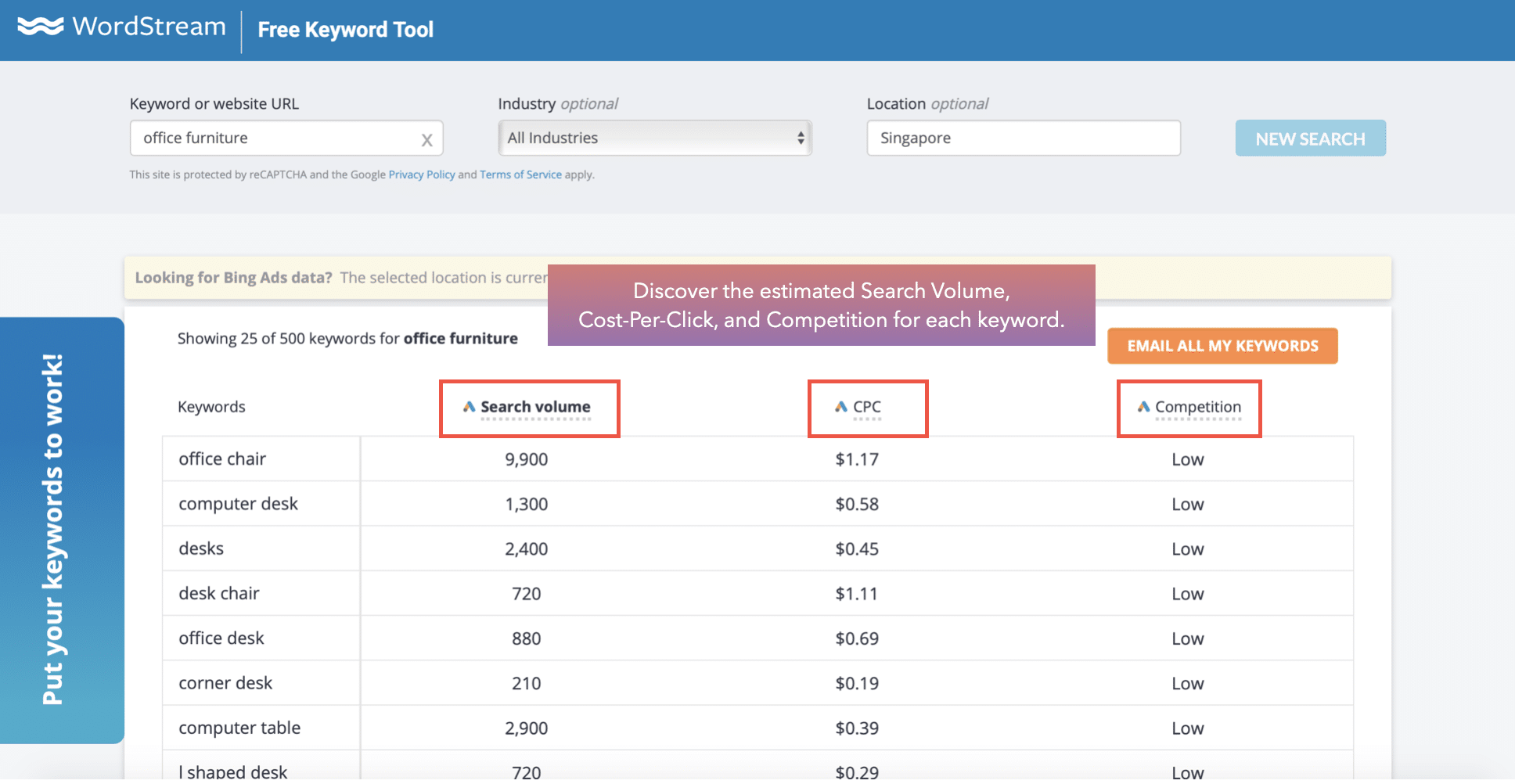
Discover the estimated Search Volume, Cost-Per-Click, and Competition for each keyword
Pros
- Free to use.
- Frequently updated database with thousands of searches analysed daily.
- Wordstream provides a specific number for the search volume, competition, and cost-per-click for each keyword suggestion.
- Target industry and location of your choice with Wordstream’s optional industry and location filter.
- Delivers targeted advertising ideas that are accurate by employing the most up-to-date Google search data.
Cons
- Only limited to 30 free searches.
- An email address would be required for additional features.
- Some features like ‘Cost-Per-Click’ are designed more for Google Ads than SEO.
6. SEMRush
With six contrasting keyword research tools available in this all-in-one marketing toolkit, SEMrush enables users to conduct keyword research according to their needs.
If you want to outperform your competitors, this would be a great tool to utilise as their comprehensive keyword research tools allow users to observe rival SEO campaigns as well as discover the keywords that their competitors are paying for.
Apart from allowing you to observe your rivals, you will also be able to optimise your campaigns by knowing how your keywords rank and whether it’s ranking better or worse so necessary improvements could be made.
One of the keyword features, Keyword Magic Tool, is a user-friendly and comprehensive keyword research tool with more than 20 billion keywords available in the database. With this tool, you will be able to get an overview of the keyword’s Search Volume, Keyword Difficulty, Trend, Competitive Density, and more.
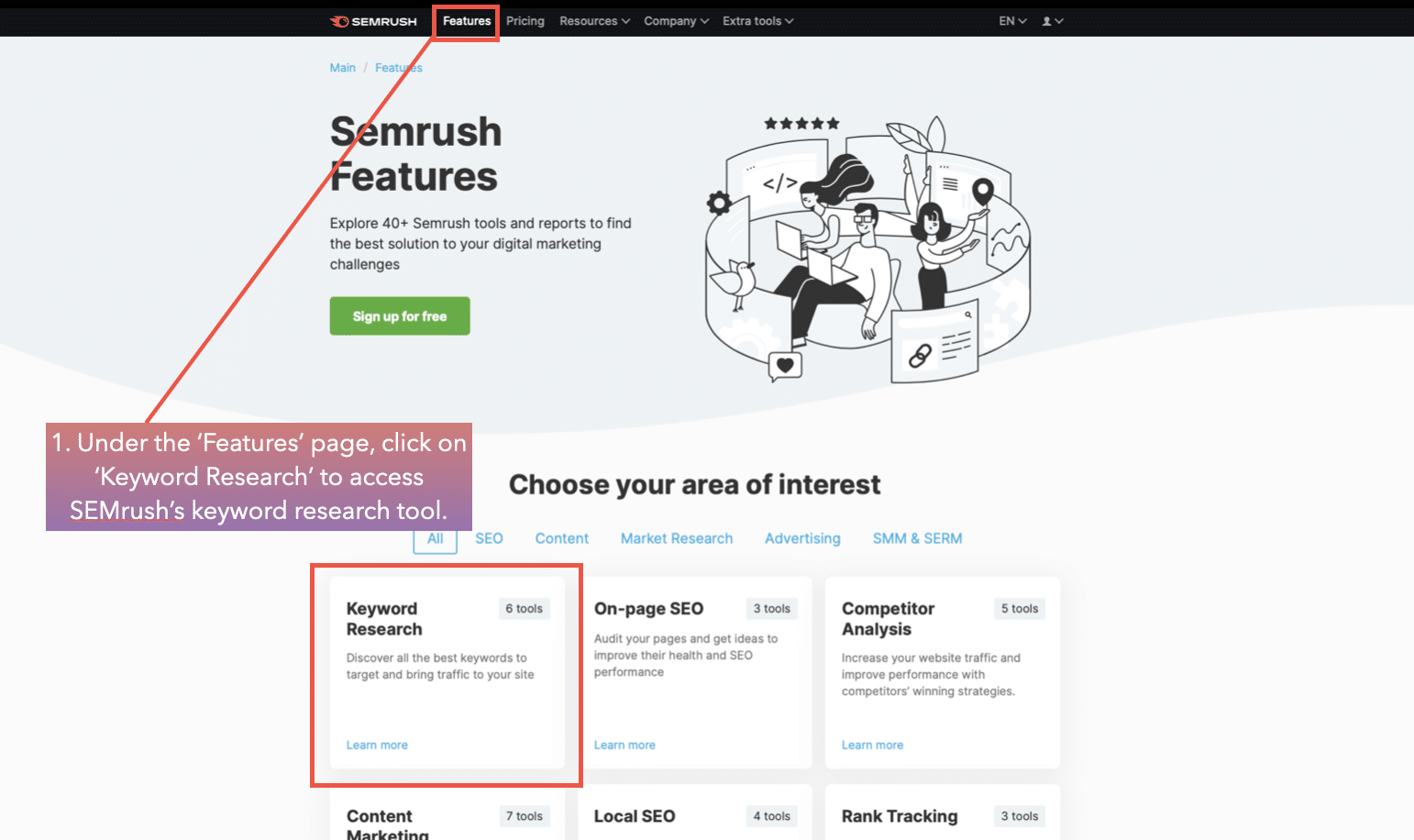
Select from the six keyword research tools available. A screengrab of semrush.com
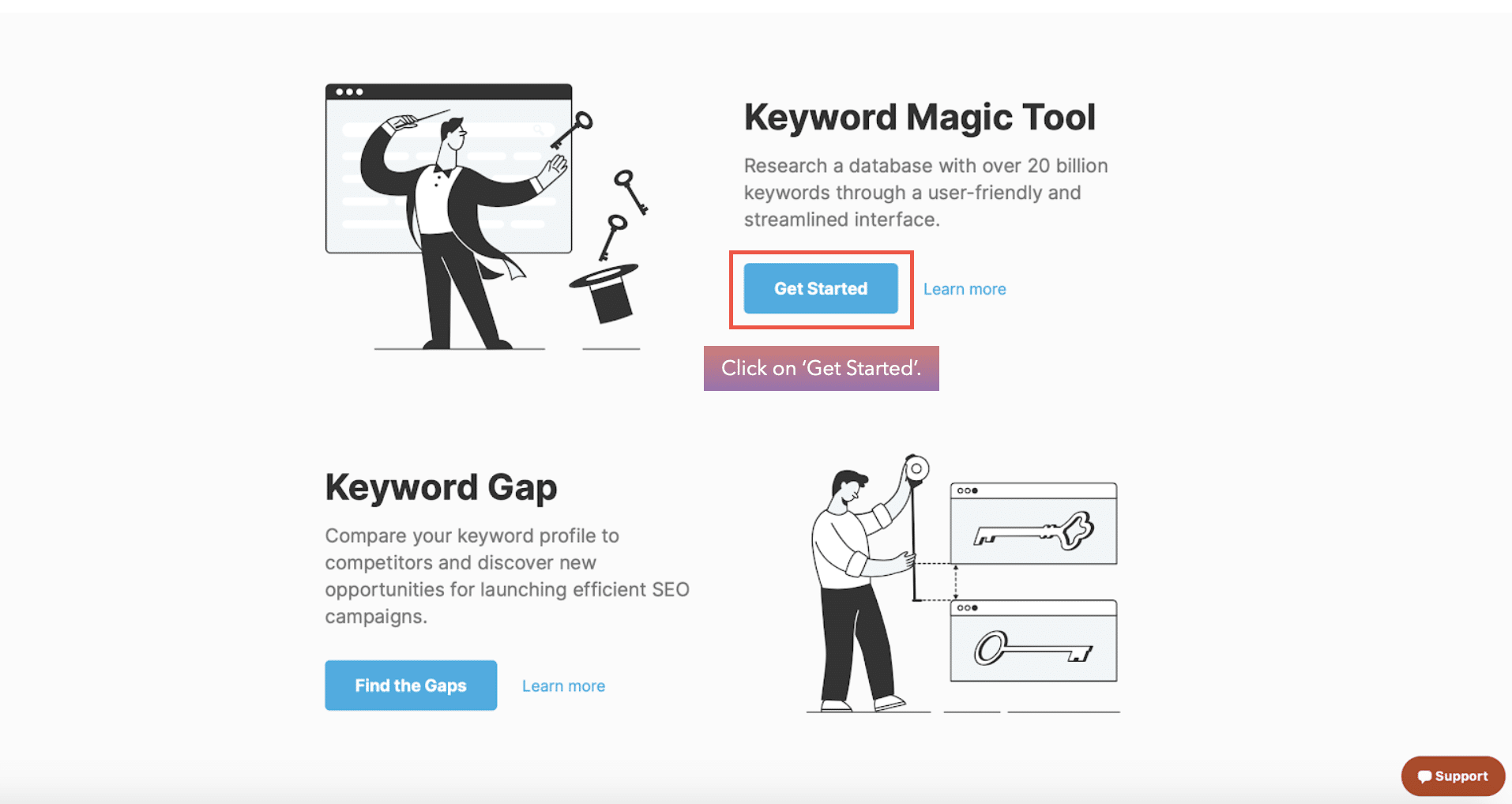
Click on ‘Get Started’ under Keyword Magic Tool
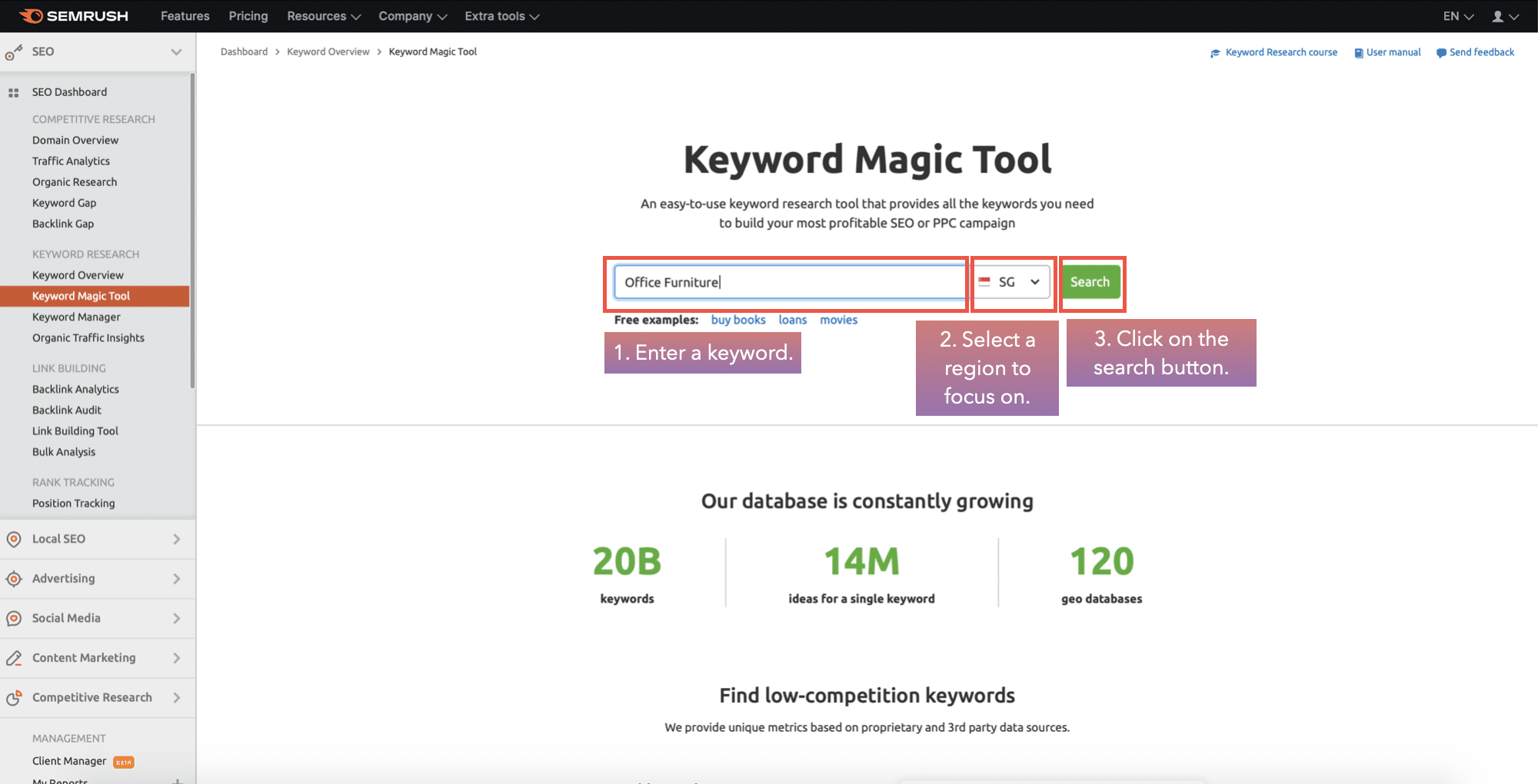
The Keyword Magic Tool: Enter a keyword and select a region to focus on
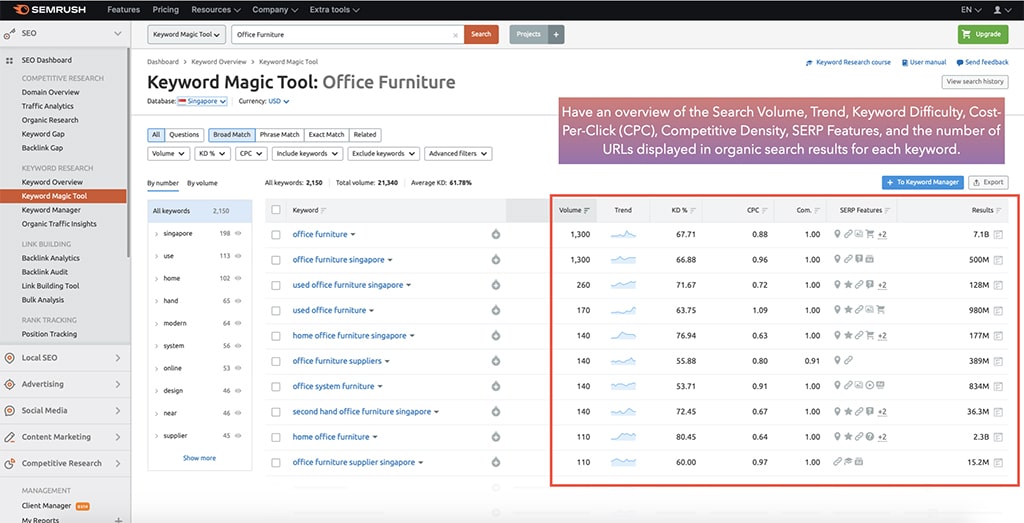
The Keyword Magic Tool: Discover the Search Volume, Trend, Keyword Difficulty, Cost-Per-Click (CPC), Competitive Density, SERP Features, and the number of URLs displayed in organic search results for each keyword.
Pros
- Free to use but with limited features. Alternatively, you can also try out their pro features through a 7-day free trial before deciding to upgrade your SEMrush plan. Check out the pricing of each plan here.
- Select the right keywords for your campaign with their extensive and detailed keyword analysis.
- More than 20 billion keywords available through SEMrush’s Keyword Magic Tool.
- Sleek and user-friendly interface.
- With detailed demographic data like age and gender, as well as the location of where your visitors are coming from, you will be able to target your audiences with the right keywords.
Cons
- Limited to only 10 results per search for SEMrush’s free account.
- Requires some time to explore and navigate through due to the number of features within the tool which may get overwhelming for users with no prior knowledge of SEO.
- One of the pricier SEO tools.
7. Keywordtool.io
If you are looking to target consumers in the middle or bottom of the marketing funnel who are either considering or are generally ready to make a purchase, KeywordTool.io would come in handy.
Designed to provide niche-specific suggestions, this free keyword tool utilises Google Autocomplete – a feature that speeds up the search process of users, to produce hundreds of long-tail keywords that are more specific and targeted, as well as single or multi-worded suggestions that may be long enough to fall under the same category.
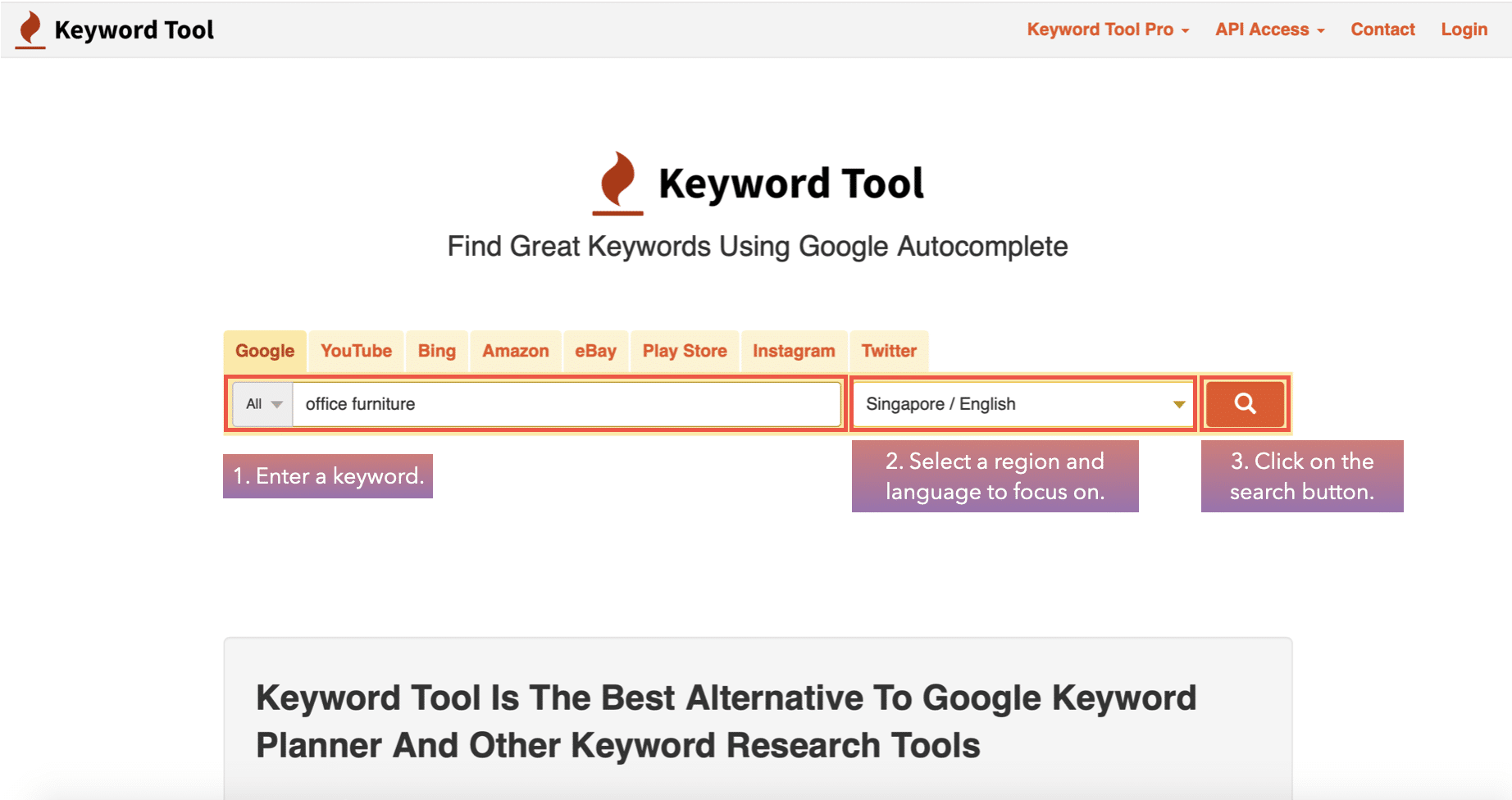
Enter a keyword and select a region & language to focus on. A screengrab of keywordtool.io
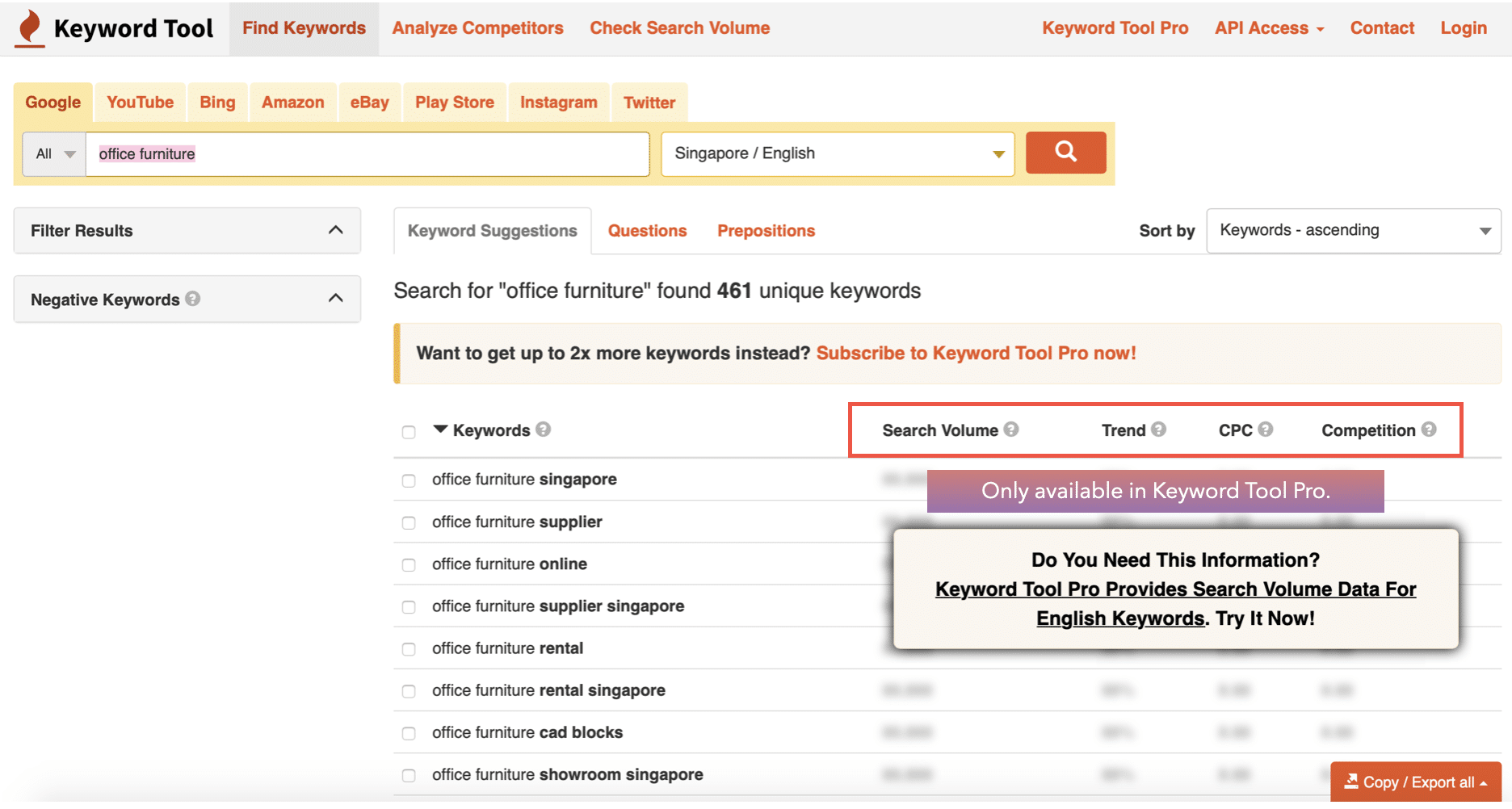
Search Volume, Trend, CPC, and Competition data is only available on Keyword Tool Pro
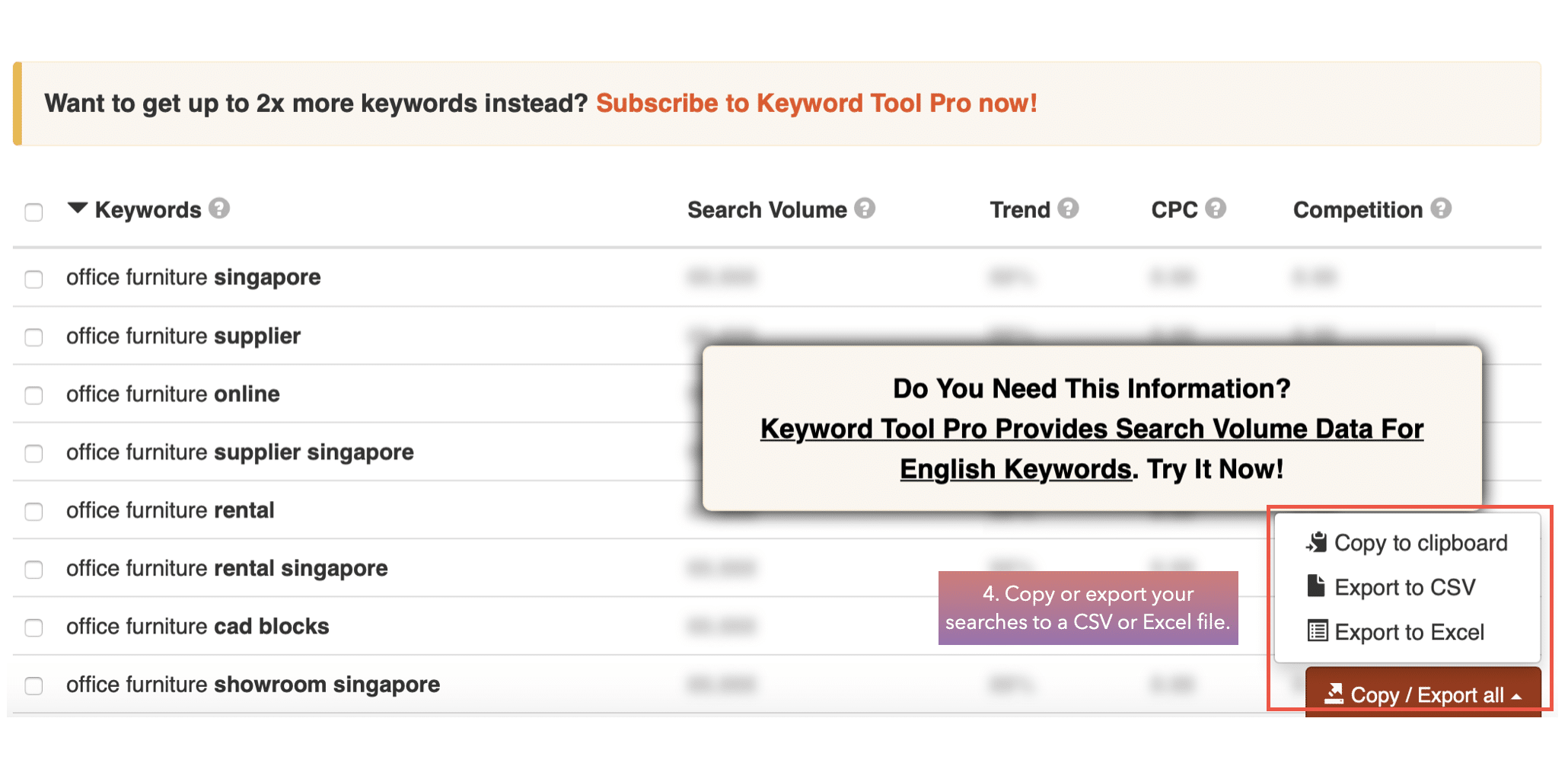
Copy or export your searches to a CSV or Excel file
Pros
- Produces hundreds of hidden long-tail keywords by incorporating Google Autocomplete.
- Easily save and export your search results as a CSV or Excel File for future uses.
- Gain and discover additional insights into the search behaviours of users on platforms like YouTube and Bing.
Cons
- The search volumes, trends, competition, and cost-per-click data are unavailable in the free version. To gain access to the pro features, check out the pricing of each plan here.
- Doesn’t include details of websites that already rank well with the relevant keywords
- Unable to determine the search behaviour of users in different regions.
8. Answer the Public
Visualising suggestions into a search cloud similar to a mind map and categorising them into 5Ws and 1H (What, Why, When, Where, Who, and How). Answer the Public provides an insight into what consumers are searching for on popular search engines like Google and Bing.
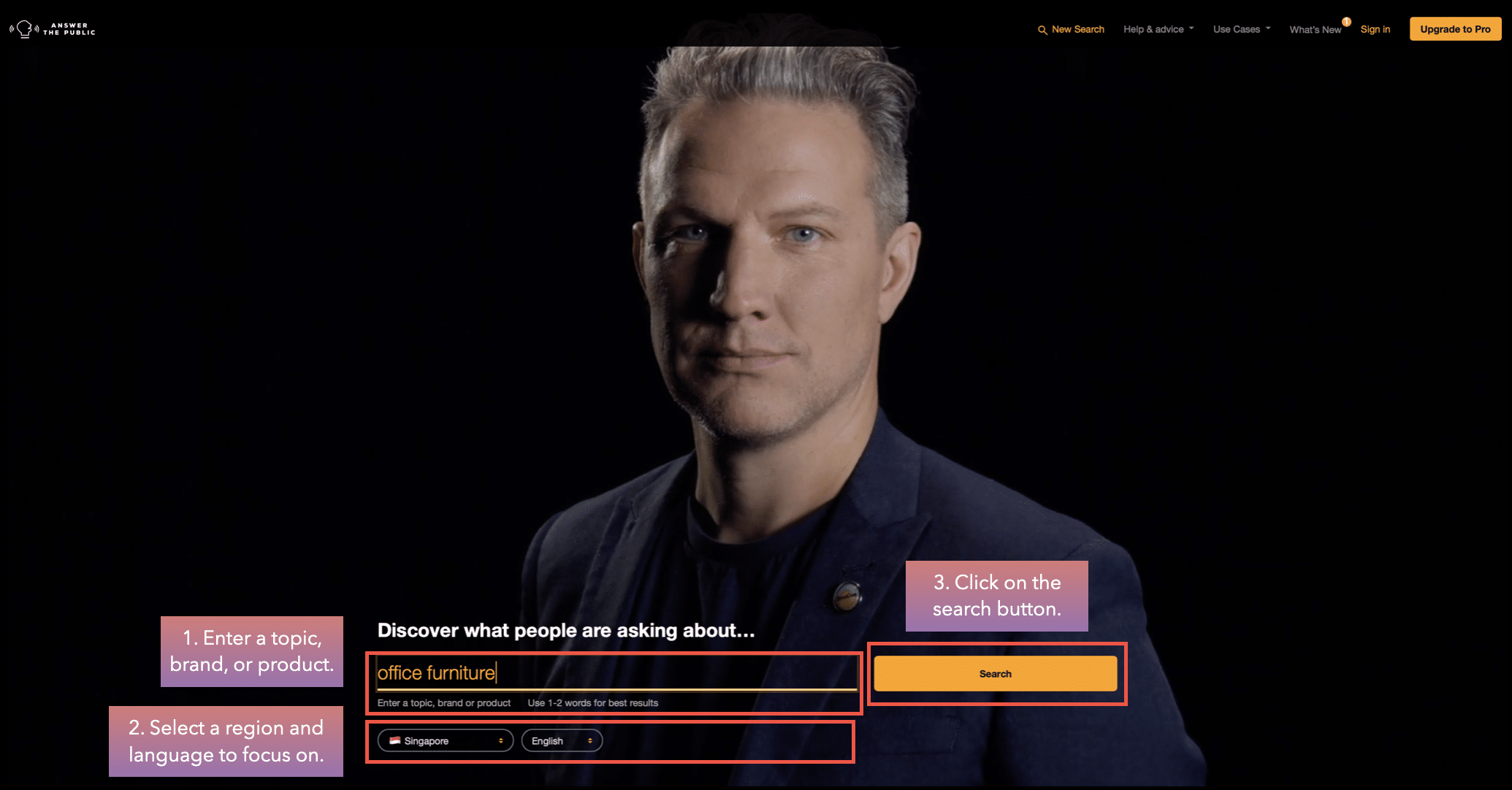
Enter a topic, brand, or product. A screengrab of answerthepublic.com
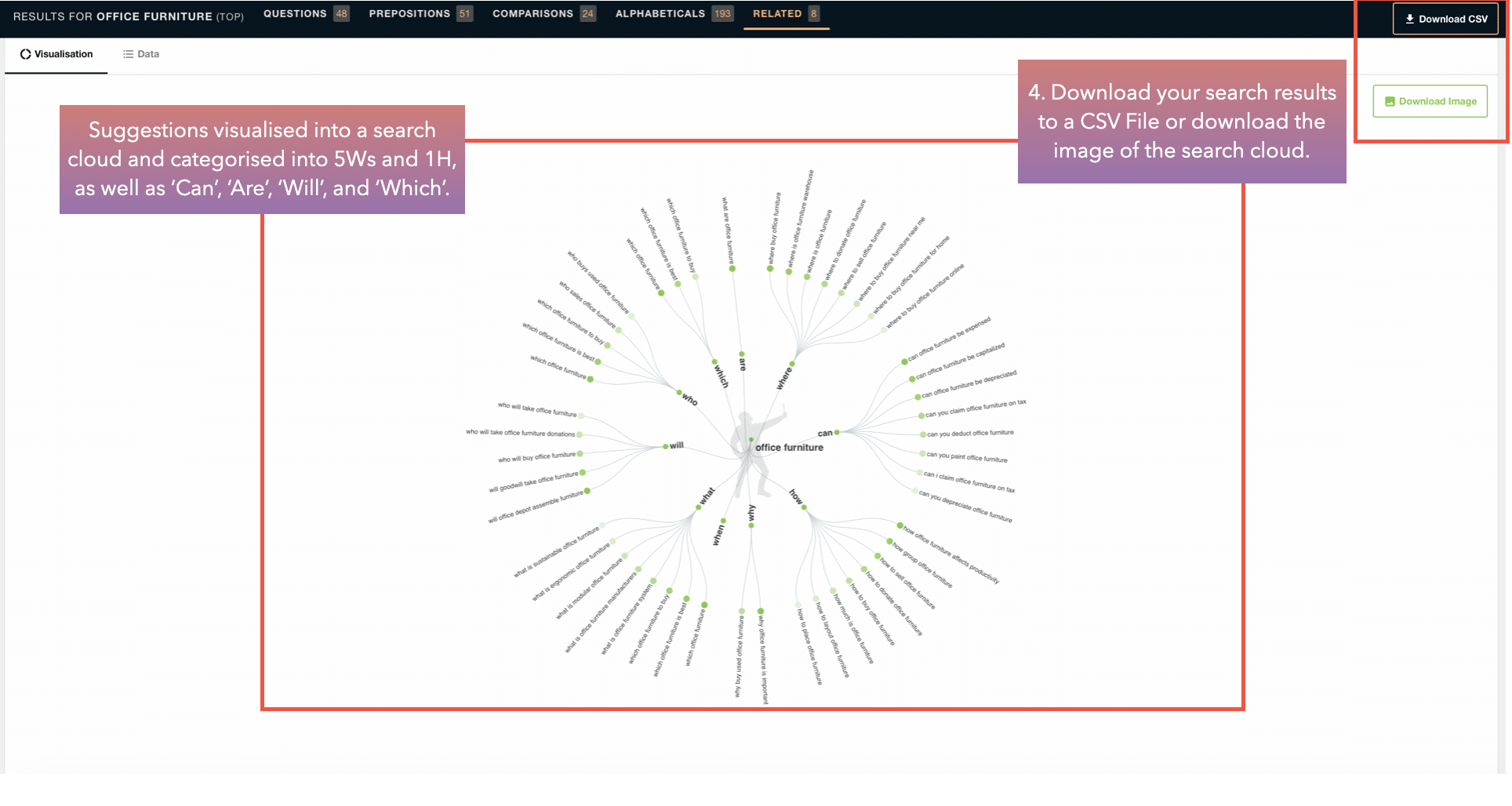
Suggestions are visualised into a word cloud and categorised into 5Ws and 1H
Pros
- Only limited to 3 searches in the free version. For unlimited searches and additional features, check out the pricing of each plan here.
- The interface is simple and user-friendly.
- Get up to 150 keyword suggestions with just one search.
- Keyword suggestions are displayed in a visual search cloud format which allows users to easily have an overview of the search results.
- Generates long-tail key phrases.
Cons
- No search volume metrics available.
- Answer the Public may also feel like a tool to gain consumer insights instead of purely being a keyword research tool.
- Only gathers data from search engines like Google and Bing.
- Doesn’t provide specific keywords or rankings.
9. KWFinder
First released in 2014, KWFinder has at least a billion keywords in its database to date.
Other than the basic functions like helping its users to discover new keywords, this extensive keyword research tool also filters out keywords that are futile, have a high difficulty score, or garner low traffic – keywords you really need to think about targeting based on your business objectives.
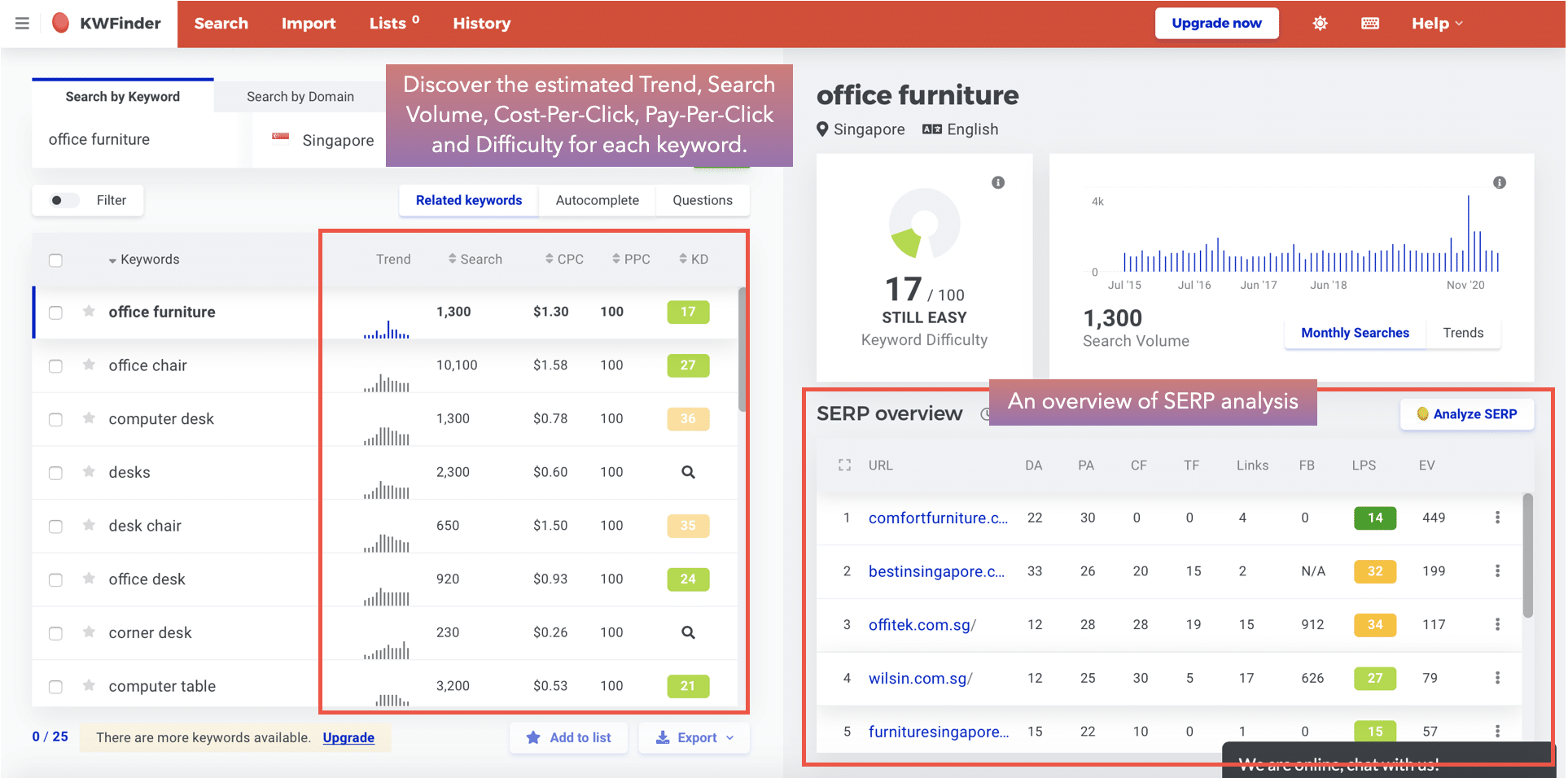
Choose to either search by keyword or domain. A screengrab of kwfinder.com
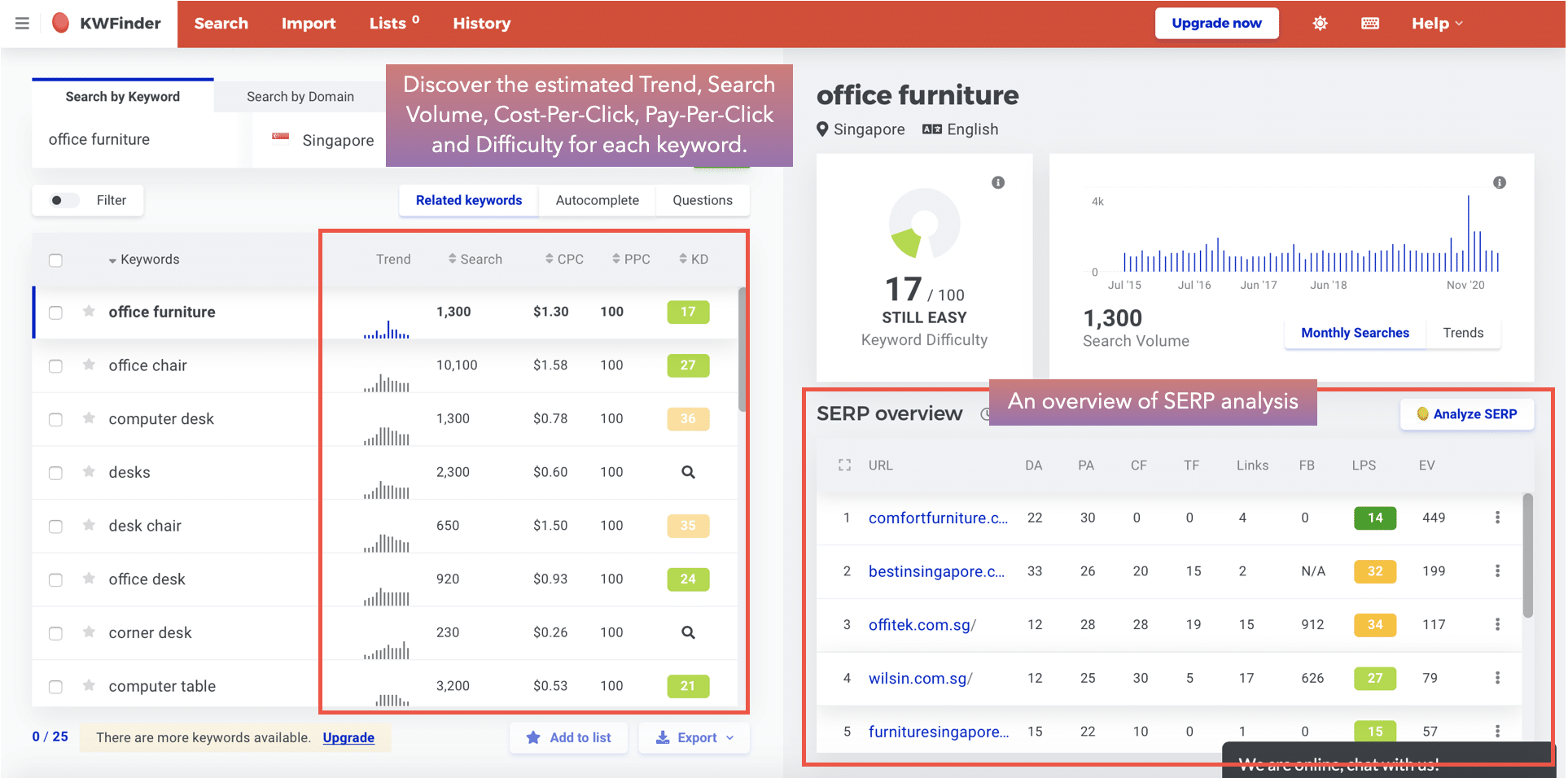
Discover the estimated Trend, Search Volume, Cost-Per-Click, Pay-Per-Click, and Difficulty for each keyword
Pros
- You will be able to try out their features via a 10-day free trial before deciding to subscribe to KWFinder. Check out the pricing of each plan here.
- An impressive interface that focuses on a user’s experience.
- Conduct keyword research in 3 contrasting ways.
- Trends and search volume data are easily accessible.
- The data presented are comprehensible.
- Relatively cheap if compared to other tools like SEMRush or Ahrefs.
- Efficient in finding long-tail keywords and suggestions.
Cons
- Requires you to subscribe to their plan before gaining access to any features.
10. Moz Keyword Explorer
Possessing a wide variety of SEO tools, the Moz Keyword Explorer makes use of clickstream data gathered from sources like mobile apps, search engines, and more to provide some of the most creative keyword suggestions.
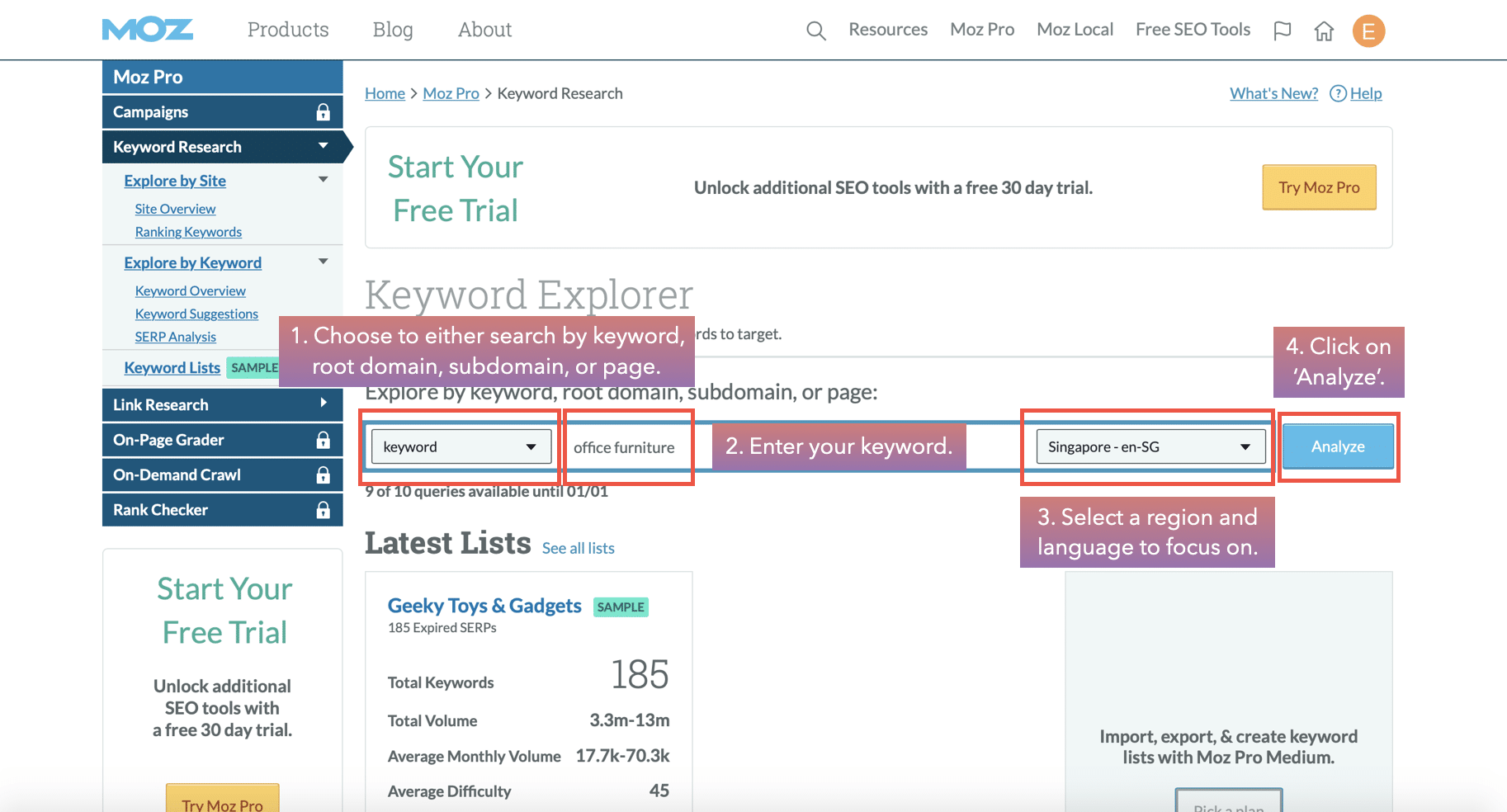
Choose to search by keyword, root domain, subdomain, or page. A screengrab of moz.com
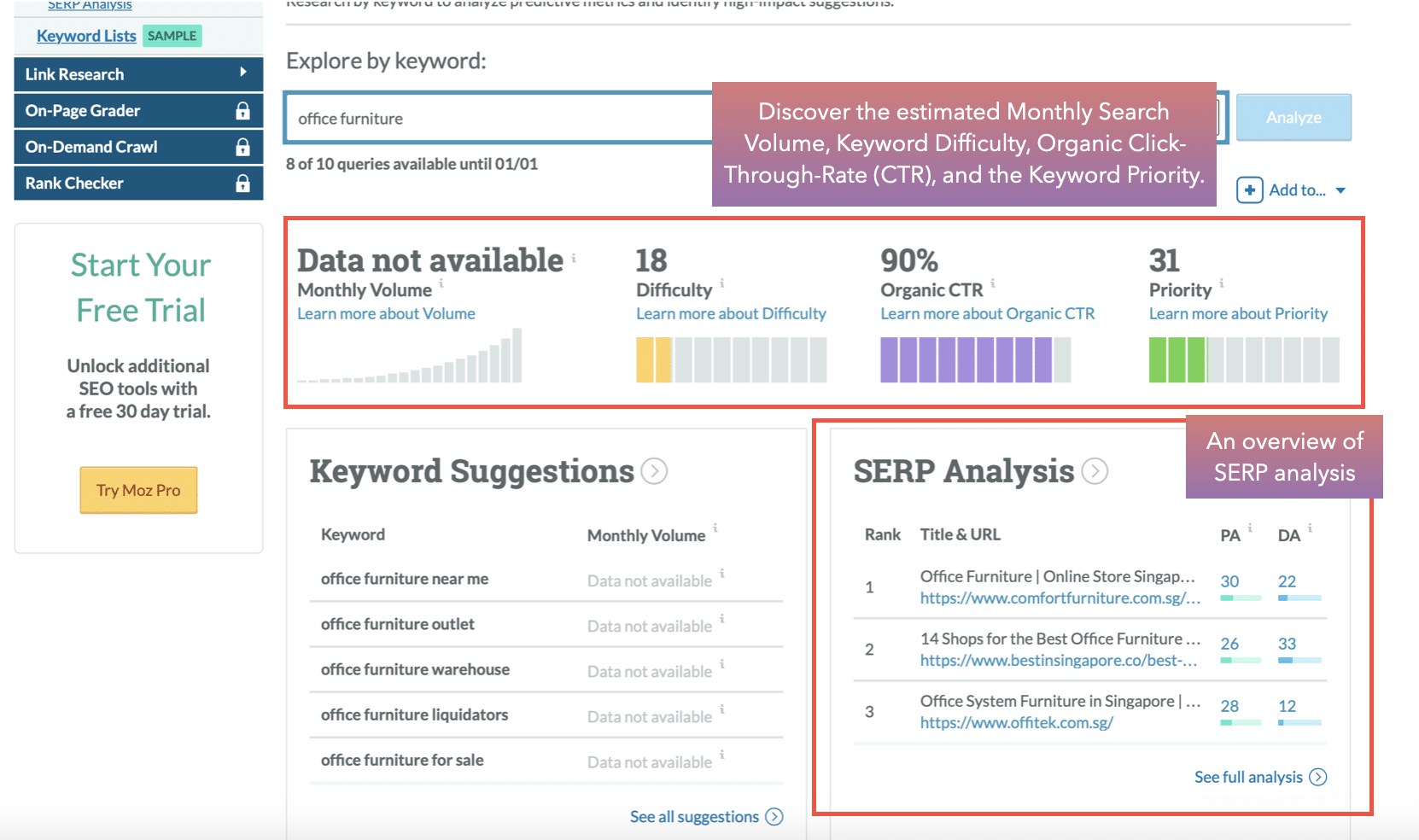
Discover the estimated Monthly Search Volume, Keyword Difficulty, Organic CTR, & Keyword Priority.
Pros
- Free to use but with a limited number of searches. Alternatively, you can also try out their pro features through a 30-day free trial before deciding to upgrade your Moz plan. Check out the pricing of each plan here.
- Find out the search volume and difficulty for each keyword.
- Prioritise your keywords with insights from the click-through rates, keyword importance, and keyword potential.
- Gathers recommendations from platforms like KeywordPlanner.io, Google Suggest, and relevant searches.
Cons
- Smaller database as compared to other tools.
- Subscription is required for additional tools and features.
The Right Keyword Research Tool For Your Business
Finding a suitable keyword research tool that aligns with your business goals may require time and patience. However, it would be an asset to any brand or business as it helps to identify keywords that convert and drive traffic to your website.
We hope that this article has helped in creating a better understanding of each keyword research tool before deciding upon one that is best suited for your needs. Explore our diverse collection of articles and guides which touch on everything related to digital marketing here.
Ready to Learn Hands-On? Sign Up For Our WSQ Search Engine Optimisation (SEO) Course!
Designed to help you manage and optimise your very own SEO campaigns through actionable strategies and hands-on learning, our WSQ Search Engine Optimisation (SEO) Course covers the most up-to-date search marketing strategies.
With actionable and hands-on learning, you will also get to use some of the tools mentioned in this article.
If you are interested to learn more than just Search Engine Optimisation, at Equinet Academy, we have 5 other Core Modules of Digital Marketing that include:
- Digital Marketing Strategy
- Content Marketing Strategy
- Digital Advertising
- Social Media Marketing
- Digital Marketing Analytics with Google Analytics
-
Ultimately, this will lead to the learners attaining a Certified Digital Marketing Strategist Certificate. Please feel free to also browse the wide array of digital marketing courses we offer in-person in Singapore or online.