Canva Design Course
Transform Ideas into Stunning Visuals
Reserve your seat today.
You're in Good Company
Industry leading organisations who’ve sent their teams for upskilling at Equinet


Our graduates work for companies like

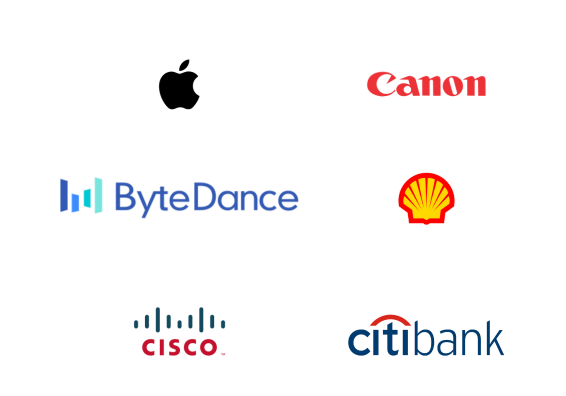

Thank You For Downloading The Course Brochure
You may download the course brochure here:
Speak To Our Course Consultants
Should you have any questions about the course, our course consultants will be more than happy to assist you.
This Canva Design course is designed to equip trainees to lead the research, conceptualisation, and seamless execution of creative visions for graphic productions.
Immersed in the latest industry trends, user-centered designs, and emerging technologies. Transforming ideas and concepts into compelling and visually stunning graphic content that resonates with our audience.
Developing design concepts and execution plans to outline requirements for production teams. It involves a high level of proficiency in translating creative visions into tangible design elements by leveraging design principles to enhance the aesthetic and functional aspects of the final creative deliverables.
Each trainee will also be provided complimentary access to Canva Premium for the duration of the course.
Target Audience
This course is designed for a diverse range of individuals, from professionals in creative industries to marketing and communication experts, as well as anyone passionate about mastering the art of graphic design using Canva.
- Graphic Designers and Enthusiasts: Ideal for professionals and hobbyists looking to refine their design skills, especially in conceptualization and execution.
- Creative Leaders: Suitable for creative directors and team leads who manage graphic design projects and teams.
- Marketing and Communication Professionals: Beneficial for those in marketing and branding, seeking to enhance visual content creation skills.
- Digital Content Creators: Useful for bloggers, social media influencers, and digital creators aiming to improve their graphic design capabilities.
- Freelancers and Entrepreneurs: Great for independent professionals and business owners who need to create their own marketing and graphic materials.
- Design Students: Helpful for students in graphic design and related fields, bridging the gap between academic learning and practical industry application.
Course Highlights
In this Canva Design course, you will learn:
- Free access to Canva Premium for a more practical hands-on approach
- Core design principles and fundamentals form the backbone of compelling and aesthetically pleasing visuals
- Explore essential tools needed to craft visually stunning graphics using Canva
- How to transform your creative ideas into professional-quality graphics.
Diverse design tools and software are crucial for generating production design graphics and expanding your toolkit for diverse design needs - And much more
Course Objectives
Upon completion of this course, you will gain the ability to:
- Conduct adequate research on various design concepts, acquiring the skills to generate innovative design ideas that align with specific concepts and themes
- Analyse design requirements and understand how to determine the execution of design ideas in diverse production environments
- Collaborate with teams and leverage research findings to develop draft production design plans, ensuring alignment with project goals and objectives
- Prepare the necessary materials for production design, following the execution plan to facilitate a smooth workflow
Certification
A Certification of Completion will be issued upon achieving at least 75% attendance for the course.

Course Outline
Introduction to Fundamental Design Principles
Instructor-Led | Mode of Delivery (Lecture & Illustration, Demonstration & Practical Application, Discussion & Feedback)
- Introduction to the design principles of corporate branding
Explore the fundamentals of the design principles - Balance (Symmetry & Asymmetry): Learn how to balance elements of different visual weights with or without mirroring
- Contrast: Learn how to use differences in color, size, shape, or other visual elements to highlight or emphasize certain aspects and create interest
- Emphasis/Focal Point: Learn how to direct the attention to a specific area or element through color, size, or placement
- Unity/Harmony: Learn how to ensure that all elements in the graphic work together cohesively to create a unified and harmonious composition
- Repetition/Consistency: Learn how to use and repeat certain design elements (such as colors, shapes, or fonts) to create a sense of consistency and coherence
- Hierarchy: Learn how to establish a clear flow of importance among elements to guide the viewer’s eye through the graphic
- Proximity: Learn how to use group-related elements to create a sense of organisation and relationship
- Scale/Proportion: Learn how to adjust the size of elements with one another to create a balanced and visually appealing composition
- White/Negative Space: Learn how to allow empty or negative space around elements to reduce clutter and improve focus on the essential elements
- Color Theory: Learn the psychological impact of colors and use color combinations that evoke the desired emotions or reactions
- Typography: Learn to choose appropriate fonts, sizes, and spacing to enhance readability and convey the intended tone
- Texture: Learn to add texture to elements or backgrounds to create visual interest and depth
- Simplicity: Learn how to strive for simplicity and clarity in design to convey the intended message without unnecessary complexity
- Alignment: Learn how to align elements properly to create a sense of order and organisation
- Movement/Rhythm: Learn how to create a sense of flow or rhythm through the arrangement of elements to guide the viewer’s eye smoothly through the graphic
Production Design Tools using Canva
Instructor-Led | Mode of Delivery (Demonstration & Practical Application, Case Study)
- Introduction to the type of production designs Canva can do. Like Social Media Graphics, Presentation Slides, Posters and Flyers, Infographics, Documents, Marketing Collaterals, Web Banners, Logo Design, Print Products, etc
- Explore the user interface and production design tools available in Canva.
Learn how to apply photo-editing techniques using re-editable Filters, fx Effects, and Adjustments - Filters: Learn how to apply color manipulation techniques using different color modes like Natural / Warm / Cool / Vivid / Soft / Vintage / Mono / Color Pop
- Photo Effects: Learn to use effects like Duotone / Autofocus / Blur / Shadows
- Adjustments: Learn how to adjust the whole image, foreground or background
- Learn to use advanced tools like brand kit, stock media, and team management
AI-Powered Tools for Production Design Graphics
Instructor-Led | Mode of Delivery (Demonstration & Practical Application, Case Study)
- Explore the different types of AI-powered tools available in Canva
Learn how to use the Magic Studio to do graphic manipulation - Background Remover: Learn how to remove unwanted background
- Magic Eraser: Learn how to remove unwanted details in images
- Magic Expand: Learn how to fix awkward framing, save zoomed-in images, or turn a vertical shot into a horizontal one
- Magic Edit: Learn how to modify, add, or replace image elements with a short-written prompt
- Comparing the strengths and weaknesses of different design tools and software beyond Canva
Conducting Research for Design Concepts
Instructor-Led | Mode of Delivery (Lecture & Illustration, Discussion & Feedback, Case Study)
- Learn how to apply the ADDIE model, a systematic instructional design framework, to improve your research skills to gather inspiration and design ideas.
- Analysis: Learn how to define the goals and objectives of the design project. Identify the key problems, design requirements, purpose, target audience, context, and project constraints.
- Design: Learn how to develop a plan for conducting research and gathering design inspiration. Outline a research strategy, including the research methods (e.g., Trend Analysis, User Surveys, Case Studies).
- Development: Learn how to execute the research plan and gather relevant data for design concepts. Carry out the research activities as planned. This may involve exploring design trends, analysing competitors, conducting user interviews, and collecting visual inspiration.
- Implementation: Learn how to apply the research findings to the design process. Translate research insights into design concepts. Create mood boards, concept maps, or other visual representations based on the gathered inspiration.
- Evaluation: Learn how to assess the effectiveness of the research-driven design concepts. Solicit feedback from peers, instructors, or potential users. Evaluate how well the design concepts align with the initial goals and objectives. Make revisions based on feedback and insights gained during the evaluation process
Preparation of Production Design Materials and Equipment
Instructor-Led | Mode of Delivery (Lecture & Illustration, Case Study)
- Identifying the brand content, concept styling, images, copywriting materials, and equipment needed for the production design
- Learn how to prepare a content planner and brand kit
Trainer

Founder and Design Director of DPI Communications, a renowned design and marketing agency serving over 2,000 clients since 2003. With over two decades of experience, Sherman excels in creative graphic design, strategic planning, and executing successful marketing campaigns. His expertise spans various sectors, including startups, F&B retail, and professional services, and he has collaborated with prominent brands such as Yayoi Japanese Teishoku Restaurant, Select Group, and MediaCorp.
Why Learn at Equinet?
At Equinet, we are passionate in delivering quality training and want to see you succeed. Get expert advice, learning resources, and post-training support for up to 3 years.
Re-Attend the Course Once Within 3 Years
Forgotten what you've learnt after some time? Resit and re-experience the entire course in-person or online.
3-Year Access to the Courseware via Our LMS
Get 3-year access to the updated course slides, templates, and guides. Be ready to implement the concepts learnt.
Post-Training Mentoring with Industry Experts
Facing challenges during implementation? Consult our experts in a small group setting. Regularly scheduled.
Lifetime Access to Community Support Group
Be part of an exclusive support forum where you can post questions, discuss, and get feedback from fellow learners and experts.
Course Fees
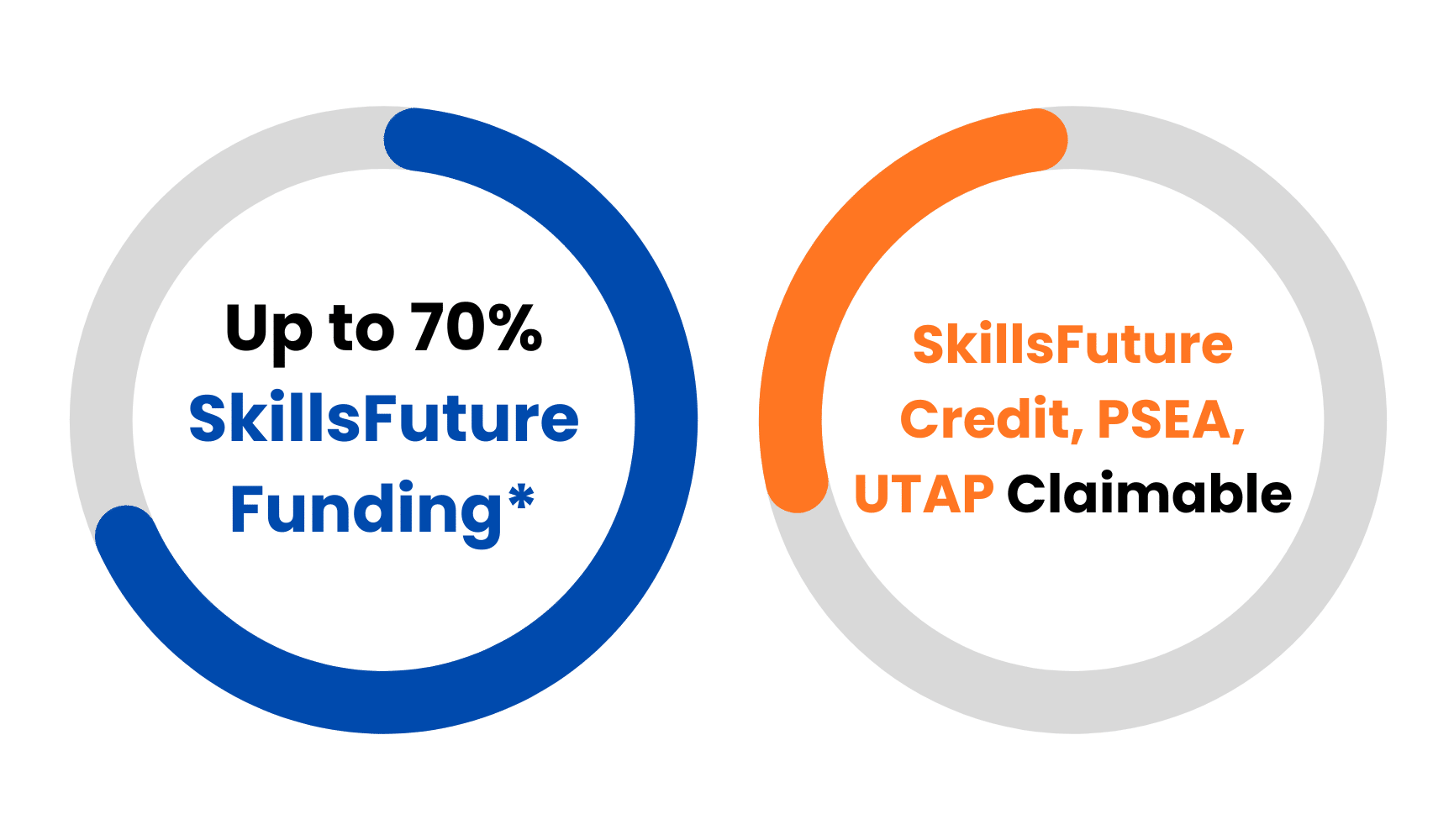
*Eligible for Singaporean Citizens, Permanent Residents, and Long-Term Visit Pass Plus Holders
Course Fee:
S$588.00 (exclusive of 9% GST)
Self-Sponsored Individuals
SkillsFuture Mid-Career Enhanced Subsidy (MCES) – 70% Funding
Eligible for Singapore Citizens, aged 40 years old and above
Nett course fee payable (including 9% GST): S$346.32
Course fees after subsidies can be further offset by SkillsFuture Credit.
SkillsFuture Baseline Funding – 50% Funding
Eligible for 21 years old and above, and a
- Singaporean Citizen; or
- Permanent Resident; or
- Long Term Visitor Pass Plus (LTVP+) Holder
Nett course fee payable (including 9% GST): S$523.92
Course fees can be further offset by SkillsFuture Credit for Singapore Citizens aged 25 and above. Singapore Citizens aged 21 to 31 may also offset fees with the Post Secondary Education Account Funds.
Company-Sponsored (SMEs)
Enhanced Training Support for SMEs (ETSS) – 70% Funding
Eligible for SME Company-Sponsored, 21 years old and above, and a
- Singapore Citizen; or
- Permanent Resident; or
- Long-Term Visitor Pass Plus (LTVP+) Holder
Nett course fee payable (including 9% GST): S$346.32
Course fees after subsidies can be further offset by Skillsfuture Enterprise Credit (SFEC)
Company-Sponsored (Non-SMEs)
SkillsFuture Baseline Funding – 50% Funding
Eligible Non-SME Company-Sponsored, 21 years old and above, and a
- Singaporean Citizen; or
- Permanent Resident; or
- Long Term Visitor Pass Plus (LTVP+) Holder
Nett course fee payable (including 9% GST): S$523.92
Course fees after subsidies can be further offset by Skillsfuture Enterprise Credit (SFEC)
SkillsFuture Mid-Career Enhanced Subsidy (MCES) – 70% Funding
Eligible for Non-SME Company-Sponsored, Singapore Citizens, aged 40 years old and above
Nett course fee payable (including 9% GST): S$346.32
Course fees after subsidies can be further offset by Skillsfuture Enterprise Credit (SFEC)
Course Schedule
| There are currently no course dates available. You may contact us to register your interest for dates when they become available. |
FAQs
Do I need to have access to a Canva account for this course?
Each trainee will be given access to a premium Canva account in class.
Are there any pre-requisites or minimum entry requirements?
Do I have to prepare anything before attending the course?
For online classes, do ensure you have a functional laptop and have Zoom installed prior to class.
As there will be WSQ assessments conducted in this course, you are required to bring along your NRIC or any form of photo identification for ID verification purposes.
If I have any questions after the course, can I consult the trainer?
Yes, you may contact your trainer after the course. There are other post-training support channels such as the Equinet Academy Insider Community where you may network with like-minded individuals and industry experts and live Ask Me Anything sessions where you may seek advice from a subject matter expert.
Still have unanswered questions? Check out the FAQs page or submit an enquiry.
Canva Design Course
Transform Creative Ideas into Stunning Visuals
Duration: 16 Hours (2 days)
In-Person or Online-Based Classroom
Re-attend the course once within 3 years
3-year access to the courseware via our LMS
Post-training mentoring with industry experts
Lifetime access to community support group
Reserve your seat today.
Related Courses
Digital Content Creation
For Content Creators
Branding & Brand Strategy
Course Fee
S$588.00