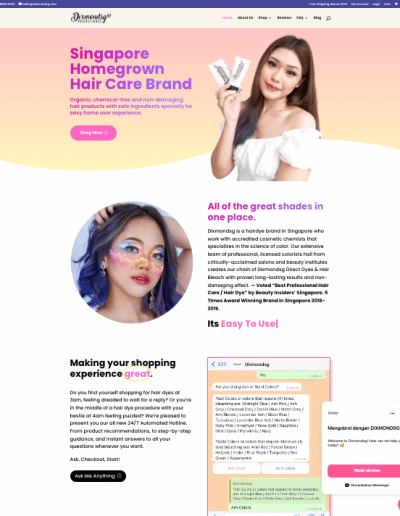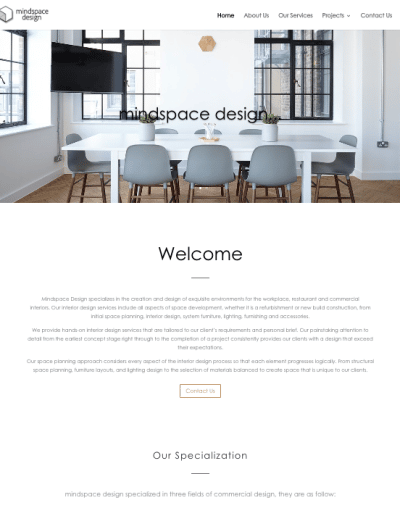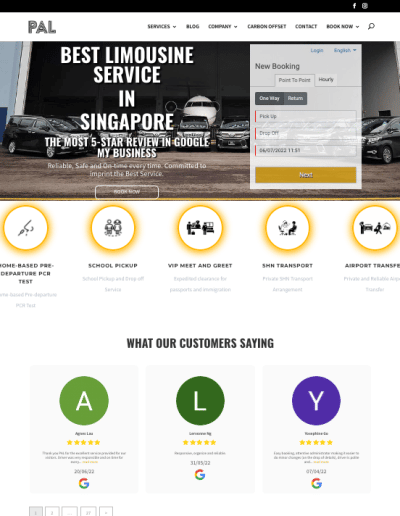WSQ WordPress Website Creation Course
Learn How to Create Impressive WordPress Websites, Without Writing a Single Line of Code.

Up to 70% Subsidy. Reserve your seat today.
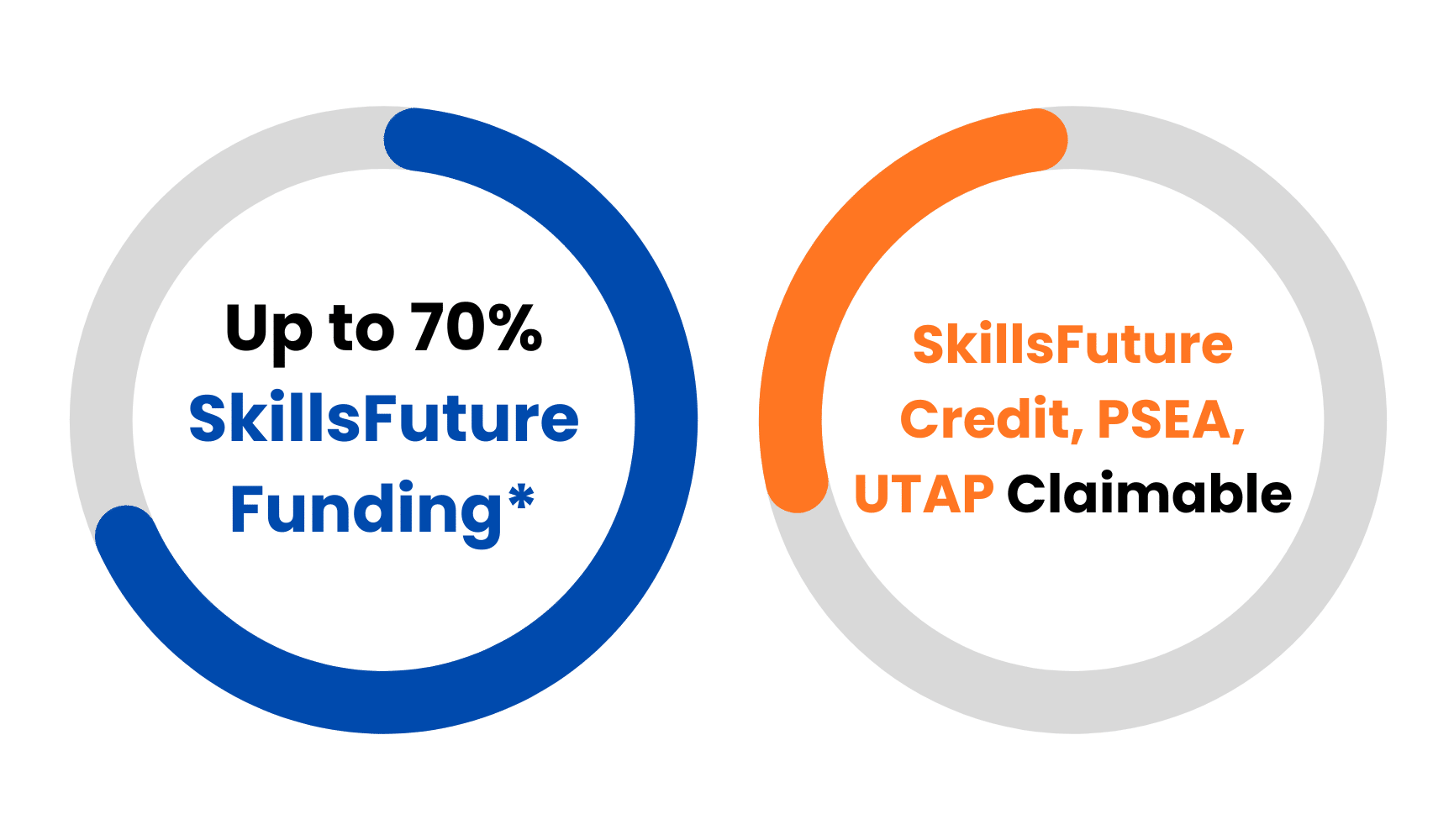
*Eligible for Singaporean Citizens, Permanent Residents, and Long-Term Visit Pass Plus Holders
Accredited by SkillsFuture Singapore
Re-attend the Course Once Within 3 Years
3-year access to the courseware via our LMS
Post-Training Mentoring with Industry Experts
Lifetime Access to Community Support Group
You're in Good Company
Industry leading organisations who’ve sent their teams for upskilling at Equinet


Our graduates work for companies like

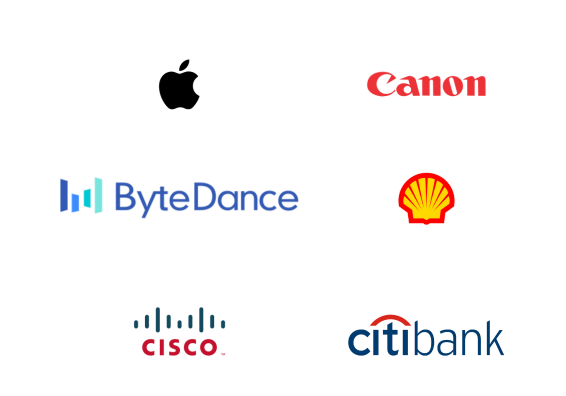

Thank You For Downloading The Course Brochure
You may download the course brochure here:
Speak To Our Course Consultants
Should you have any questions about the course, our course consultants will be more than happy to assist you.
Course Description
Your website is your 24/7 online salesperson, working for you even when you’re asleep. Having a website is non-negotiable now, and more importantly, having a well-designed website is deeply tied to your success.
Used by some of the most well-known Fortune 500 companies in the world like Sony, and international news sites including The New York Times, WordPress has quickly become one of the Internet’s most popular open-source content management systems.
In this fun and interactive hands-on WordPress course, you will learn from an award-winning web designer — how to create, customise, and maintain a modern-looking WordPress professional corporate and eCommerce website from scratch.
An individual demo domain and web hosting account will be provided to you for a practical experience in creating a modern website from scratch.
Not only will you learn the technical aspects of how to manage and customise a website in this hands-on WordPress class, you will also learn modern web design concepts to create distinguished websites that will consistently generate revenue for your business.
Target Audience
Course Highlights
In this 2-day WordPress Website Creation Course, you will learn:
- How to create a professional and modern-looking website
- How to design landing pages that engage users and increase conversions
- How to set up an eCommerce online store within WordPress
- How to enhance your website functionality with recommended and popular WordPress plugins
- Basic on-page Search Engine Optimisation to improve a website’s search engine-friendliness
- How to maintain and properly manage a WordPress website including how to backup, secure, and diagnose any potential issues
- And much more
Course Objectives
By the end of the class, trainees will be able to:
- Describe software requirements to create a WordPress website
- Install WordPress software, plugins and themes
- Create functional web pages that address business and user needs and organise them onto the main navigation menu
- Design landing page wireframes and build landing pages using drag and drop page builders
- Evaluate and review WordPress theme or plugin conflicts that may impact website performance
- Boost website security, backup and update a WordPress website
- Produce and review a basic WordPress design documentation for website managers
Certification
A SkillsFuture WSQ Statement of Attainment (SOA) – Software Design under the Skills Framework TSC and Certification of Completion by Equinet Academy will be awarded to candidates who have demonstrated competency in the WSQ WordPress Website Creation course assessment and achieved at least 75% attendance.

*This course is accredited by SkillsFuture Singapore under the WSQ Skills Framework Software Design
Course Code: TGS-2022014669
Course Support Period: 18 Jul 2022 – 17 Jul 2026
Course Outline
Introduction to Website Building
Instructor-led | Mode of Delivery (Lecture)
Introduction to Website Building
- Why do you need a website?
- The 3 essential elements to create a website
- What is a content management system (CMS)?
- Open Source CMS vs. Closed Source CMS
- WordPress.org vs. WordPress.com
Domain Names
- Domain name registrars
- Types of domains
- How to buy a domain name
Web Hosting and Servers
- Web hosting and server providers
- Types of servers and web hosting plans
- How to purchase a web hosting plan
- How to point/link a domain name to the web hosting server
- Types of control panels within a web hosting server
WordPress Website Creation
Instructor-led | Mode of delivery (Lecture, Demonstration & Practical Application)
Setting up WordPress
- How to install WordPress
- Configuring settings for WordPress
- Configuring WordPress users
WordPress Plugins
- What are plugins in WordPress?
- Free Plugins vs. Premium Plugins
- How to install plugins
- Recommended WordPress plugins to install
WordPress Themes
- What is a theme in WordPress
- Free themes vs. premium themes
- Recommended WordPress themes with page builders
- How to install a WordPress theme
- Introduction to Parent and Child themes
- How to keep your WordPress theme updated
- The basics of setting up a theme in WordPress
- How to change the logo
- How to change the menu sizes
- How to change the footer widget
- How to change the sidebar widget
- How to change the copyright text
WordPress Pages
- What is a Page?
- Essential pages to create on a website (Home, Products/Services, Blog, About Us, Contact Us, Privacy Policy, etc.)
- How to set up a main navigation menu
- How to create a wireframe of a landing page
- Creating landing pages using drag and drop page builders
- Managing your media library
- Creating contact forms
WordPress Posts
- What is a Post?
- Posts vs. Pages
- How to create post categories and post tags
- How to create a Post
- Types of header text
- Insert image and image alt text
- Image video from youtube
- Image video by uploading it
- Choose category
- Create tags
- Insert featured image
- How to publish a post
- Creating a blog page to archive all posts under
WordPress Website Security, Backup, and Maintenance
Instructor-led | Mode of Delivery (Lecture)
Website Speed Optimisation and Troubleshooting
- How to troubleshoot your website to find the errors on your website.
- What are the list of things to check before launching your website
- How to check the page loading time of your website
- How to improve your page loading time
Website Security, Backup, and Maintenance
- How to secure your website from brute force attacks, hackers, and more.
- What is a firewall and introduction to Wordfence
- How to update your WordPress software version, plugins, and themes
- What is an SSL certificate?
- How to perform a backup on your WordPress website
WordPress Website Documentation
Instructor-led | Mode of Delivery (Lecture)
Producing Documentation
- What is website documentation and what are the essentials?
- How to produce and review a basic documentation for work collaboration (in-house or outsourced)
Assessment Component
- Written Assessment – Short Questions and Answers
- Individual Project Presentation
Trainer

Teck Seng founded Lemonade, an Award Winning Digital Experience Agency. Lemonade has focused on building high conversion digital presence for their clients for the past 11 years. Some of his clients include local companies like NinjaVan Singapore, Lee Ah Mooi Old Age Home, Fei Yue Community Services, OKI Singapore and Gold Bell Financial Services. Teck Seng is an ACLP-qualified trainer with over 15 years of industry experience in web design and development. He is also a Registered Management Consultant accredited by Enterprise Singapore.

Having started as a F&B Marketer, Jeremiah spearheaded some extremely successful campaigns for notable F&B Groups such as Strumms Holdings, The Clan Restaurant, and Mel’s Place. He worked in-house as Head of Marketing with several F&B groups before starting UNGRUMP, where he has worked with clients such as Venture Capitalist Goodstartup, Singapore Maritime Institute, Drinks & Co, TAD Coffee, Havas Media, Celebrity Chef Martin Woo, Tongue Tip Lanzhou Beef Noodles, Fitness First, Impact Investment Exchange, Workwell.SG and many more clients across Southeast Asia. Jeremiah is an experienced trainer with over 12 years of industry experience, with a WSQ Advanced Certificate in Learning and Performance (ACLP).
Why Learn at Equinet?
At Equinet, we are passionate in delivering quality training and want to see you succeed. Get expert advice, learning resources, and post-training support for up to 3 years.
Re-Attend the Course Once Within 3 Years
Forgotten what you've learnt after some time? Resit and re-experience the entire course in-person or online.
3-Year Access to the Courseware via Our LMS
Get 3-year access to the updated course slides, templates, and guides. Be ready to implement the concepts learnt.
Post-Training Mentoring with Industry Experts
Facing challenges during implementation? Consult our experts in a small group setting. Regularly scheduled.
Lifetime Access to Community Support Group
Be part of an exclusive support forum where you can post questions, discuss, and get feedback from fellow learners and experts.
Course Fees & Fundings
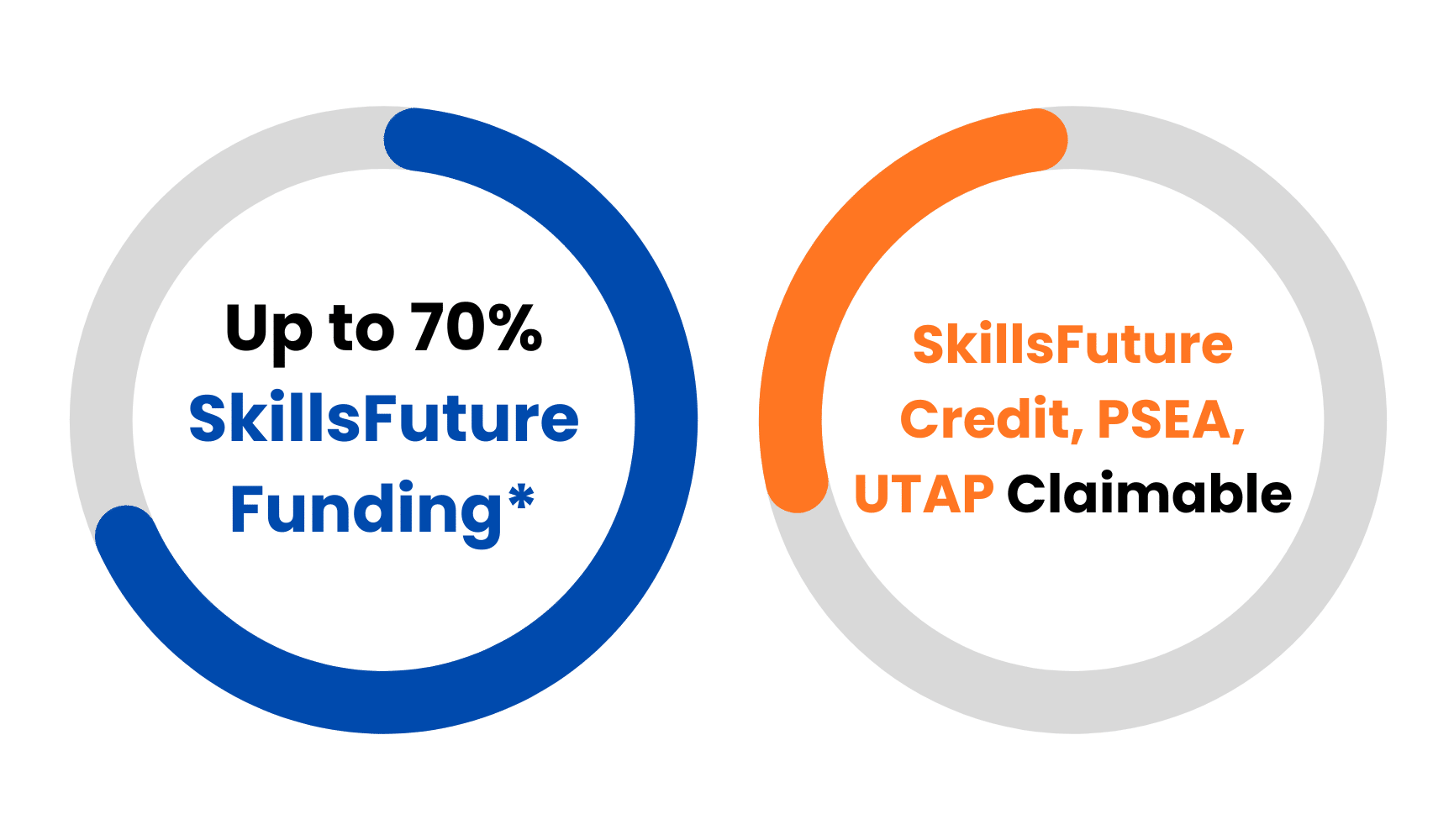
*Eligible for Singaporean Citizens, Permanent Residents, and Long-Term Visit Pass Plus Holders
Course Fee:
S$990.00 (exclusive of 9% GST)
Course Fee After Eligible SSG Subsidies:
From S$386.10 (inclusive of 9% GST) after 70% SSG Subsidies
Self-Sponsored Individuals
SkillsFuture Mid-Career Enhanced Subsidy (MCES) – 70% Funding
Eligible for Singapore Citizens, aged 40 years old and above
Nett course fee payable (including 9% GST): S$386.10
Course fees after subsidies can be further offset by SkillsFuture Credit.
SkillsFuture Baseline Funding – 50% Funding
Eligible for 21 years old and above, and a
- Singaporean Citizen; or
- Permanent Resident; or
- Long Term Visitor Pass Plus (LTVP+) Holder
Nett course fee payable (including 9% GST): S$584.10
Course fees can be further offset by SkillsFuture Credit for Singapore Citizens aged 25 and above. Singapore Citizens aged 21 to 31 may also offset fees with the Post Secondary Education Account Funds.
Company-Sponsored (SMEs)
Enhanced Training Support for SMEs (ETSS) – 70% Funding
Eligible for SME Company-Sponsored, 21 years old and above, and a
- Singapore Citizen; or
- Permanent Resident; or
- Long-Term Visitor Pass Plus (LTVP+) Holder
Nett course fee payable (including 9% GST): S$386.10
Course fees after subsidies can be further offset by Skillsfuture Enterprise Credit (SFEC)
Company-Sponsored (Non-SMEs)
SkillsFuture Baseline Funding – 50% Funding
Eligible Non-SME Company-Sponsored, 21 years old and above, and a
- Singaporean Citizen; or
- Permanent Resident; or
- Long Term Visitor Pass Plus (LTVP+) Holder
Nett course fee payable (including 9% GST): S$584.10
Course fees after subsidies can be further offset by Skillsfuture Enterprise Credit (SFEC)
SkillsFuture Mid-Career Enhanced Subsidy (MCES) – 70% Funding
Eligible for Non-SME Company-Sponsored, Singapore Citizens, aged 40 years old and above
Nett course fee payable (including 9% GST): S$386.10
Course fees after subsidies can be further offset by Skillsfuture Enterprise Credit (SFEC)
Check your eligible grant amount and nett payable course fees when you apply now.
Course Schedule
| WSQ WordPress Website Creation Course | ||
| Learning Mode | Course Dates | Duration |
| In-Person | 12, 13 Aug 2024 (Mon, Tue) | 9.00am - 6.00pm |
| In-Person | 10, 11 Sep 2024 (Tue, Wed) | 9.00am - 6.00pm |
| In-Person | 10, 11 Oct 2024 (Thu, Fri) | 9.00am - 6.00pm |
| In-Person | 05, 06 Nov 2024 (Tue, Wed) | 9.00am - 6.00pm |
| In-Person | 05, 06 Dec 2024 (Thu, Fri) | 9.00am - 6.00pm |
Testimonials

Lena Tan, Health Promotion Board

Tan Li-Ching, Shell

Dee Tan

“The Word Press Website Creation course was a blast! For someone like me who has zero knowledge from the beginning to having the ability to creating a website from scratch, it was indeed an exciting discovery and self fulfillment process! I can’t wait to put into practice what I have learnt and grateful to have Teck Seng as the course trainer. He is one of the most patient trainer one could ever ask for!”
Lim Kah Hong
Trainee’s Portfolio
Below are some examples of WordPress websites created by our trainees and websites that you will be able to create by the end of the course.
FAQs
Do I have to prepare anything before attending the course?
For in-person training, do bring along a laptop. You also have the option to loan a laptop from us for the duration of the course. You may also want to bring along a jacket in case the room gets cold.
For online classes, do ensure you have a functional laptop and have Zoom installed prior to class. For more details, you may read the Online-based Classroom Learner Guide.
As there will be WSQ assessments conducted in this course, you are required to bring along your NRIC or any form of photo identification for ID verification purposes.
Are there any pre-requisites or minimum entry requirements?
Trainees should be proficient in web surfing and be able to write and converse in English.
What is WordPress.org and WordPress.com?
WordPress.com is managed hosting on a subscription-based model with WordPress while WordPress.org is self-hosted and open source. You can sign up for a freemium account on WordPress.com and get started creating a website immediately. You may be prompted to go premium depending on what features you prefer to have. Premium features include regular auto backup, one-to-one support, and customisation.
On WordPress.org, you download the entire WordPress core files to your computer and upload it to your own server. From here on, you are entirely responsible for managing and maintaining your website. There are no freemium or premium models by WordPress and you are free to customise your website without any payment to WordPress.
More differences explained in this article – WordPress.org vs WordPress.com – What is the difference
Why use WordPress and not WIX, Shopify, Square Space, Blogspot, Joomla, Drupal or any other content management systems?
WordPress is very user friendly compared to the other content management systems. There are a lot more plugins and themes available for users. It also has the largest market share of users and minimal technical expertise is required to use the platform. WordPress is also the most popular content management system in the world for developing informative websites or ecommerce stores.
Is it easy to build a website on WordPress?
Yes, WordPress.org is rated the most user-friendly platform to build a website on. – Source (wpbeginner)
Do I have to know how to code to build a professional-looking website?
No, you don’t need to know how to code to create a beautiful and modern-looking website. There are many drag-and-drop page builders, themes and templates that allow advanced customisation to make your website look impressive and unique which we will share in this course.
For more advanced customisations however, you may need to know HTML, CSS, JAVASCRIPT, PHP, and MySQL. Some examples of more advanced customisations include CSS3 tricks and special effects, advanced web form workflows, and displaying dynamic content. However, you can also outsource advanced web development projects to experienced WordPress freelance developers through portals such as codeable.io and upwork.com. Understanding how WordPress functions and the backend structure will definitely help you better manage outsourcing any developments on your website.
What if I already have an existing WordPress website? Is this course still relevant to me?
If you wish to recreate your website from scratch, this course would be relevant for you.
However, if you wish to customise your existing WordPress website page layouts, then this course may not be relevant for you as it is meant to teach you how to create a website from scratch. Also, if you have already customised your existing theme, then the DIVI theme we teach may be entirely different from yours and you will not be able to follow along. Nonetheless, you can still improve upon your existing knowledge by learning how to:
- Design landing pages that engage users & increase conversions.
- Enhance website functionality.
- Manage basic on-page SEO to improve website’s search engine-friendliness.
- Maintain & effectively manage a WordPress website (e.g. enhancing website security and keeping it up to date).
What are the costs involved in building and maintaining a WordPress website?
Cost estimates in SGD are:
- Domain name: $15/year for a dot com domain
- Web hosting: From $200/year for a reliable web host
- Premium theme: $100 lifetime
Totalling approximately $315 for the first year and $215/year thereafter. Note that there may be other premium plugins you may need to purchase if you wish to enhance the functionality of your website, such as including payment methods on your booking form and other unique features depending on your industry.
What is the difference between this WordPress course and other free courses out there online and offline?
Unlike other free WordPress courses out there in the market who entice you to sign up and later upsell/hard-sell you with their web design services, we are solely specialised in training and are ultimately dedicated to ensuring you get the best quality of training, and this comes with:
- Hands-on practice through demonstration and modelling, by a patient and experienced trainer guiding you every step of the way.
- Helping you to understand the best practices of building a website including how to secure your website from hackers, backing up your website in case of any mishaps, and keeping abreast of modern web design trends.
- The most comprehensive WordPress syllabus. By the end of the course, you will understand the how WordPress works from the bottom up. This will also help you to manage a web development agency even if you decide not to build or maintain a website yourself at the end of the day.
- After-training support with your trainer.
- 3-year access to up-to-date course materials, step-by-step guides, and e-learning videos via the learning portal.
- A complimentary refresher seat for up to 3 years after the last attended date of your course.
Will I be able to create a fully-functional, impressive modern-looking website after taking this course?
Whether or not you will be able to create an impressive modern-looking website varies from individual to individual. There are several conditions you will need to meet in order to achieve this outcome:
- Time, commitment and dedication – Building a professional-looking website requires many hours of commitment sitting down at your computer and paying attention to detail.
- Having a knack for design – Even with the plethora of templates available, you still need to adhere to basic design principles such as a having a good eye for colour combinations, appropriate spacing between elements, and a good choice of font family and font sizing.
- Good project management skills – With so many details to pay attention to when building your website, you need to be able to keep everything organised and in good order.
Here are some examples of websites that our trainees have created. Browse our trainee portfolio here.
Are there any funding or government subsidies for this course?
You may be eligible for up to 70% SkillsFuture subsidies. For funding information, please see the course funding section on this page.
If I have any questions after the course, can I consult the trainer?
Still have unanswered questions? Check out the FAQs page or submit an enquiry.
WSQ WordPress Website Creation
Learn How to Create Impressive Websites Without Writing a Single Line of Code.
Accredited by SkillsFuture Singapore
Duration: 16 Hours (2 days)
In-Person or Online-Based Classroom
Re-attend the course once within 3 years
3-year access to the courseware via our LMS
Post-training mentoring with industry experts
Lifetime access to community support group
Up to 70% Subsidy. Reserve your seat today.
Related Courses
WSQ User Interface & User Experience Design (UI/UX) Training Course
Create seamless experiences through people-centric and data-driven UX approaches.
WSQ Website Optimisation (Conversion Rate Optimisation) Course
Learn how to optimise your landing pages and multiply your conversion rates.
Up to 70%
SkillsFuture Subsidy