Key Objectives & Target Audience
This checklist is designed for:
- Business Owners who want to confidently track performance and understand user behaviour using data-driven insights.
- Digital Marketers aim to ensure their GA4 setup captures accurate, actionable, and campaign-relevant data.
- Data Analysts and Teams responsible for validating reports, analysing trends, and maintaining analytics consistency across platforms.
By the end of this guide, you’ll be equipped with the clarity and structure to configure Google Analytics 4 (GA4) properly — ensuring your data foundation is reliable, scalable, and aligned with business goals.
What’s Included in The Quickstart GA4 Configuration Checklist?
Setting up Google Analytics 4 can seem daunting, but this free checklist simplifies the process with step-by-step guidance and professional insights drawn from industry best practices.
Whether you’re starting fresh or migrating from Universal Analytics, this guide ensures you won’t miss a critical configuration.
You’ll learn how to:
- Create and configure a GA4 property with the correct data streams
- Customise property and account settings for clean, reliable data
- Track events and conversions that align with business objectives
- Implement advanced tracking using Google Tag Manager (GTM)
- Enable eCommerce measurement for revenue analysis
- Link GA4 with Google Ads, Search Console, and BigQuery
- Build actionable reports and predictive insights
- Manage user access and data permissions
- Test, validate, and audit your setup regularly
This checklist acts as a practical roadmap for achieving accurate, actionable analytics, giving you confidence in every metric you report.
How to Use This Checklist
This learner guide is structured to take you through each stage of the GA4 setup journey — from initial configuration to reporting, validation, and maintenance.
Each section includes clear instructions, screenshots, and expert recommendations to help you follow along with ease.
You’ll find guidance on setting up key integrations, tracking conversions, and maintaining your setup for long-term accuracy. It’s ideal for marketers, analysts, and business owners who want to develop a structured, repeatable system for data management and reporting.
To further strengthen your analytics capabilities, explore our Advanced Digital Marketing Analytics Course at Equinet Academy.
This 2-day, hands-on course goes beyond configuration — teaching you how to interpret GA4 data, uncover insights, and build strategies that drive measurable growth.