Welcome to the Email Marketing & Customer Relationship Management strategy guide. This guide aims to empower you with the knowledge and skills required to develop a strategy for your email marketing and CRM campaigns. By the end of this guide, you should be able to:
- Demonstrate an understanding of Email Marketing, Marketing Automation, and Customer Relationship Management concepts
- Create Email Marketing campaigns and apply marketing automation techniques for lead nurturing using an Email Marketing and a CRM software
- Perform segmentation of a contact database for customer lifecycle marketing
- Illustrate the process of acquiring a lead for customer lifecycle marketing purposes
- Analyse email marketing reports and identify optimisation techniques to improve campaign performance
- Identify organisation codes of practice and guidelines relating to the use of customer data
- Apply a 5-step framework to your Email Marketing campaigns. (Define Customer Personas and Objectives => Create Segments => Acquire Customer Data => Nurture Leads => Analyse Data & Optimise)
You may also download the full email marketing strategy guide in PDF here.
Introduction to Email Marketing, Marketing Automation, and Customer Relationship Management
UK 2. The importance of information system to the sales and marketing function especially in relation to identifying customers to target for specific sales and marketing activities.
What is Email Marketing?
Email Marketing basically refers to any form of electronic mail or email sent to a prospect or customer’s email. The use of email as a marketing channel has been around for a long time. According to NetHistory, since 1972. Email marketing has greatly evolved since then.
Think about the last time you received an email. Was it promotional in nature, educational, or just plain spam? If the emails aren’t coming from familiar brands, we don’t even bother opening them anymore. We simply read the headlines, hopefully make it to the preview text, then hit the checkbox and delete button.
The twist is, email is STILL the preferred medium to receive promotional content. Studies show that 72% of people prefer to receive promotional content through email, compared to 17% who prefer social media. (Source: marketingsherpa)
What is Marketing Automation?
Marketing automation is the use of software to automate marketing processes such as customer segmentation, customer data integration, and campaign management. – SearchCRM
Think about behavioural-based targeting. Imagine you’re shopping at your favourite online apparel store and viewed a pair of jeans, but hesitated to buy. The next day you receive a promotional code in your inbox asking you whether you forgot to checkout. The best part? It was for the exact same jeans you were looking at the day before.
That’s marketing automation at work.
What is Customer Relationship Management?
Salesforce defines CRM as a strategy for managing all your company’s relationships and interactions with your customers and potential customers.
Generally, companies use a CRM system to manage customer relationships and interactions. The CRM system can be accessed by multiple users to keep logs of customer interactions, organise and segment customer profiles and contact details, manage workflow process, and more.
A common scenario where a CRM software comes into play:
A potential customer submits an enquiry form through a company website. Details such as the lead’s mobile number, email, and message get sent to the CRM system. A sales executive, Jim, receives the enquiry and responds to it. Jim decides the lead has potential to be converted into a customer and inputs a high score on the lead e.g. 4/5 stars. After the first contact, Jim realises the lead requires more technical information on the product. He then assigns a sales product specialist the lead, Dave. Dave eventually closes the lead and modifies the status of the lead as “Closed”.
The Power of Email Marketing and its Role in a Digital Marketing Strategy
Like any other digital marketing channel, email is just another digital touch point in the customer decision process. Here are some reasons why you should start implementing Email Marketing if you haven’t already.
Email is generally used as a customer retention tool.
CRM softwares such as SalesForce, Eloqua, or Zoho can be used to send followup emails from offline communications such as phone enquiries and consultations.
Email Marketing softwares such as MailSend, MailChimp, GetResponse, or CampaignMonitor can be used to push educational content (Content Marketing) to existing subscribers for lead nurturing purposes and/or cross-sell products and services through sending promotional offers.
Back in the old days, popular Email Marketing techniques included renting email lists from third party providers. These providers claim to own lists of authentic emails of subscribers who willingly opted in. Some even make outrages claims such as a 50% lead response rate. Many marketers have fallen for these gimmicks and wasted marketing dollars on these methods. Read why you shouldn’t buy email lists.
Data-Driven Analysis
Unlike direct mail, a form of traditional marketing, you can measure how well your campaigns perform with Email Marketing.
Some essential metrics you can track and measure are:
- Open rates: How many % of recipients opened your emails
- Click-through rates: % of recipients who clicked on your call-to-actions
- Bounce rates: % of recipients who failed to receive your emails. This could be due to expired email addresses or recipient’s server rejecting your emails due to spammy activity on your end
- Unsubscribes: Which subscribers hit the unsubscribe button
By analysing customer activity, you can better optimise your email marketing campaigns to improve conversion rates. For example, if you observed that your open rates are higher in the mornings and evenings, you may want to send your emails during those timings.
Personalisation and Segmentation
Using commercial Email Marketing softwares, you can automatically segment customers according to their browsing behaviour and personalise marketing messages to them.
Here’s a typical scenario of personalisation and segmentation at work for a B2B industry:
A potential customer, Layla, downloads a white paper about Voice Solutions from MyRepublic, a Telecom company. MyRepublic stores Layla’s data in a list which sends Voice Solutions related articles to its subscribers. Layla receives the white paper she requested in PDF format, addressed to her by her first name. A week later, MyRepublic sends Layla a followup email inviting her for a free personalised phone consultation on their Voice Solutions. If Layla responds, a product specialist will be assigned to her. If Layla doesn’t respond, she will continue receiving related educational content e.g. “5 Essential Voice Solution Features Every Business Needs”.
Personalisation and segmentation are keys to higher customer response rates and conversion rates. Today, email marketing is the preferred channel for marketers, according to a survey by eConsultancy.
Phase 1: Define Customer Personas and Objectives
UK 2. The importance of information system to the sales and marketing function especially in relation to identifying customers to target for specific sales and marketing activities.
From phases 1 to 5, we will be going through a 5-step Email Marketing strategy framework.
- Define customer personas and objectives
- Create segments
- Acquire customer data
- Nurture and segment leads
- Analyse data and optimise campaigns
Phase 1 is where you define your customer personas (what your customers want), business objectives (what are your goals). This will help you in the later stages of the Email Marketing process such as creating segments, acquiring the necessary customer data, and deciding what content to broadcast.
Define Objectives
What are your goals in Email Marketing? Why are you even thinking of sending emails in the first place? If your intention is to rent email lists and blast promotional emails to random people, then email isn’t the right channel for you. You’ll be better off spamming banner ads on the Display network.
Back to this – What are your objectives for marketing via email? Objectives can be simple and straight to the point, but they have to be relevant to why you’re using email as a marketing medium.
If you’re a car rental company, your Email Marketing objectives can be to:
- Build customer loyalty by sending e-greeting cards on special occasions e.g. birthdays
- Update customers who purchase luxury cars for leisure on new luxury car arrivals, encouraging them to try them out at a discount
- Keep customers in the loop of their car rental status, due dates, road fines, etc.
- Acquire new leads who may be interested in renting cars for special occasions and nurture them into customers
Next, we’ll look at defining your customer personas.
Define Customer Personas
Who will be reading your emails? What are their concerns, challenges, needs and wants? Are what you’re sending them relevant to their interests? Can your marketing messages help achieve your goals by converting them into customers and generating repeat sales?
Some common customer personas in the car rental business
- People travelling on business: Looking for luxury cars to impress clients
- People travelling on holiday: Looking for affordable cars to get from destination A to B
- Locals who rent cars for special occasions: Looking for luxury cars for wedding, birthday celebrations, corporate events, and getting around during Chinese New Year.
For a more detailed guide on how to create customer personas, read our guide.
Understanding Customer Lifecycle Marketing in Relation to Email Marketing
How is Email Marketing related to Customer Lifecycle Marketing? First, what is Customer Lifecycle Marketing?
Creating a managed communications or contact strategy to prioritise and integrate the full range of marketing communications channels and experiences to support prospects and customers on their path-to-purchase using techniques such as persuasive personalised messaging and re-marketing. – Smart Insights.
Basically, customer life cycle marketing involves analysing and understanding the entire customer journey across all channels, platforms, and devices, and utilising various channels to engage and support the customer’s buying decision at each touch point.
Because of its ability to reach customers with personalised messages during key moments of their buying journeys, Email Marketing is a particularly important digital channel for marketers to consider when it comes to customer lifecycle marketing.
Using the car rental company example, a typical customer lifecycle might be as follows:
- Customer does a search on Google for car rental companies in Singapore
- Compares different prices and benefits of different car rental companies
- Contacts a few car rental companies through phone and email
- Makes a decision and rents a car with a car rental company
- Occasionally receives personalised birthday greetings, promotions, and educational content (e.g. occasions when one should rent a car)
- Makes a decision to rent a car for a special occasion with the same car rental company
Email Marketing would be an appropriate marketing channel from phases 2 to 5 of the customer lifecycle journey. More on how to develop a lead nurturing strategy in phase 4.
Phase 2: Create Segments
PS 1. Identify the sales and marketing information required by the users of the information.
UK 3. Information requirements of the sales and marketing team.
What do you need to segment? Or the question that should come before would be, WHY do you need to segment?
Why – Failing to personalise communications can result in a decline in response rates and ultimately sales.
What – You need to segment your customer database in order to personalise your messaging.
Here’s a worst-case scenario of not segmenting your database.
Imagine you’re a male shopper and you subscribed to receive communications from a departmental store on their latest products on promotion. One day, on the way to work, you opened your email to discover a promotional email on women’s sanitary products got delivered to your inbox. How would you feel?
5 Ws of Segmentation
Let’s look at the 5 Ws of segmentation, starting from the Why.
Why Should You Segment?
Segmentation is essential in order to send personalised communications to your contacts. Not all your contacts may be ready to buy at any given point of time. Sending them too many promotional emails can irritate the hell out of them and cause them to unsubscribe to your communications.
Imagine you are visiting a car showroom to look at new cars, but you aren’t ready to buy. You are approached by a desperate salesperson who is pushing you to buy a car. You are annoyed and leave with a bad impression of the brand.
This time, imagine you’ve done all your research online and want a salesperson to approach you immediately and assist you with the sale. But you can’t seem to get anyone to help you. You then leave with a bad impression of the brand.
Comparing the two different situations, what do you think were the problems?
The problem was that the brand was not aware where you were in the buying funnel. In the first situation, you were in the awareness phase. In the second situation, you were in the decision phase. Depending on which phase of the buying funnel you are at, your expectations of the sales approach are different.
Segmentation in this case would solve the problem of sending irrelevant marketing messages to contacts who aren’t ready to buy. Using a marketing automation software, you can identify buying behaviour and automatically segment contacts based on their browsing behaviour.
Who Can You Segment?
You can segment your:
- Leads
- Customers
- Partners
Your leads are people who have opted into your marketing communications. They have shown interest in receiving communications from your company either by submitting their email addresses in exchange for an ebook download, or filling in an enquiry form on your website.
Your customers are people who have made a purchase on your products and services. They have moved down the buying funnel from a prospect to a customer.
Your partners could be your suppliers, resellers, or businesses who collaborate with your company for any reason.
What Can You Segment?
You can segment your leads according to topics of interests, products and services categories, or potential level of making a purchase.
For example, if a lead subscribed to your 7-day e-course on how to bake a cake, you can automatically place the lead into your “baking classes” list. You can then create a campaign to send bite-sized modules every day for seven days. This is an example of a Marketing Qualified Lead.
If a lead filled in a detailed car insurance quotation form on your website, their “lead score” would be rated “high” and you can segment these contacts under the “hot leads” list in your CRM for your sales to follow up with. This is an example of a Sales Qualified Lead.
When Can You Segment?
Segmentation should start before you acquire contact data. And even after acquiring contact data, continuous segmentation should also take place.
Start by defining the end goal in mind. Are you planning on nurturing your leads through an e-course and eventually promote your products and services? If so, you can start creating segments in your email marketing software or CRM before acquiring contact data.
Halfway through receiving marketing communications, your leads may exhibit purchase behaviour. With marketing automation in place, your email marketing or CRM software can automatically detect specific online activities performed by your leads and segment them into different lists for receiving behavioural-based marketing communications.
Where Can You Segment?
You can segment your leads using an information system i.e. an Email Marketing software and/or a CRM software. Depending on the software you use, there could be a dozen different ways to segment your contact database.
Let’s look at some factors to consider when assessing the needs for a new information system or modifications to your existing information system.
- How many people are there in your sales team? If your team consists of only you, then you could probably do away with just Gmail. If you have more than 3 people on your sales team, you may require different user roles in a CRM system. SalesForce has complete CRM solutions for any team sizes.
- What types of Email Marketing campaigns are you executing? If you intend to send newsletters, promotional campaigns, survey emails, lead nurturing campaigns, and marketing automation campaigns, a commercial Email Marketing service provider such as MailChimp can handle those needs.
- What is your budget? Depending on how big you intend to grow your list, different enterprise Email Marketing service providers charge different monthly fees based on the number of subscribers you have. If you don’t require many features, you can opt for lower-end packages that cost less on an annual term subscription.
- Do you require integration with other softwares? Your organisation may require the Email Marketing software to integrate with a CRM or a digital analytics platform. As for Equinet Academy, we went with MailChimp because it integrates well with our website content management system, WordPress, and our online forms plugin, Gravity Forms.
- Do you require enterprise level customer support or do you have an in-house support team? There are open source Email Marketing softwares in the market such as Mautic and enterprise solutions such as Zoho. Smaller organisations would go for enterprise solutions as an in-house technical team can be costly to maintain.
- Any additional features you require: It is impractical to list everything down here. But every organisation has its own unique requirements. Some may require lead scoring tools while others may require integration with social media platforms. Check and compare different Email Marketing and CRM service providers to determine whether they have features that meet your needs.
Phase 3: Acquire Customer Data
PS 1. Identify the sales and marketing information required by the users of the information.
UK 1. Organisation codes of practice and guidelines relating to the use of information systems and associated information
UK 5. The main factors to consider when assessing the needs for a new information system or modifications to the existing information system.
Now that we know how to segment our customer information, we’re going to need to collect some actual data in order to have something to work with in Part 5 (Nurture Leads).
There are a couple of important things we need to know before collecting any information from our customers. This is related to the Personal Data Protection Act (PDPA) and also organisational ethics/guidelines regarding the use of customer data.
Wait, What is PDPA?
The PDPA establishes a data protection law that comprises various rules governing the collection, use, disclosure and care of personal data. It recognises both the rights of individuals to protect their personal data, including rights of access and correction, and the needs of organisations to collect, use or disclose personal data for legitimate and reasonable purposes. – PDPC Singapore
As an Email Marketer, you need to take note of these PDPA guidelines that are related to Email Marketing.
Organisations are required to:
- Obtain consent from the individual relating to the uses of their personal data. For example, include a checkbox at the end of the opt-in form stating or linking to how the individual’s personal data is going to be used. As a good practice organisations should obtain consent in a written or recorded manner which can be accessible for future reference, in any case there is a need to prove that consent was indeed given.
- Notify individuals the purposes/objectives of which it is collecting, using, or disclosing personal data, on or before collecting the data. Otherwise it is not considered as consent.
- Collect reasonable amount of personal data from an individual as reasonably needed for the intended purpose.
- Allow and facilitate individuals to withdraw consent. The organisation must then cease using, collecting, or disclosing the personal data and inform the individual concerned of the likely consequences of withdrawing his or her consent.
- Immediately cease to retain personal data of an individual if the data collected is no longer necessary for legal or business purposes.
- To not transfer personal data to a country or territory outside Singapore except in accordance to requirements outlined in the PDPA.
- Ensure individuals’ personal data is protected by reasonable security arrangements. For example, putting in place a 2-step verification login upon accessing a CRM database stored with customer information.
- Make a reasonable effort to ensure that personal data collected by, or on behalf of the organisation is accurate and complete. For example, sending them a confirmation email with their details filled in to verify the details are true and there are no errors.
- Implement the necessary policies and procedures in order to meet its obligations under the PDPA and shall make information about its policies and procedures publicly available. For example, having a privacy policy page on your website.
Identifying and Acquiring Sales and Marketing Information for Marketing Purposes
The types of information you intend to collect from your prospects and customers depend on:
- How your contacts prefer to be contacted: By phone, email, or direct mail?
- The purpose for collecting their information in the first place: Did they purchase your spa package and need to be reminded for appointment dates? What marketing campaigns did you intend to execute? e.g. Regular updates on company policies, monthly product newsletter, loyalty programs, e-course, etc.
For example, if you intend to nurture leads into using your accounting software through a 7-day e-course, you would need their email addresses to send them bite-sized courses daily. In this case, email would be the most common medium to receive this form of marketing communication.
Should you also request for their contact number? In this case, it wouldn’t be necessary to collect it especially if you don’t have any intention of calling them. On top of that, placing an extra field could actually lower your conversions.
If you want your prospects to request to speak to a sales consultant through your website, you most probably want to collect their name, email address, contact number, and preferred time of call.
How would you collect the data?
This is where you would need to rely on other marketing channels to generate leads. For a lead generation campaign such as a 7-day accounting e-course. You could launch a search marketing campaign for the keyword phrase “D.I.Y. accounting for small businesses”.
Clicking on the search result would bring your prospect to a landing page. In order to receive the e-course, your prospect would have to fill in a lead form. The form would look something like this.
Can you spot something essential that’s missing in the form? Hint: It’s related to PDPA.
At Equinet Academy, we collect customer information through the WordPress Gravity Form plugin on our website. We hook Gravity Forms up with MailChimp Email Marketing Software and Zoho CRM via API and have multiple forms which channel lead information to segmented lists in MailChimp and Zoho respectively.
The process looks like this:
We have several campaigns for various objectives in place. For example, one of our objectives is to market specialised digital marketing courses to specific industries.
In order to acquire and segment leads that are specific to the industries we are targeting, we drive leads to our landing pages with lead forms. We then design our forms to allow leads to indicate which industry they belong to.
After our leads are segmented, we place them under specific lead nurturing programs, based on their industry, and convert them into customers.
Part 5: Nurture & Segment Leads
PS 2. Work with the IT personnel to modify existing databases and information systems where necessary to meet the information needs of the sales and marketing function.
UK 4. The information stored in the sales and marketing information system and how the information can be integrated and used.
Now that you have a database of a few hundred to a few thousand email addresses, what do you do with it?
That’s right. You nurture them into valued customers and repeat customers.
Lead Nurturing
What is lead nurturing?
Lead nurturing is the process of developing relationships with buyers at every stage of the sales funnel, and through every step of the buyer’s journey. It focuses marketing and communication efforts on listening to the needs of prospects, and providing the information and answers they need. – Marketo
Lead nurturing isn’t limited to one channel in Digital Marketing. From a broad perspective, lead nurturing is the process of developing a relationship with your prospects and customers throughout their buying journey, encompassing a multi-channel strategy such as display retargeting, email, search, social, and more.
However, given the context of email marketing, we will be focusing on two approaches. One is customer relationship management and the other is email marketing.
The former generally uses a CRM software e.g. SalesForce while the latter uses an email marketing service provider e.g. MailChimp. Marketing automation is usually a feature available on both types of softwares. The type of lead nurturing program you place your leads under depends on how you acquired them in the first place.
For example, if a visitor submitted an enquiry through your contact form, the lead information would be sent to your CRM software for sales to get in touch with. If a visitor subscribed to your weekly newsletter, the subscriber information would be sent to your email marketing software and placed under an email marketing campaign.
Which lead nurturing program you place your leads and customers also depends on their activity after getting into your database. For example, if a prospect requested for a quotation (usually a SQL or Sales Qualified Lead) but was not yet ready to buy, your sales consultant might bump the status of the lead back up to a Marketing Qualified Lead (MQL) and place the lead under a drip marketing campaign. A drip marketing campaign consists of emails that are sent automatically, based on a schedule.
The drip marketing campaign could include sending educational content, comparing competitor features, and promotional sales offers to the MQL in effort to push them down to SQL status again.
Developing a Lead Nurturing Strategy
Developing a lead nurturing strategy starts from defining your marketing objectives and understanding your customer lifecycle. Once you are clear about your goals and how your customers can benefit from your products and services, the next step is developing a workflow to achieve both outcomes.
Let’s look at an examples of a lead nurturing strategy via Email Marketing.
Example – Car Rental Company (B2C)
AceDrive Car Rentals has 3 main customer personas:
- Locals who rent cars for special occasions
- Travellers who are looking to rent cars on a short term basis
- People who lease cars for an extended period
Their email marketing objectives are to:
- Acquire leads through contact forms on the website and close sales
- Re-engage locals who have previously rented a car for a special occasion to rent another car for another special occasion
- Send customers satisfaction surveys and reward them with a coupon code on their next rental for completing the survey.
- Offer discounts to lessees upon renewal to increase likelihood of renewals
Lead nurturing workflow for Segment 1:
Above is an example of a lead nurturing workflow for a segment consisting of locals renting a car for special occasions.
It starts from the customer enquiring on the website through a contact form. The end goal is for the business to rent the car to the customer. The customer lifecycle here can be pretty short, as locals may do a search on Google, compare different car rental companies, and make a decision pretty quickly.
Depending on the enquiry, the marketing team may score the lead as a Sales Qualified Lead (SQL) or a Marketing Qualified Lead (MQL). An SQL has a higher likelihood to make a purchase and gets transferred to the CRM where the sales team follows up with the lead. An MQL has a lower probability of purchasing at that given point of time and gets transferred to the email marketing software where a drip marketing campaign follows.
Sometimes, a lead can also qualify as both an MQL and an SQL. In the case of the car rental, the lead may agree to receive marketing communications to his email via a checkbox at the bottom of the contact form. After making a purchase, the lead still receives marketing communications via his email and may repurchase from time to time.
In the lead nurturing phase, the email content can consist of the following (but not limited to):
- Educational content
- Seasonal and birthday greetings
- Exclusive event invitations
- Brand reinforcement (e.g. testimonials, customer reviews)
How do you, the marketer, know whether your emails are getting opened and being well-received by your recipients? If your emails aren’t even getting opened, what should you do? If your emails are getting lots of engagement, what next?
This is where data analytics and marketing automation come in. Data analytics will be discussed in Part 6. Let’s cover the part on marketing automation here.
There are many great marketing automation tools out there such as MailChimp, Wishpond, Marketo and ActiveCampaign with countless features that will make your workflows smoother.
Email marketing software such as MailChimp has basic marketing automation features to help you trigger automated emails. For example, you can set an automated email to be sent to subscribers on their birthday.
Other advanced marketing automation features in MailChimp include:
- Product retargeting emails. An email reminding the subscriber to complete the purchase of the product is sent after a subscriber clicks on an email link to view the product but did not purchase.
- Not opened campaign. Triggers an email that sends to subscribers who do not open a specific campaign.
- Segmentation by campaign activity. Create segments based on how subscribers have interacted with your campaigns and automation emails.
- More automation types are listed here for MailChimp.
For segmentation by campaign activity, you can automatically create segments based on subscriber activity. For example, if a subscriber opened any of the last the last 5 emails you sent, you can automatically move the subscriber to a different segment.
Say a subscriber eventually made a purchase (i.e. rented a car), you can set the subscriber to automatically move to a different segment (e.g. existing customer segment) using marketing automation. In this new segment, the subscriber will receive emails different from the previous segment.
6 Types of Emails For Email Marketing
When a subscriber enters your database, how do you welcome them? When they’re responding positively to your emails, what next? When you’ve not heard from them in awhile, what do you do?
When executing an email marketing campaign, your emails will fall under these 6 categories.
- Welcome emails
- Trust building
- Transactional
- Promotional
- Progressive profiling
- Goodbye emails (Reactivate interest)
Welcome Emails
Welcome emails have 320% more revenue per email than other promotional emails. – Easy SMTP
Send your subscribers a warm welcome message when they create a new account, make a new purchase, or subscribe to your newsletter.
Here’s an example of a welcome email by SalesForce:
And another one by VistaPrint:
Trust Building
This is the stage where you build trust and establish a relationship with your contacts. Some of your leads may not be at the buying stage yet. Some may have purchased before and may potentially purchase more. Sending personalised content to your subscribers (content marketing) has been proven to increase revenue.
Personalised emails deliver 6x higher transaction rates (Source: Experian) and content marketing adopters experience conversion rates that are nearly 6 times higher than their competitors (Source: Content Marketing Institute).
Some content ideas for content marketing:
- Ebooks
- Templates
- Checklists
- Whitepapers
- List posts
- Short stories
- Case studies
- E-course
For more ideas, check out 50 Content Ideas for Content Marketing.
Transactional
Transactional emails are triggered by your customers’ buying behaviour and include order, shipping, reminder notifications, etc.
According to Experian, the average revenue per transactional email can be up to six times greater than standard bulk mailings.
This provides an opportunity to customise your transactional emails and cross-sell items through effective visual design. Check out this example by Vistaprint.
Promotional
Many marketers make the mistake of sending promotional emails too frequently, until their unsubscribe rates skyrocket. The average unsubscribe rate is 0.49% according to SmartInsights. If your unsubscribe rate is hovering above 1%, you need to relook your email marketing strategy.
An example of a promotional email by Scoot:
For most businesses, promotional emails should be sent sparingly to avoid annoying customers. Unless that is your business model, like a deal/coupons/group buying site. So, how often should you be sending promotional emails to your customers? On average, almost 50% of consumers prefer to hear weekly from companies sending promotional emails.
Progressive Profiling
Progressive profiling is very much like dating. Just like you wouldn’t ask how much his or her salary is or whether he or she would take care of your mother on the first date, you wouldn’t to ask too much information from your new lead on first interaction.
How does progressive profiling work?
On the first interaction, you collect basic information from your lead such as:
- Name
On subsequent interactions, you collect additional information required by your marketing team for specific marketing campaigns such as:
- Country
- Industry
- Job Title
- No. of Employees
- Contact No.
From time to time, you may need to do progressive profiling to further segment your contacts. This will help you personalise your marketing messages, lead to more effective lead nurturing campaigns, and ultimately increased revenue.
Goodbye Emails
Every email marketer at some point of time will have a portion of their subscribers who are no longer interested in receiving their marketing communications. The only problem is, they are just too lazy to hit the unsubscribe button. There is a term for this known as Graymail.
Not only is it a waste of money keeping these dormant subscribers, your mails also risk getting sent to the spam folder. Mailbox providers monitor user engagement signals such as which messages are being read or ignored.
If the above doesn’t scare you, here are more scary email spam statistics (Source: Convince&convert):
- 21% of email recipients report email as Spam, even if they know it isn’t
- 43% of email recipients click the Spam button based on the email “from” name or email address
- 69% of email recipients report email as Spam based solely on the subject line
- 35% of email recipients open email based on the subject line alone
To minimise the above consequences, it is good practice to monitor subscriber activity and segment subscribers who hasn’t interacted with your emails for some time. There could be many reasons why your subscribers no longer respond to your emails. Fresh Address reports 30% of subscribers change email addresses annually.
Once you’ve created a segment of inactive subscribers, send them a notice that they have been inactive, and if they wish to continue receiving communications, to click on an activation link.
Here’s an example of a goodbye email from a subscription-based product:
How can the above email be improved to increase the likelihood of a re-subscription?
“Goodbyes are hard, but they’re not forever. They’re just the end of a chapter.” – Caitlin Jill Anders
Further reading:
PS 3. Provide guidance and skills development activities for those using the database and information systems for sales and marketing purposes.
Part 6: Analyse Data and Optimise Campaigns
Uk 6. Different types of databases and information systems that can provide effective and accurate sales and marketing information.
If you’ve made it this far, give yourself a pat on your back! This is probably the most crucial activity for all your email marketing campaigns if you want to succeed in Email Marketing in the long term.
Analysing your campaign reports enables you to gain insights on whether your email marketing campaigns are working or not. If they’re not working, you need to make changes before it is too late. And by too late, I mean to say your unsubscribe rates are skyrocketing, your spam complaints are soaring, and your budget is maxing out.
Let’s start with analysing important metrics and then deciding the course of action for improvement should any be necessary.
Essential Email Marketing Metrics Every Marketer Should Track and Optimise
1) Open Rate
There’s nothing more mind-boggling than looking at your open rates and wondering why only 2 out of 10 people opened your last email. There could be many reasons why your emails have low open rates. Let’s look at some of the reasons why people don’t open emails and how to rectify them.
- Your emails bounce or got sent to the spam or promotions folder. You probably have a low sender score due to spammy activities and have been blacklisted by mailbox providers. Your emails may also have bounced for other reasons not under your control. To improve your sender score, segment subscribers by interest, personalise your emails, clean up your list (send goodbye emails to facilitate unsubscribes for disinterested subscribers), and encourage your subscribers to respond to your emails.
- Unattractive and irrelevant subject lines. Understand the profile of your subscribers and segment them according to their interests. For example, if they are subscribed to your marketing blog, send them marketing related articles. There are dozens of templates and examples of killer headlines, but every audience is different. For best results, A/B test your headlines overtime to see which types of headlines (e.g. curiosity, sense of urgency, promotional) work best.
- Bad timing and frequency. Again, A/B testing would be the best way to figure this out. But as an industry benchmark, companies that send 16 – 30 campaigns a month see a click rate more than 2X greater than the click rate of companies that send 2 or fewer campaigns a month. – Hubspot. Hubspot also recommends emailing new contacts within 24 hours of subscribing or being added to a new segment.
- They don’t access that email anymore. There’s nothing much you can do to prevent this. However, what you can do is develop a workflow to automatically unsubscribe these emails.
You don’t need to get too caught up with this metric. Open rates are just an indicator whether your emails are able to cross the first hurdle. At times, open rates may be misleading as some subscribers may open the emails only to delete them without taking a second look. The next metric, click-through rate, is a more accurate indicator of email engagement.
2) Click-Through Rate
The click-through rate is the percentage of people who clicked on any hyperlinks after viewing your email content. The average email click-through rate reported in 2017 by SmartInsights was only 3.42%.
Most email service providers have built-in analytics to help you monitor your subscribers’ engagement with your email campaigns.
To increase your click-through rates:
- Spice up your emails. Send interesting content that your subscribers are more likely to engage with. (e.g. free giveaways, free event invites, pique their curiosity, interesting news update or controversial arguments).
- Include pictures but avoid background images on the whole email that might make your text hard to read. Allow your pictures to be clicked and linked to a landing page.
- Segment, segment, segment to better personalise your email content.
- Ensure your emails are mobile-friendly and render properly across all devices. 54% of email is now opened on mobile devices according to a 2016 Litmus report.
- Use descriptive call-to-actions such as “Claim Your Free Report Today” as opposed to generic CTAs such as “Click Now”. Hubspot recommends including one clear call-to-action button per email and placing one or more clickable elements above the fold of your email.
Take a look at our article of the 20 types of subject titles that can improve your clickthrough rates.
3) Conversion Rate
The conversion rate is the percentage of subscribers who clicked through a link in an email and completed an action such as filling in a form or completing a purchase.
Why measure conversion rates?
An increase in conversion rate generally leads to an increase in revenue, provided there aren’t any unexpected blockages along the funnel. Meaning to say if you’re getting lots of leads but your sales team isn’t competent in closing sales, your revenue might not increase. Still, conversion rates remain an important metric to monitor and you should aim to keep your conversion rates high.
How do you track conversion rates?
In order to track your website conversion rates from your email campaigns, you need to integrate your email marketing software with an analytics platform like Google Analytics. It is recommended to set up an integration for automatic URL tagging, otherwise you’ll be spending a lot of time manually tagging your links. MailChimp for instance can be integrated with Google Analytics.
Above was a free digital marketing event we organised at Equinet Academy. The conversion rate was 38.75% with 62 out of a 128 attendees signing up for the event from our email marketing campaign.
4) List Growth/Decline Rate
22.5% of your email list decays every year. This means it’s ever more important to grow your subscriber list at a healthy rate.
Your list yearly growth rate is calculated by this formula:
New Subscribed Contacts – Unsubscribed Contacts ÷ Total Subscribed Contacts = Growth Rate %
Alternatively, you may generate a report automatically from your email marketing platform.
5) ROI
According to a survey conducted by the Direct Marketing Association and Demand Metric, email had a median ROI of 122%, more than 4 times higher than other digital marketing channels. Despite recent doubts of the effectiveness of the email channel today, Email Marketing still proves to be one of the most effective digital marketing channels.
How do you calculate the ROI from Email Marketing?
First, define the value of a conversion. The conversion could be an online purchase. In which case the revenue would be more precise e.g. $10. If the conversion is in a form of a sales form enquiry, then you would need to calculate the estimated value.
The formula to calculate the estimated value of a lead would be:
Average Sale Value ($100) x No. of Leads Who Convert into a Sale (1/10) = $10 per lead
So if you spent $500 on your email marketing campaign and generated 500 leads x $10 = $5000, your ROI is calculated as:
Gain ($5000) – Cost ($500) / Cost ($500) = 900%
However, the above calculation is most likely based on the Last Click Attribution Model, which is the common default attribution model in most analytics platforms. To more accurately determine the ROI in relation to other marketing channels, learn more about custom attribution models.
Summary
We need to send the right content, at the right time, to the right people in order to achieve our email marketing goals.
- To achieve this, we start by defining our goals/objectives. We then research our customer personas.
- Once we know what their needs and wants are, we create segments for data capture.
- Next, we launch lead generation campaigns to acquire lead/customer data.
- We then nurture leads into customers, and nurture customers into repeat buyers and brand evangelists through sending the right content at the right time to the right people.
- Lastly, we analyse our data (e.g. open rates, conversion rates, engagement rates) and optimise our campaigns (e.g. further segmentation, types of content, and sending emails at the right time of the day)
You may download the full email marketing strategy guide of this blogpost in PDF here. If you’d like to learn more about email marketing strategy, consider taking our Email Marketing Course. We also offer an array of digital marketing courses taught in-person in Singapore or online.
Never Miss a Post
Receive the latest blog articles right into your inbox.
equinet


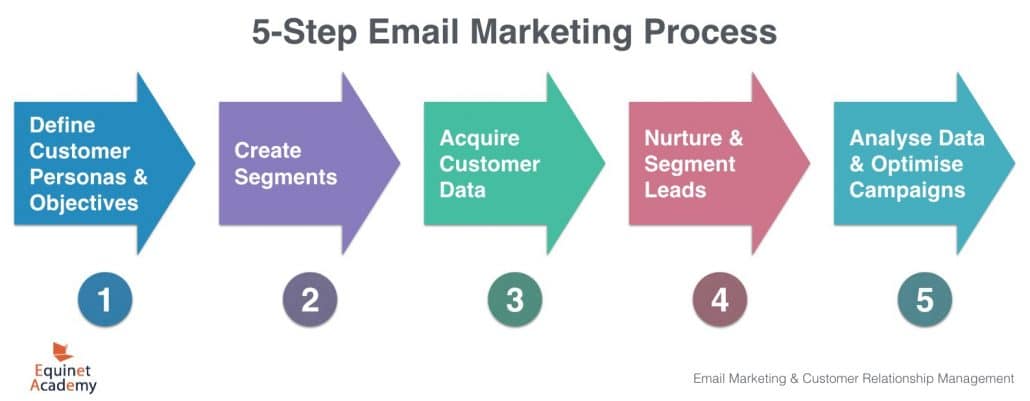

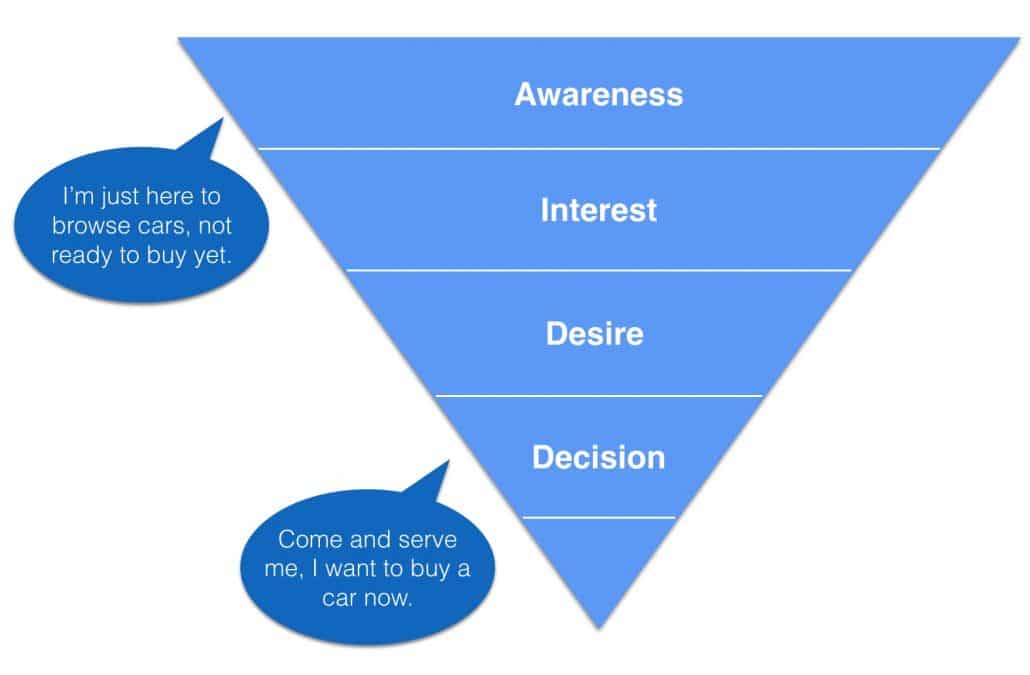
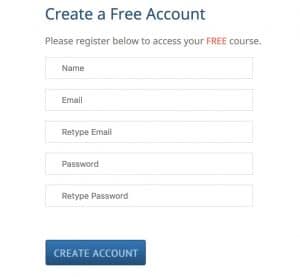
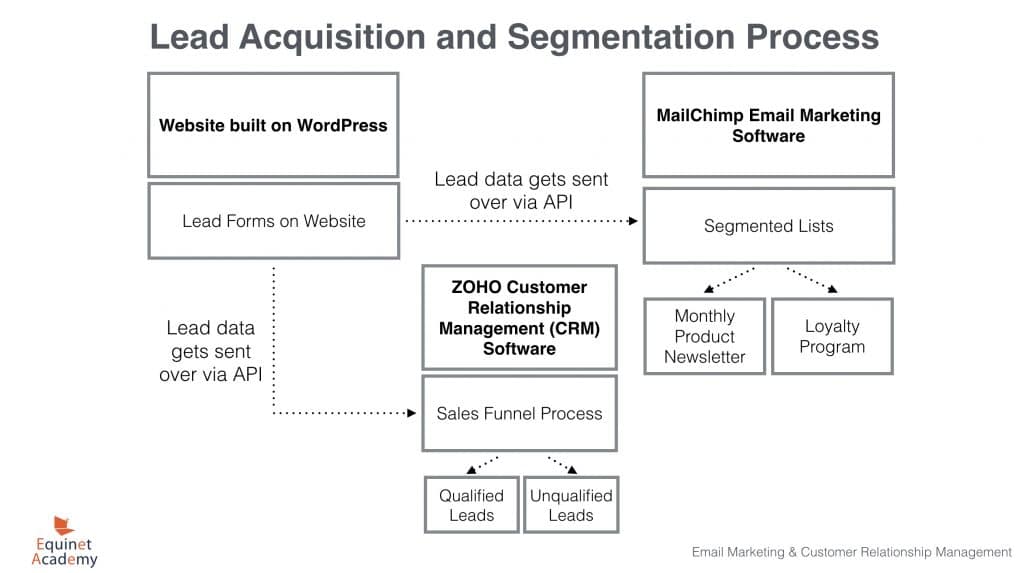
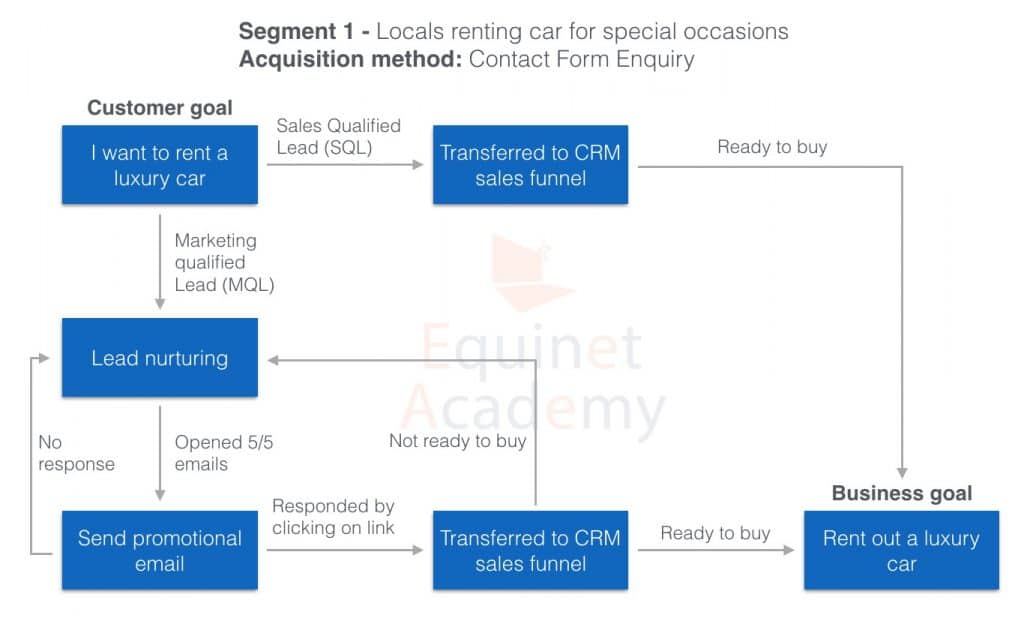
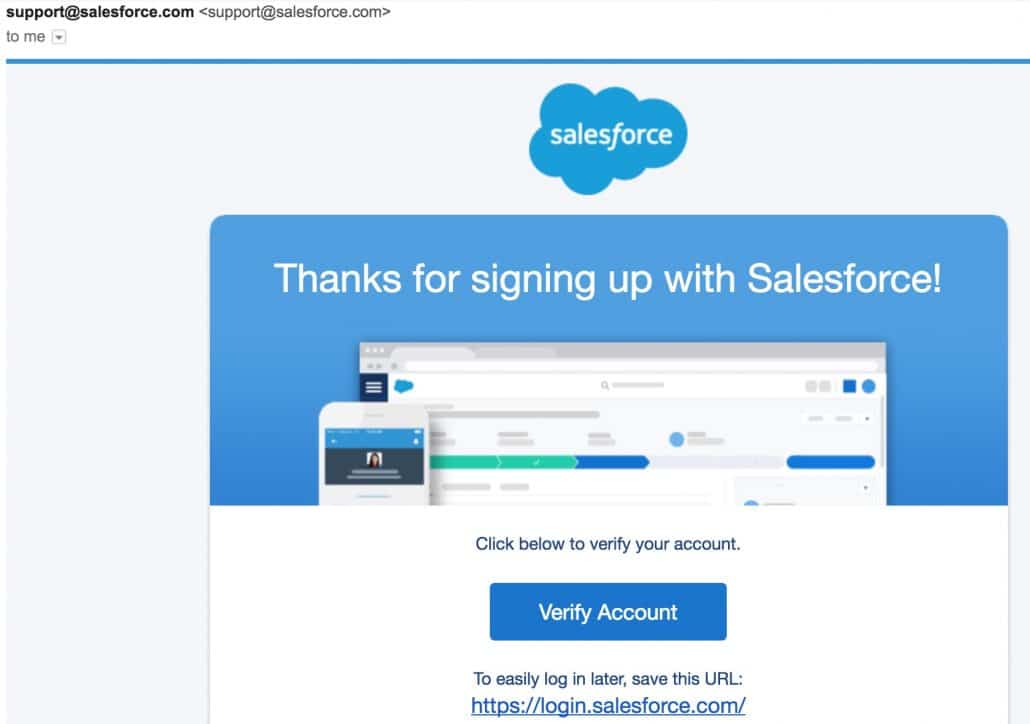
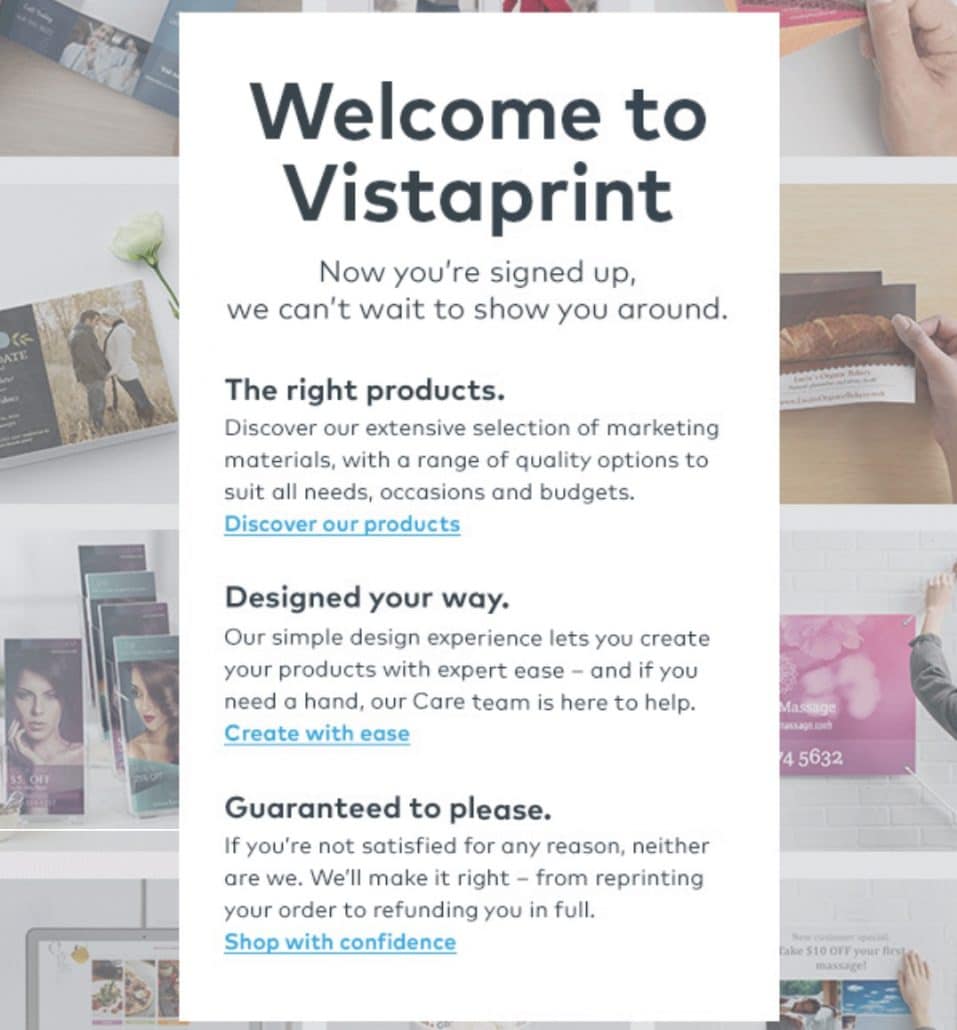
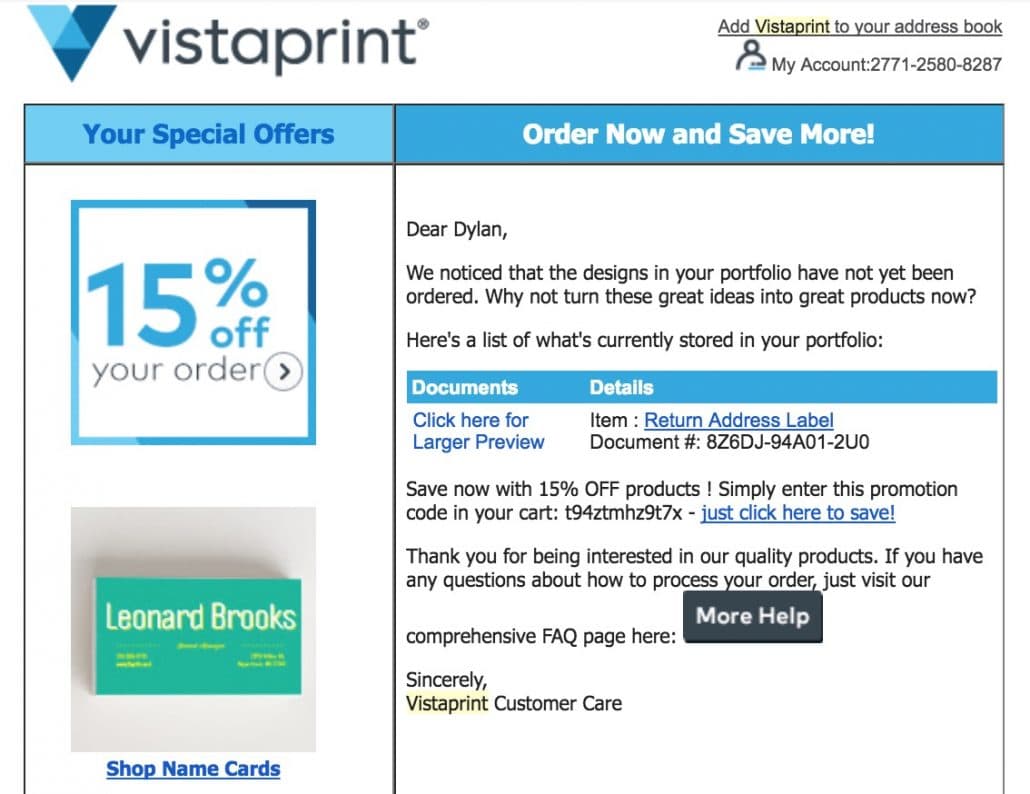
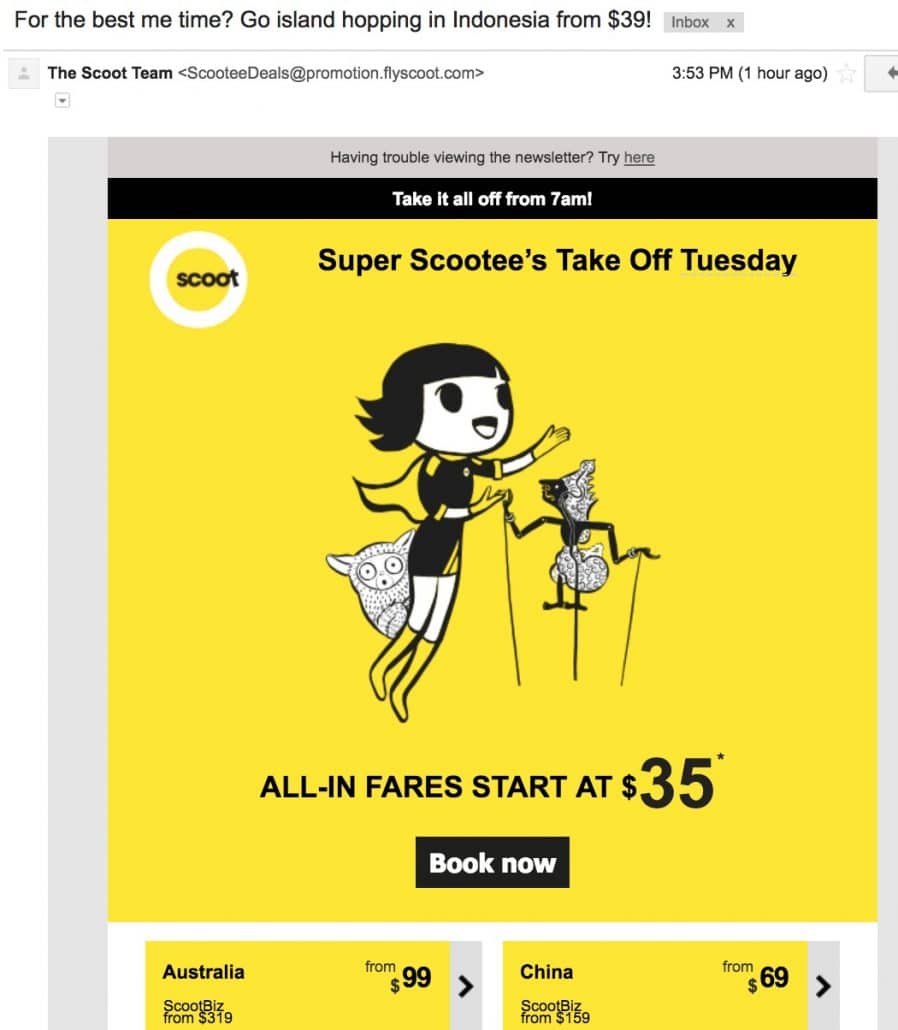
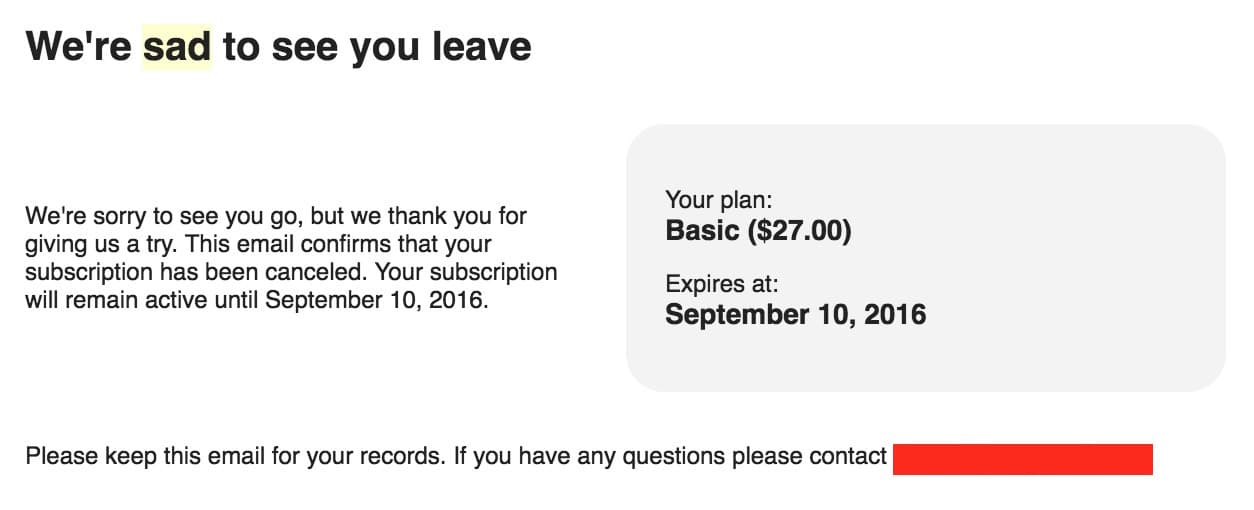
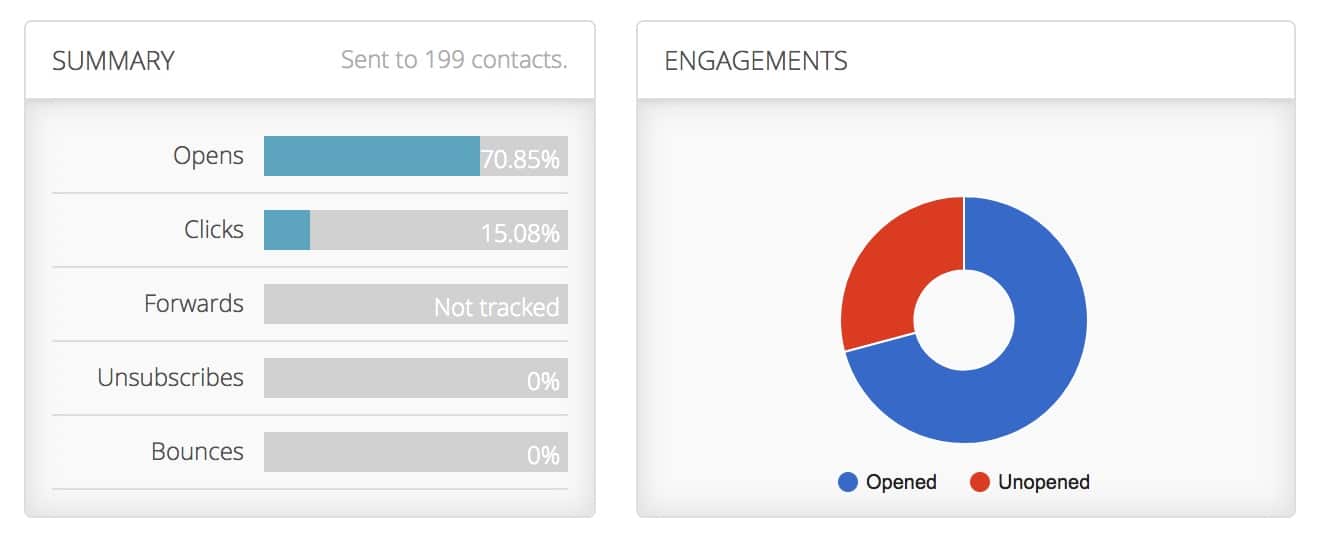
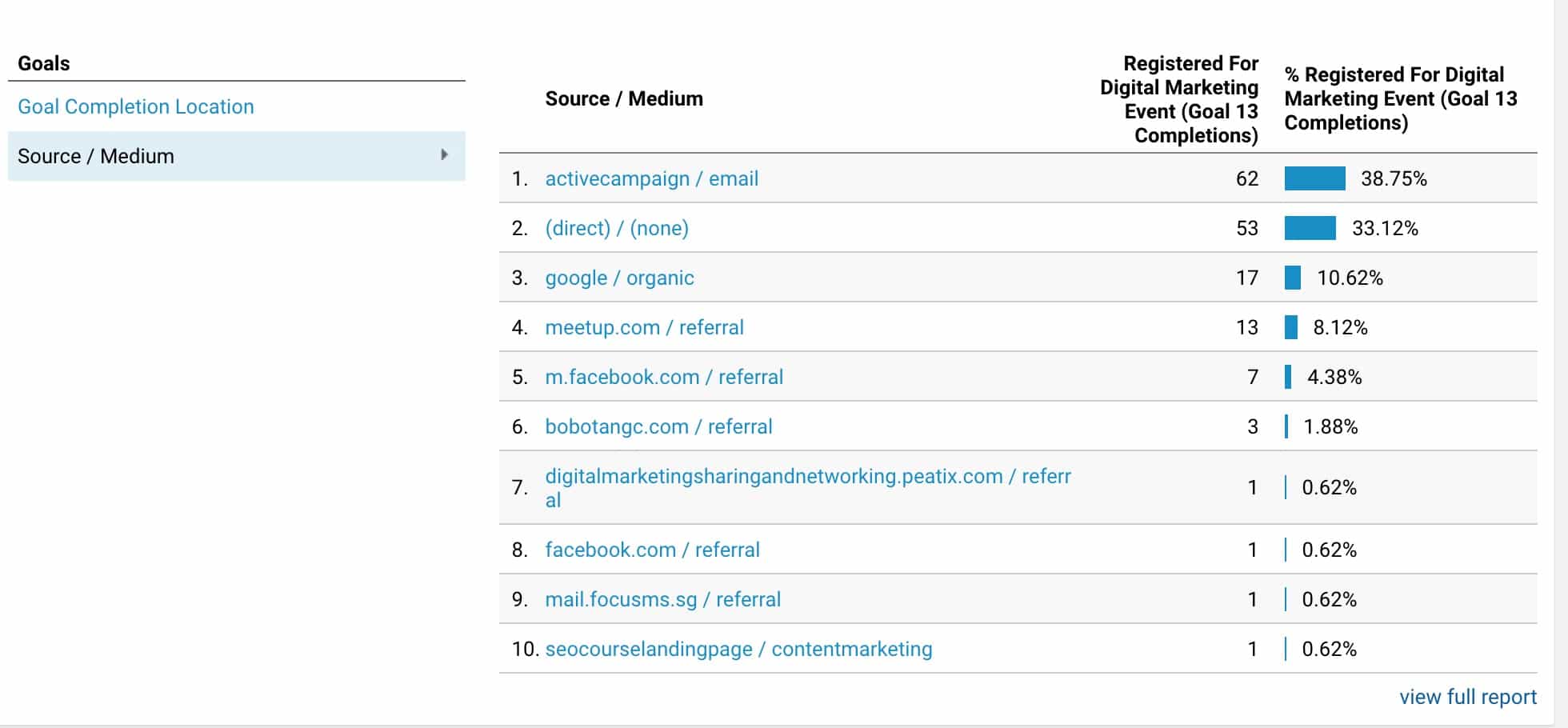
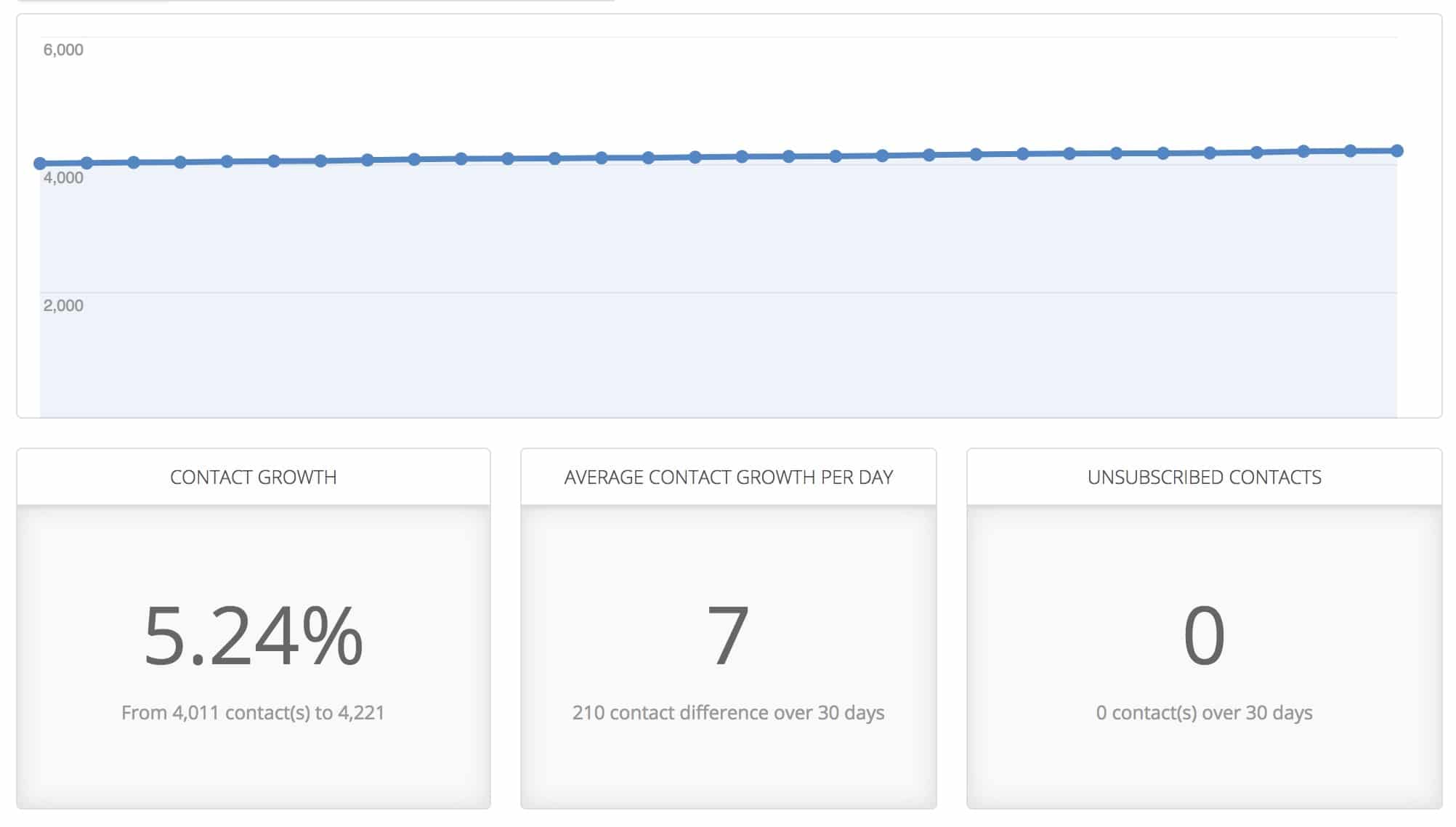
Reader Interactions